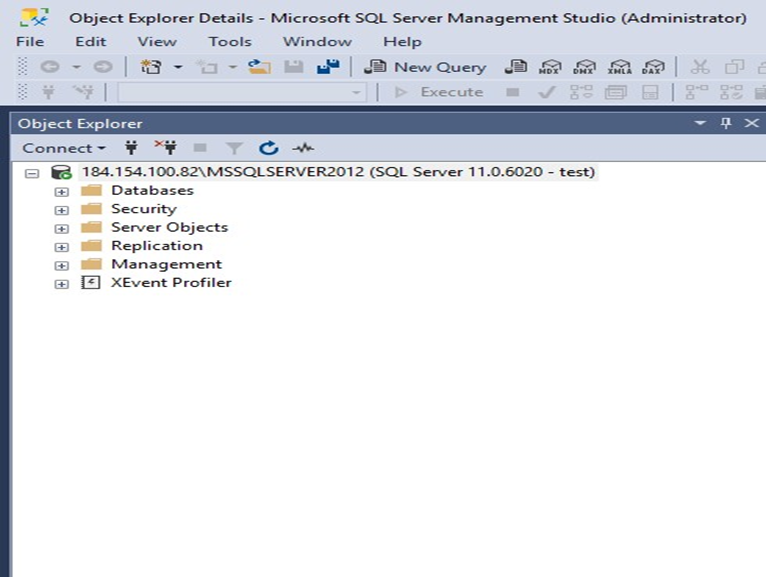Knowledge Base
Do you allow remote MSSQL access?
Yes, we do allow remote access to MSSQL. The client can access the databases remotely by installing SQL Server Management Studio on his computer. You can download it through the link below:
https://learn.microsoft.com/en-us/sql/ssms/download-sql-server-management-studio-ssms?view=sql-server-ver16
Below are the steps to connect the database using SQL Server Management Studio (SSMS):
Step 1: Once, you have downloaded SSMS you can access it. We can use the following steps to access SQL Server Management Studio (SSMS) Go to Start Menu > Programs >Microsoft SQL Server Tools > Microsoft SSMS
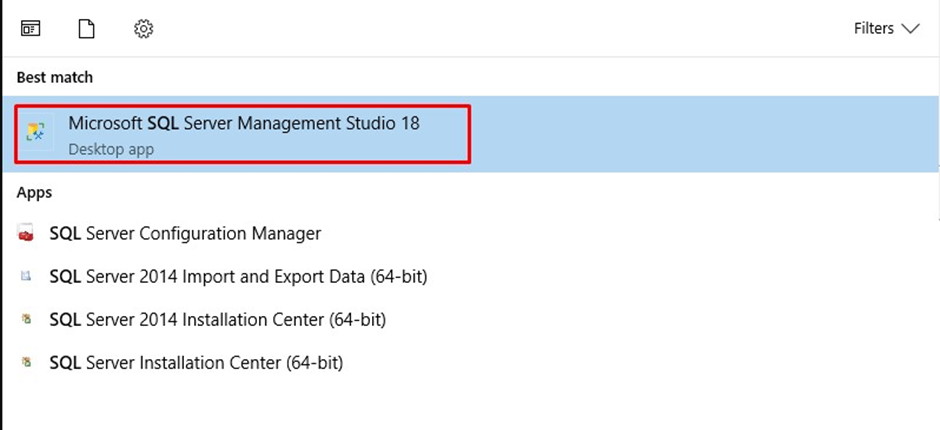
Step 2: Enter the server name(it depends on your MSSQL database version), and database details as shown in the below fields and click on ‘Connect.
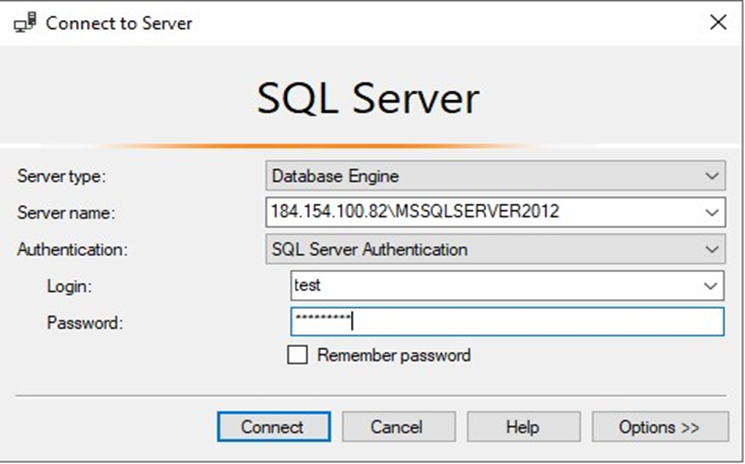
Step 3: You can now access and manage your MSSQL database remotely as shown in below.