Knowledge Base
How to access webmail?
To access Plesk webmail via the Plesk control panel:
- Log in to Plesk.
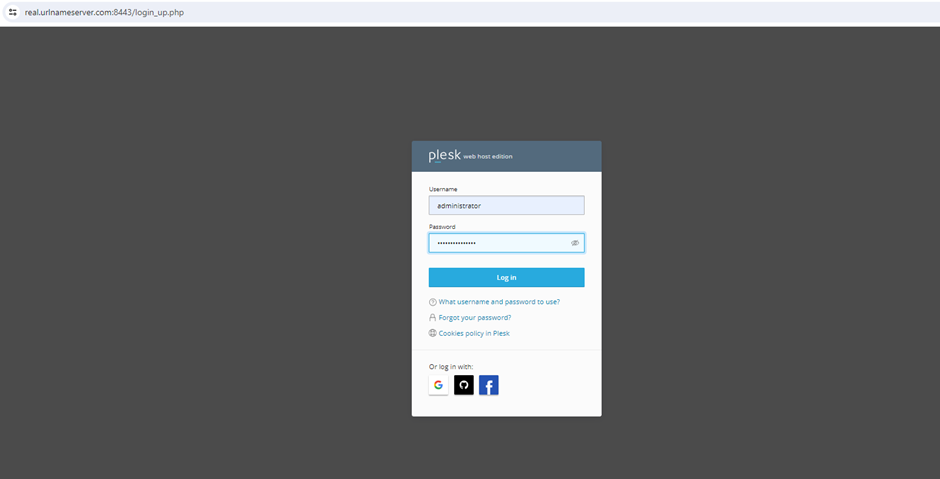
2. Navigate to “Mail” and select the “Mail Accounts” option.
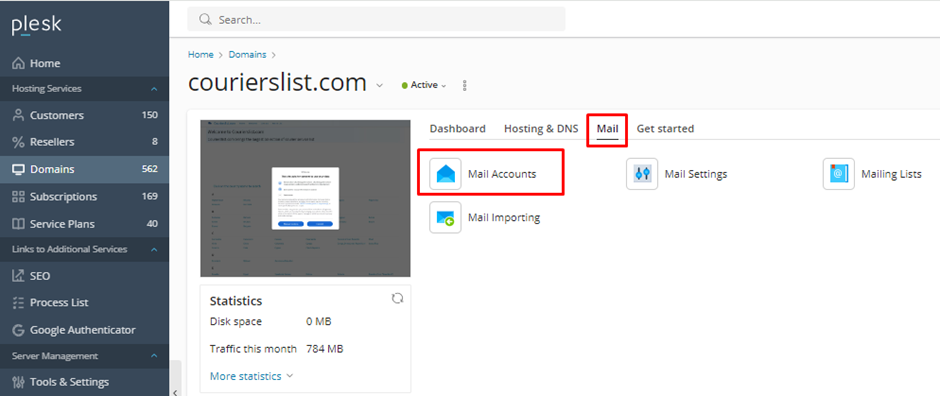
3. Click on the checkbox beside the email address and then click on the mail icon as shown in the below image.

4. Enter your webmail password and click on “Login”.
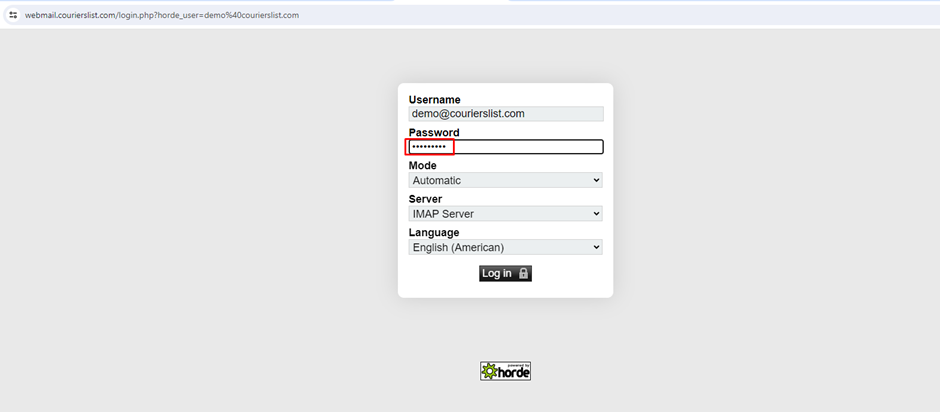
5. You will be redirected to your webmail interface as shown in the below image.

Or You can access the webmail directly through the link
https://webmail.domainname.com – domainname.com should be replaced with your actual domain name
