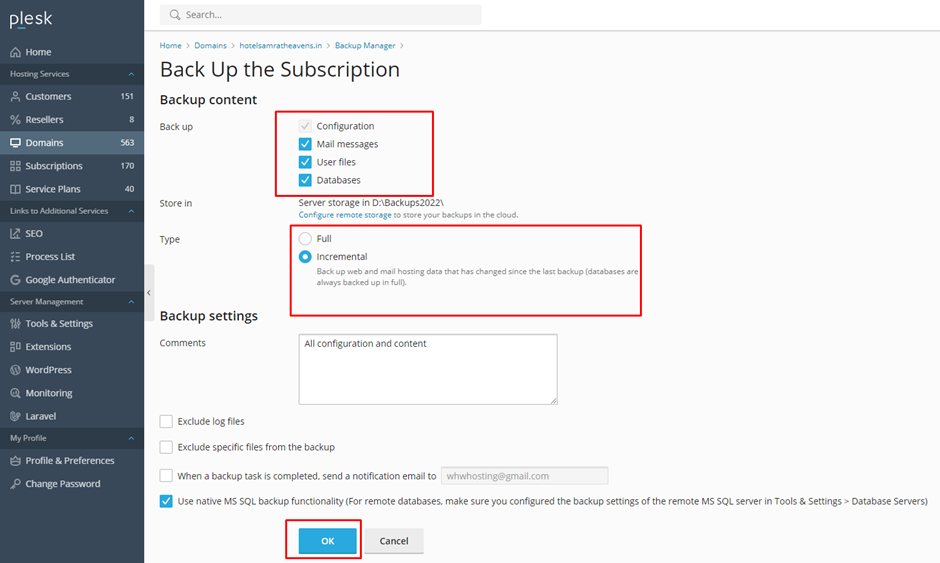Knowledge Base
How to back up your domain?
To back up your domain in Plesk, follow these steps.
1. Log in to Plesk: Enter your Plesk control panel credentials.
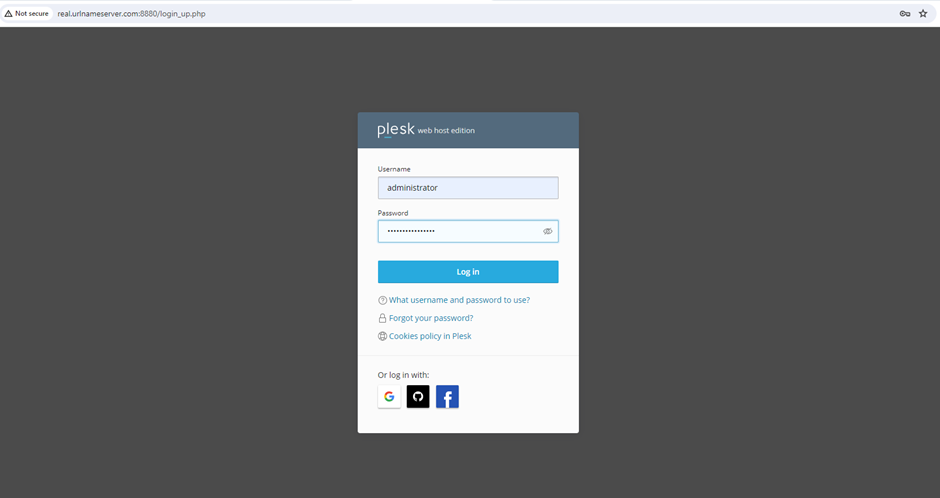
2. Click on “Domains” and select the domain name you wish to backup.
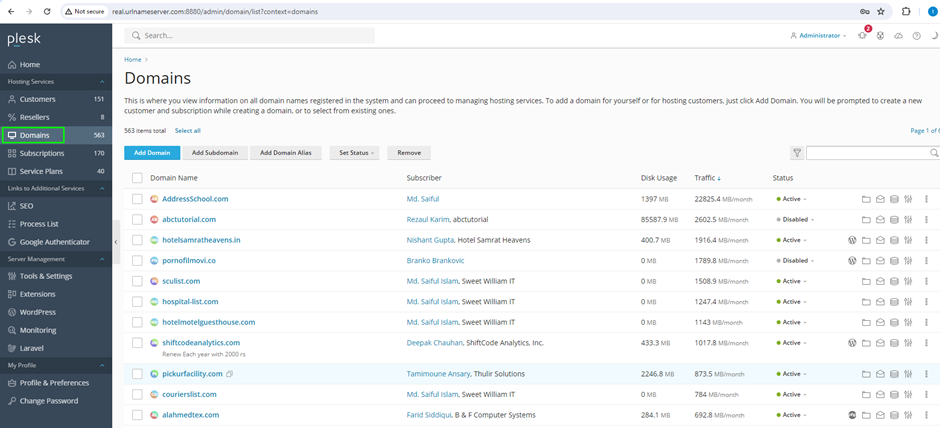
3. Click on the “Backup & Restore” option
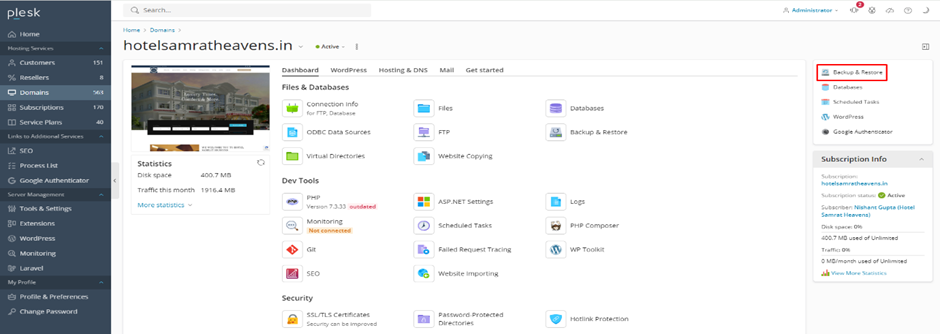
4. Under “Backup Manager” click on the “Backup” option
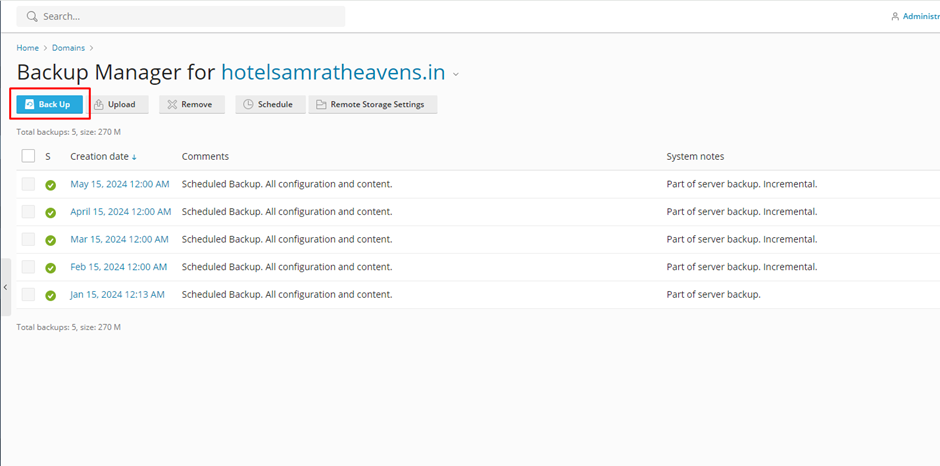
5. Configure Backup Settings: Select the appropriate options, such as complete or incremental backup, backup storage location, and any other options (for example, mail or databases) and Click “OK” or “Back Up” to begin the backup procedure.