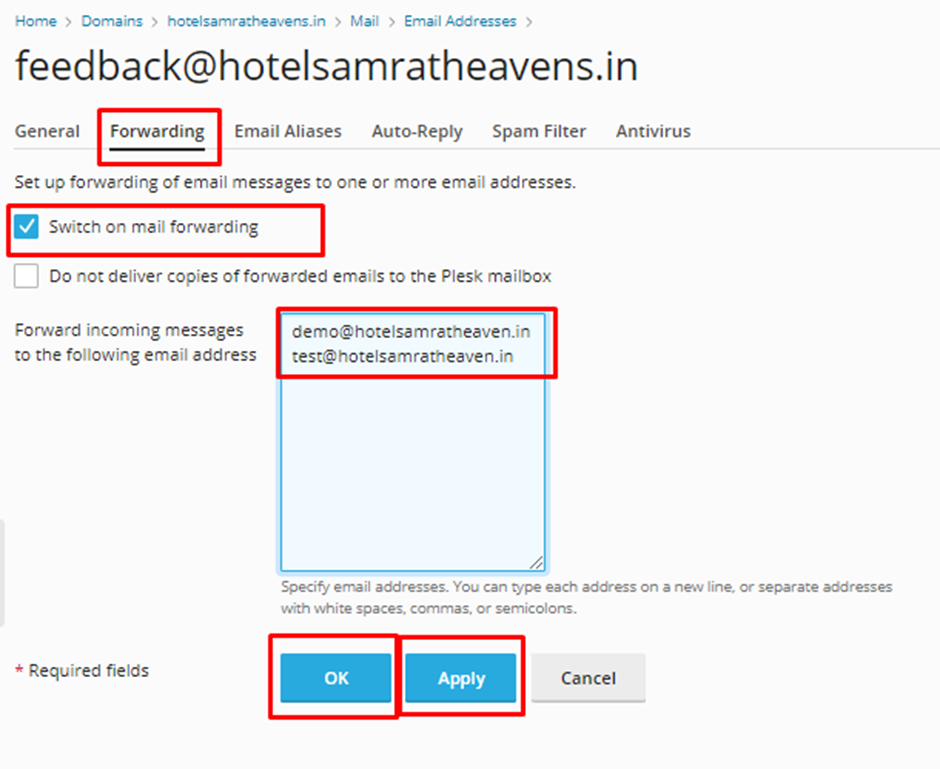Knowledge Base
How to Create a Mail Forwarding Rule in Plesk
Log in to your Plesk control panel.
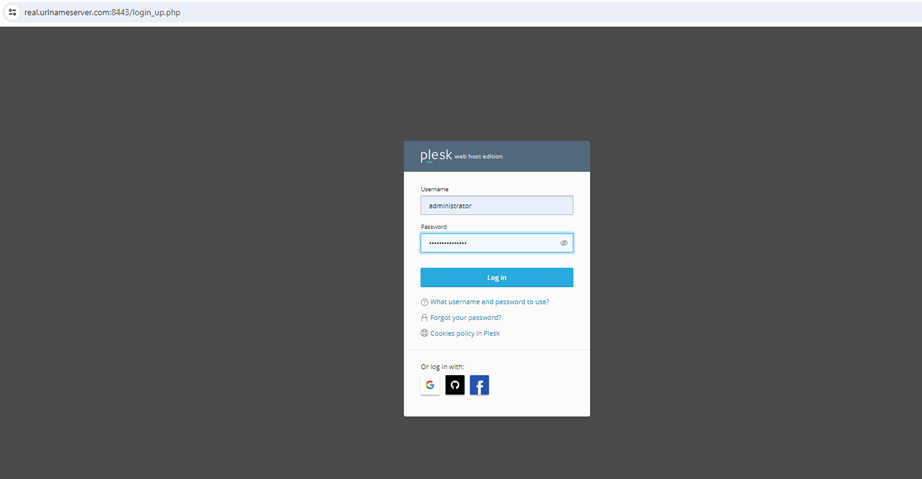
Go to the “Mail” tab and select the email address for which you want to set up forwarding.
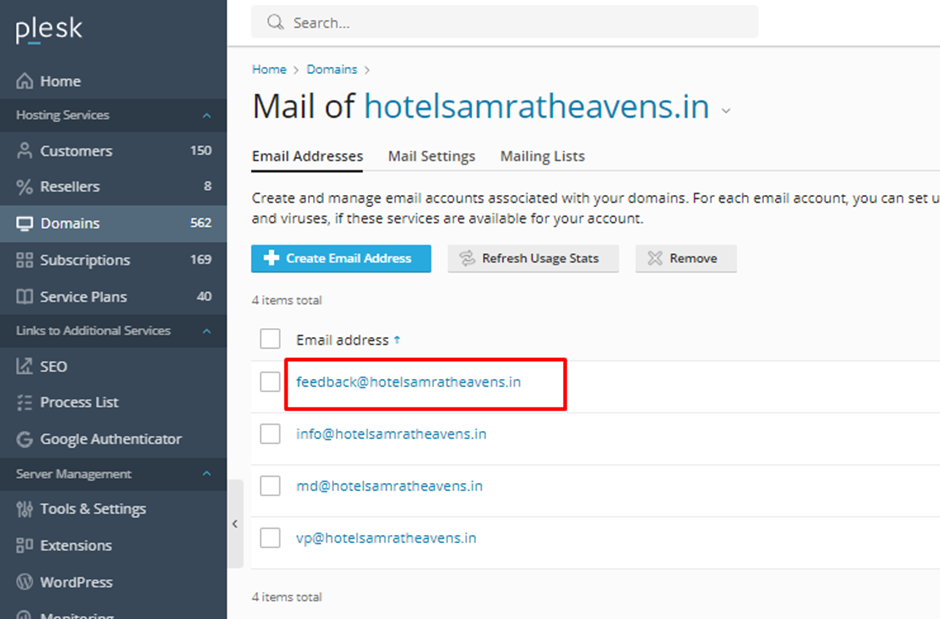
Click on “Forwarding” and then enter the email address you want to forward messages to as shown below image and click “OK” or “Apply” to save the rule.