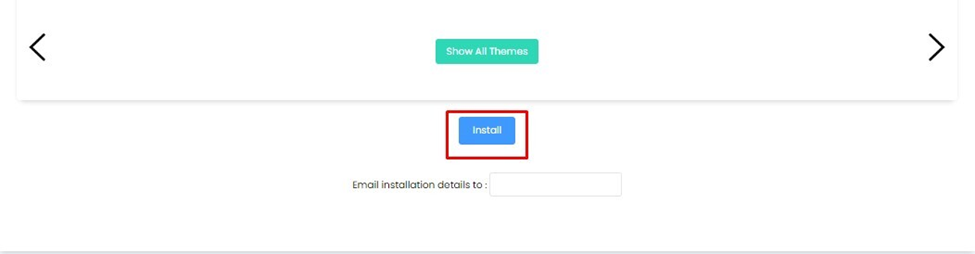Knowledge Base
How to install WordPress via Softaculous
You can follow the below steps to installWordPress via Softaculous:
1.Log into your Cpanel account.
2. Under the software section click on the Softaculous app installer.
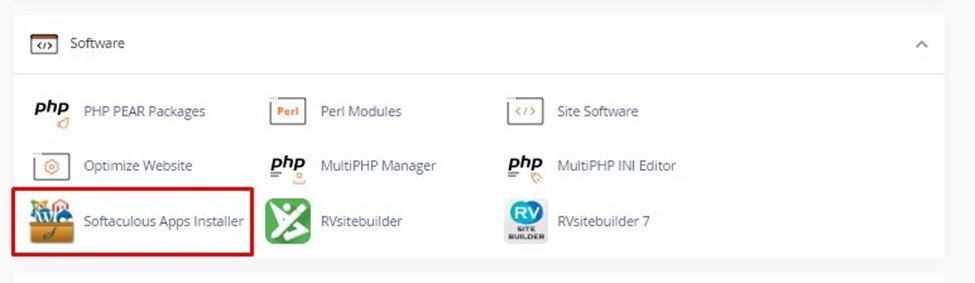
3. Once clicked the window will appear where you will get WordPress Installer click on Install.
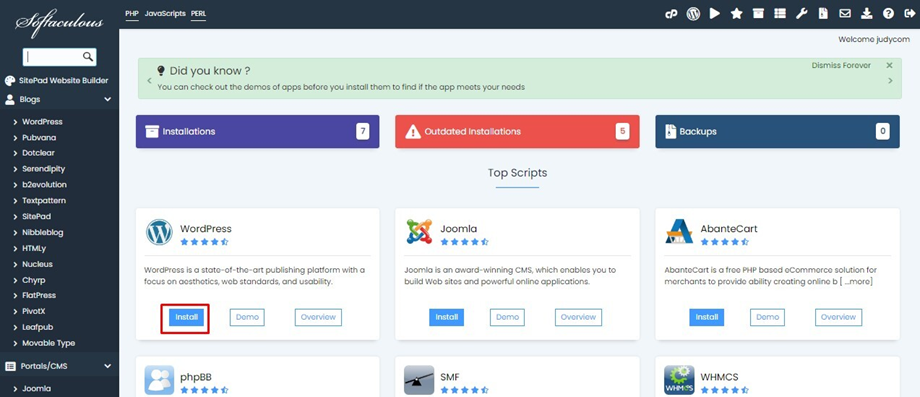
4. Once click on install the window will appear you will need to select the directory where your WordPress will be installed, enter the site name for your website, provide the proper username and password, and choose the language and theme you need.
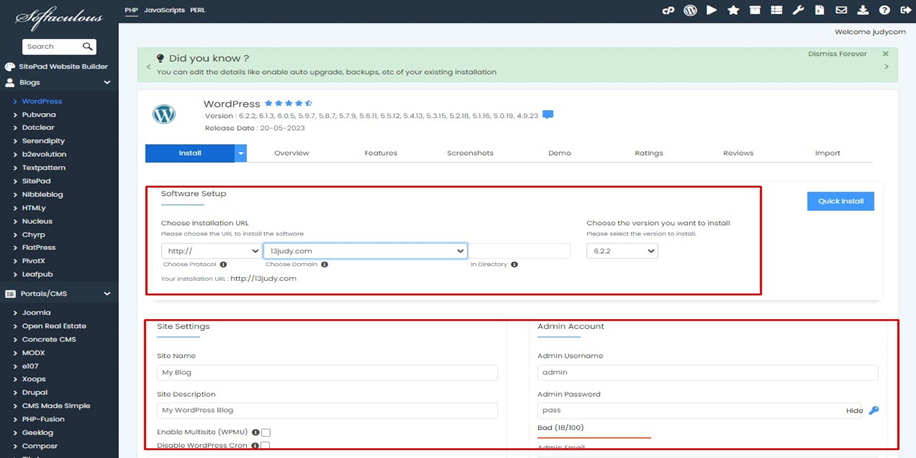
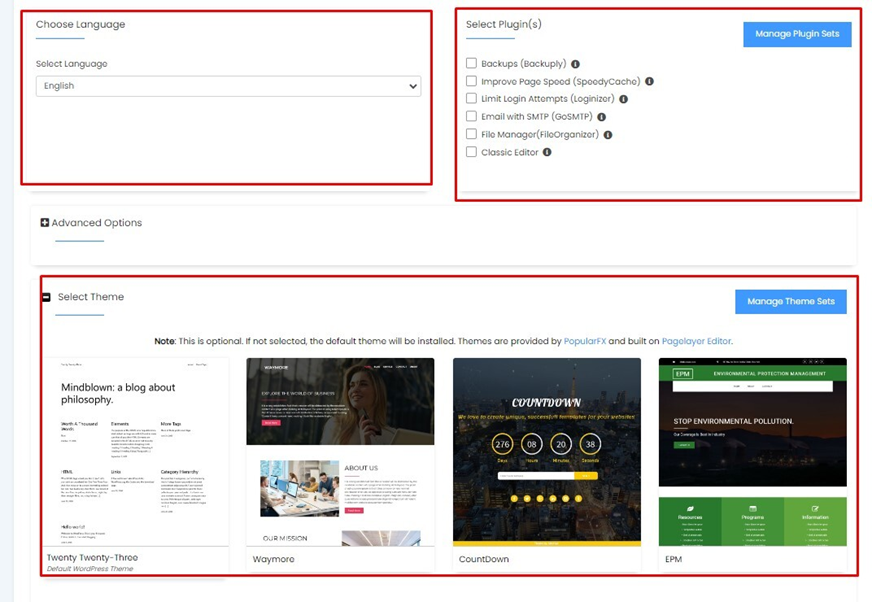
5. Once you have filled in the necessary information scroll down and click on the install button.