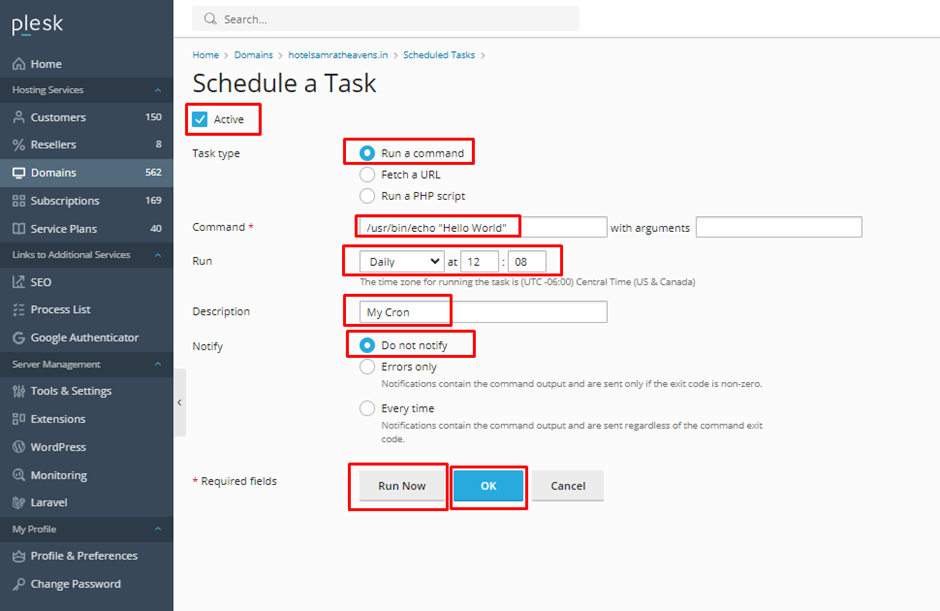Knowledge Base
How to Manage Scheduled Tasks (cronjobs) in the Plesk Panel?
1. Log in to Plesk.
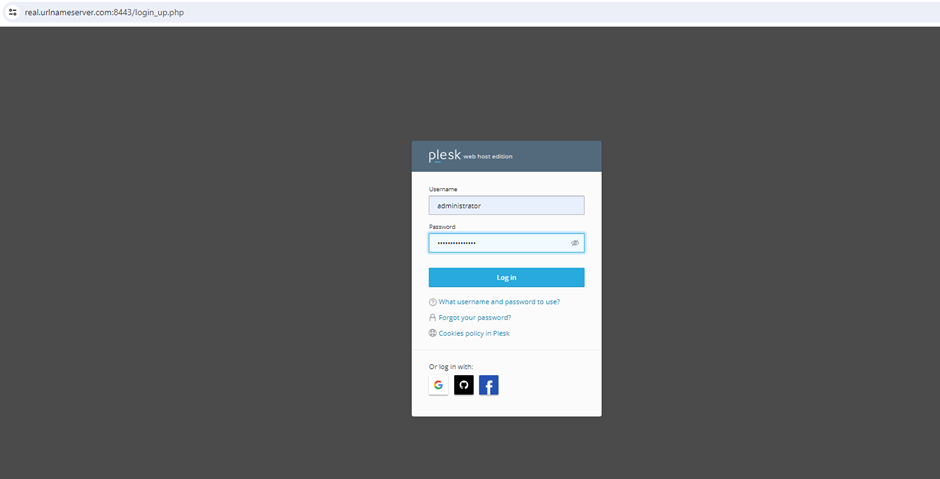
2. Navigate to the Domains tab and Click on the Scheduled Tasks option.
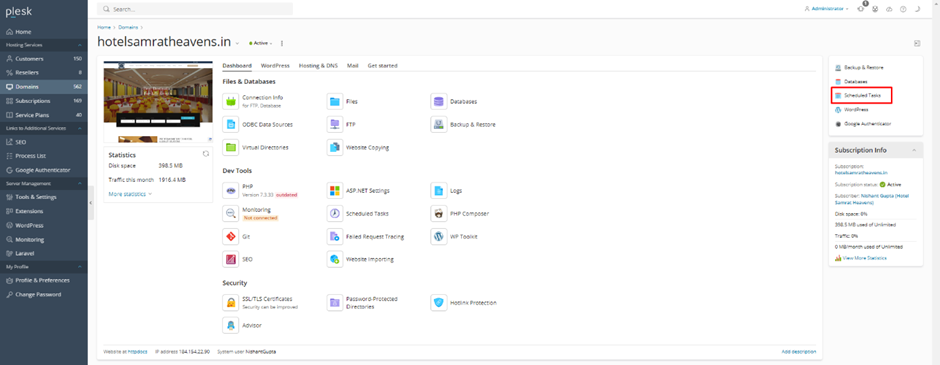
3.Click on Add Task to create a new task, or select an existing task to edit it.
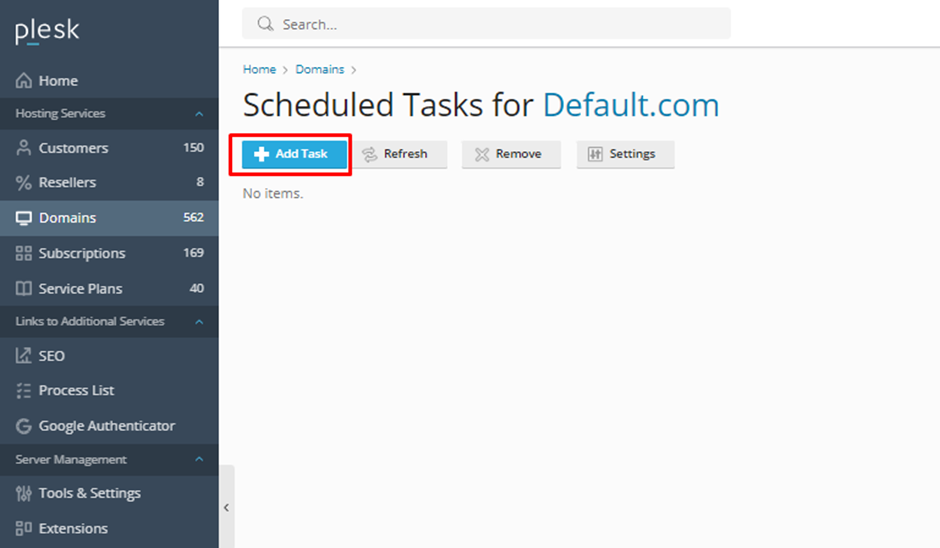
Configure the task by setting the script or command to be executed, the execution schedule (minute, hour, day, month, and day of the week), and other options like notification preferences and Click OK to save the task.