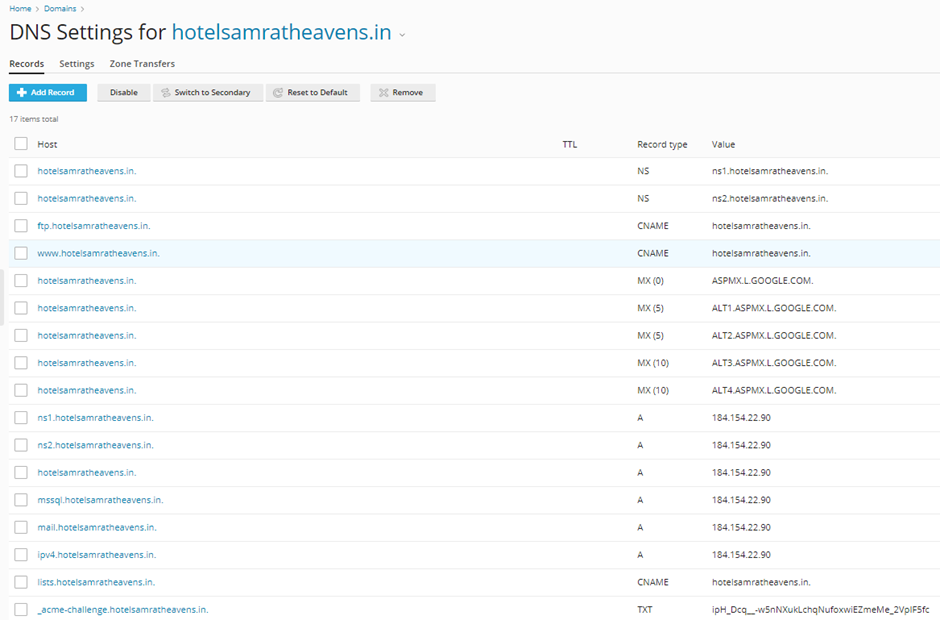Knowledge Base
How to manage the DNS record in the Plesk?
- Login to the Plesk panel and click on the Domains section and under “Hosting & DNS” click on the “DNS” option.
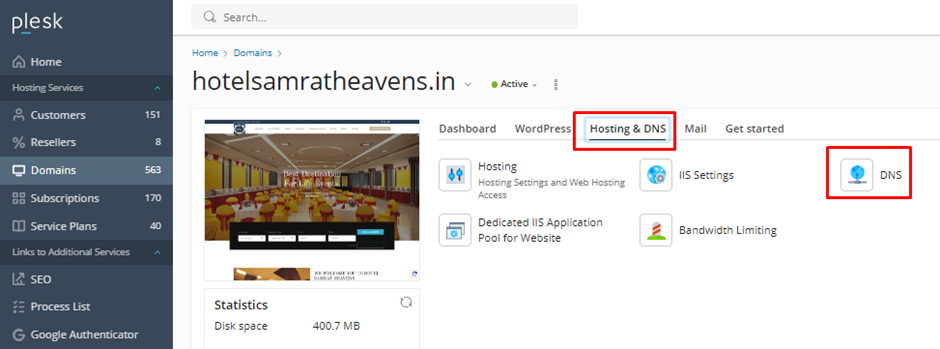
2. Once you clicked DNS option, you can manage records from the portal as shown below.