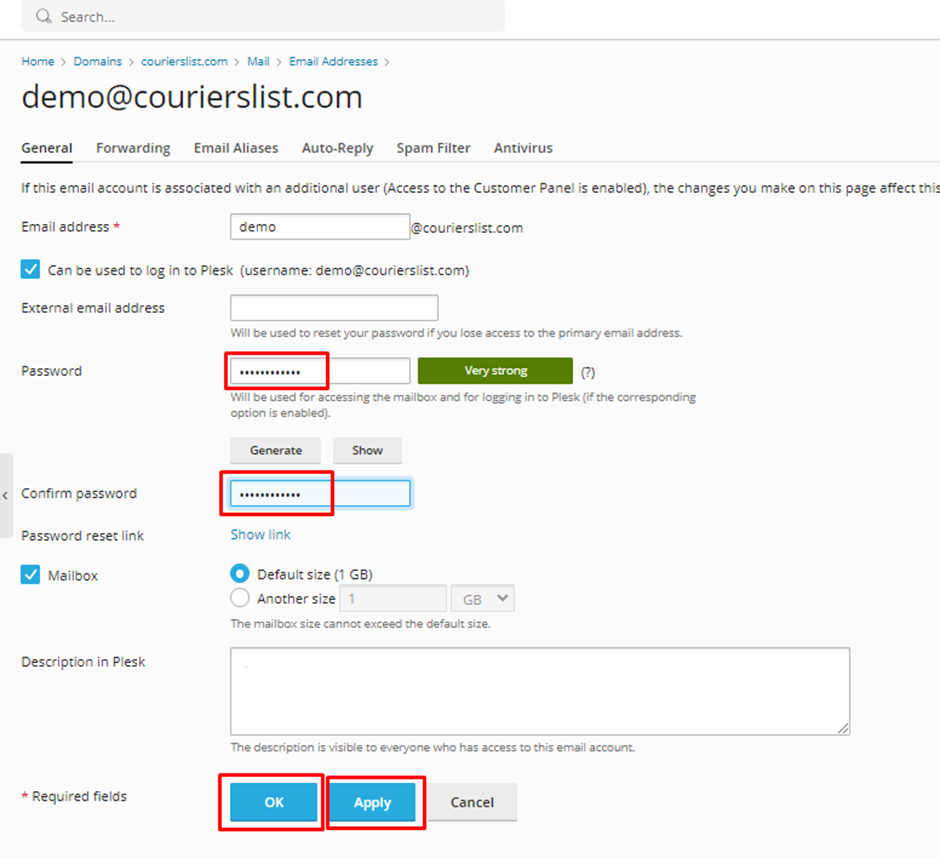Knowledge Base
How to reset email address password from the Plesk panel
- Log in to Plesk.
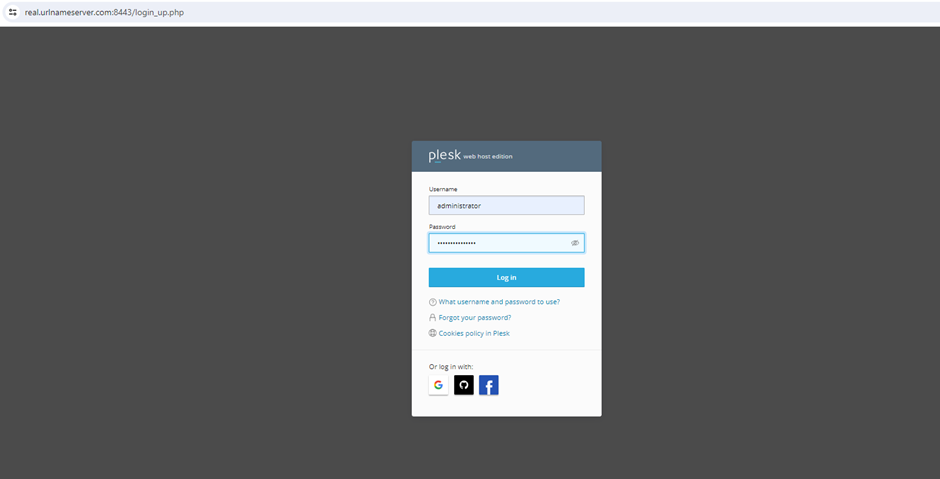
2. Navigate to the Mail tab.
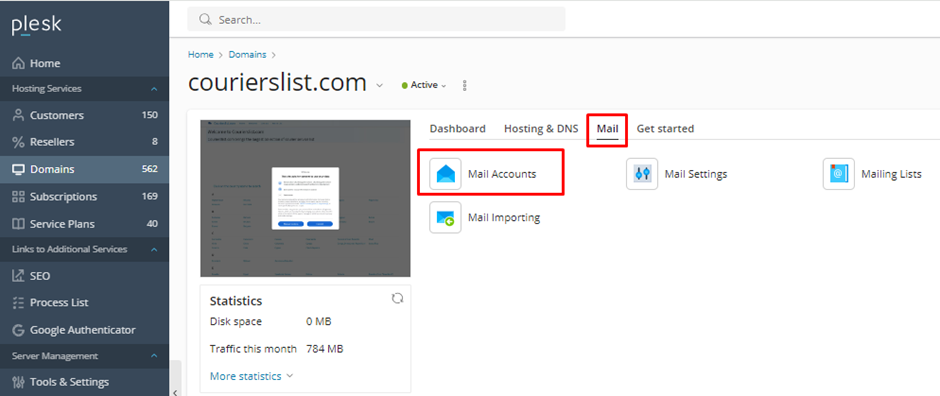
3. Click on the email address for which you want to reset the password.
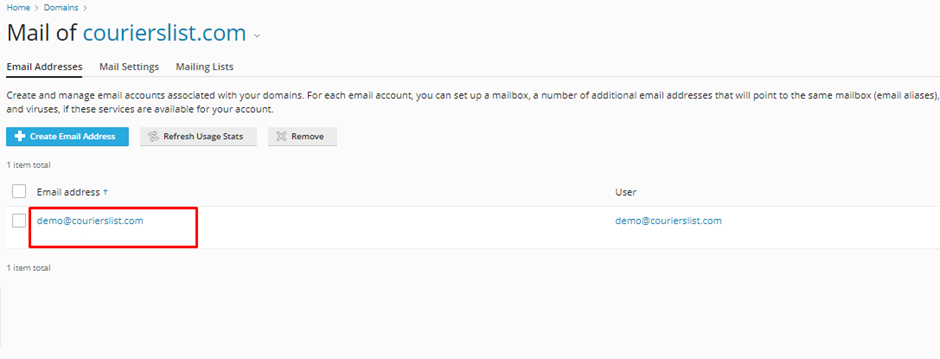
4. Enter the new password in the Password and Confirm Password fields and Click OK or Apply to save the changes.