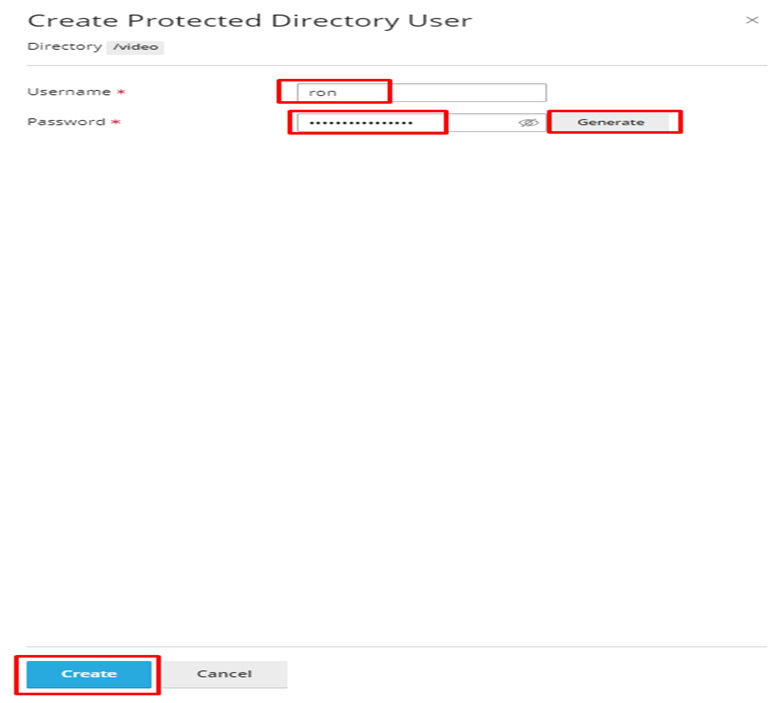Knowledge Base
How to set up a password-protected web directory through the Plesk Panel?
- Log in to Plesk.
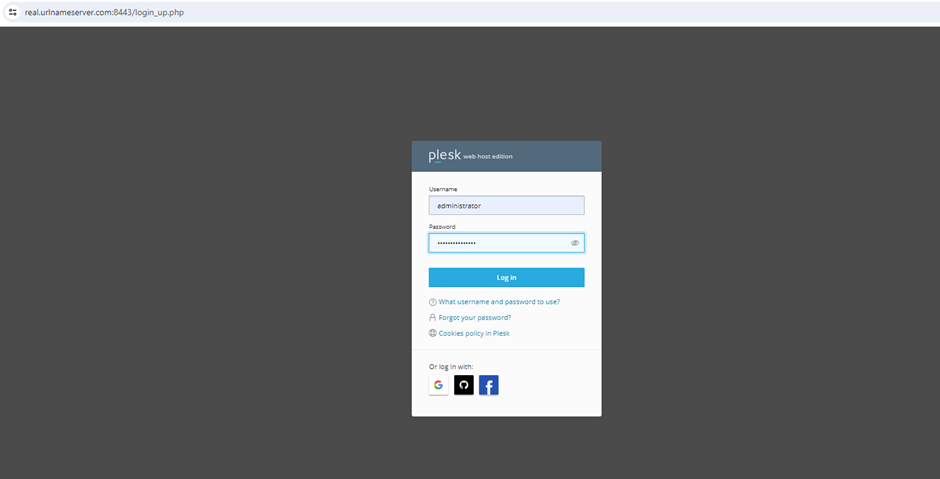
2. Navigate to the Domains tab and Click on Password-Protected Directories.
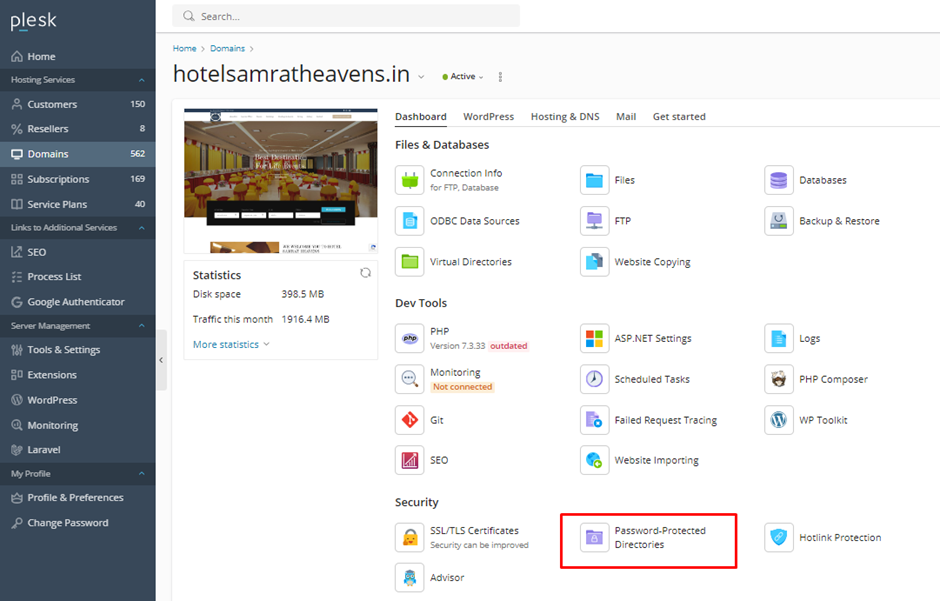
3. Click on Add Protected Directory.
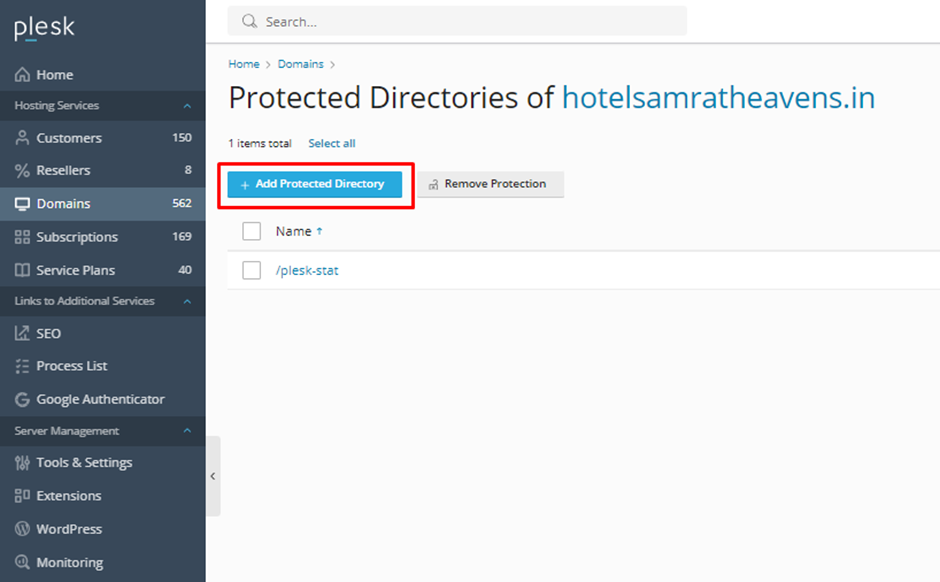
4. Enter a name for the protected directory and click OK.
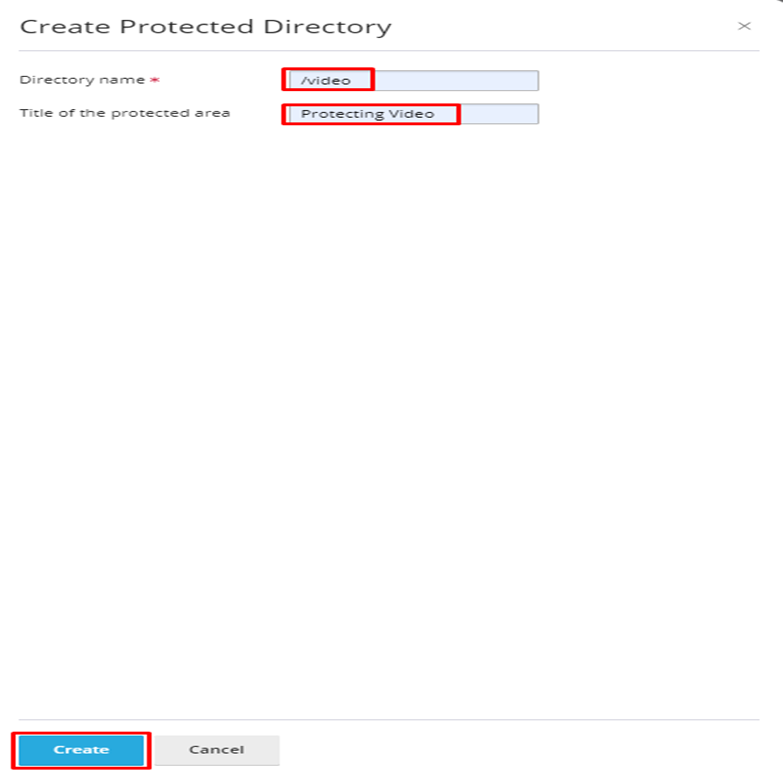
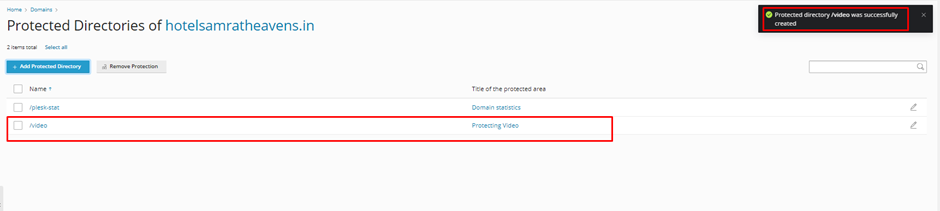
5. Now, click on Add User to create a username and password for accessing the directory.
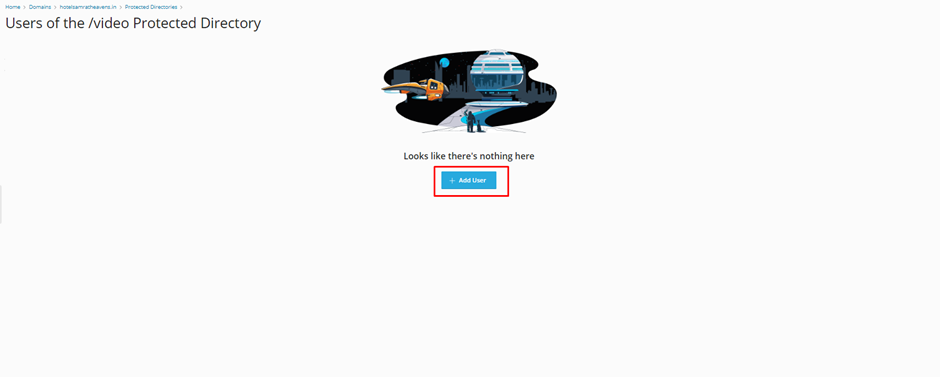
6. Enter the username and password, then click OK.