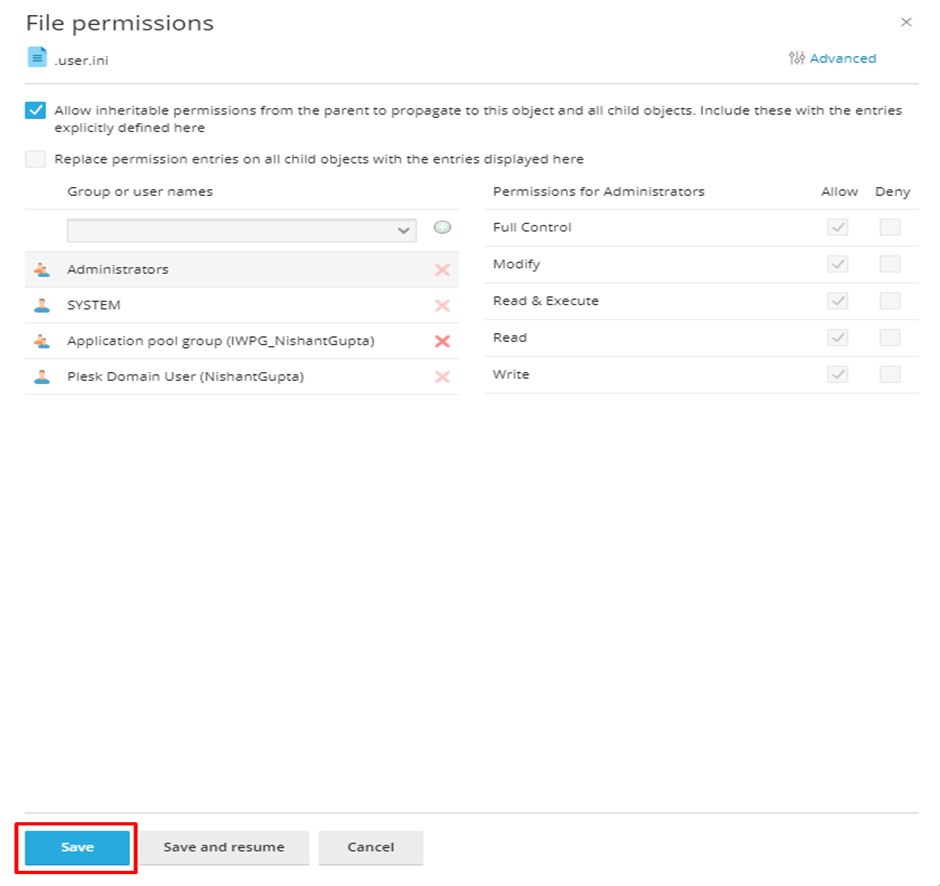Knowledge Base
How to set up Permissions on Web directories and files in Plesk
- Log in to Plesk.
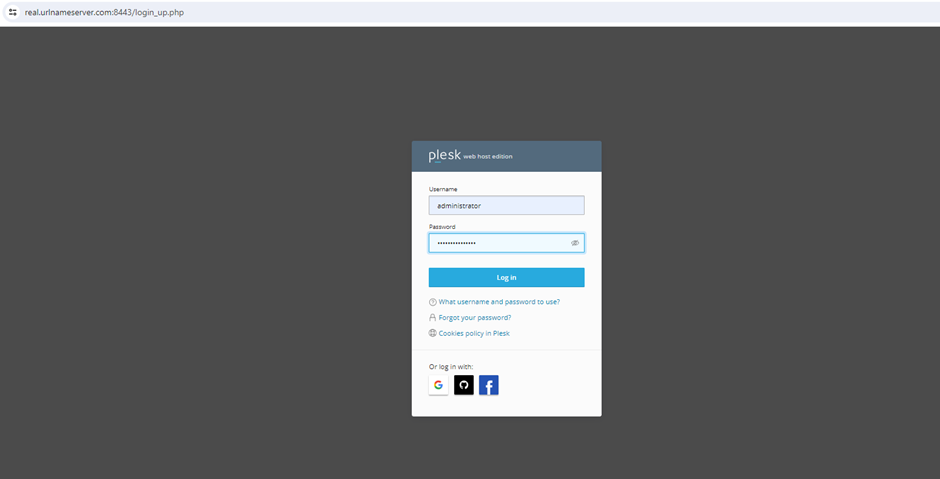
2. Navigate to the Domains tab and click on “Files” option for the domain you want to manage.
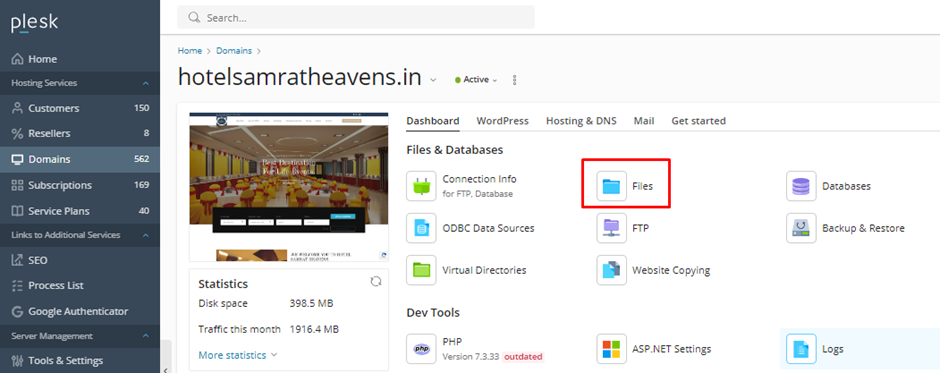
Select the directory or file, then click on the Permissions button (or right-click and select Permissions).
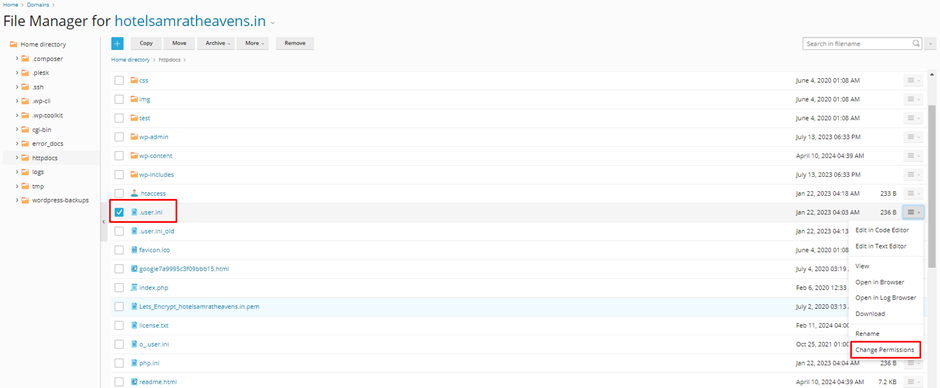
Adjust the permissions as needed for different user roles and click OK to save the changes.