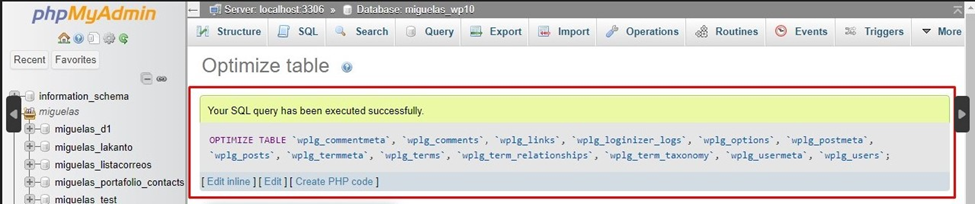Knowledge Base
How to Optimize database tables?
Follow the steps below to optimise your database from your cPanel:
Login in to your cPanel account.
In the ‘Databases’ section, select the ‘phpMyAdmin’ option.
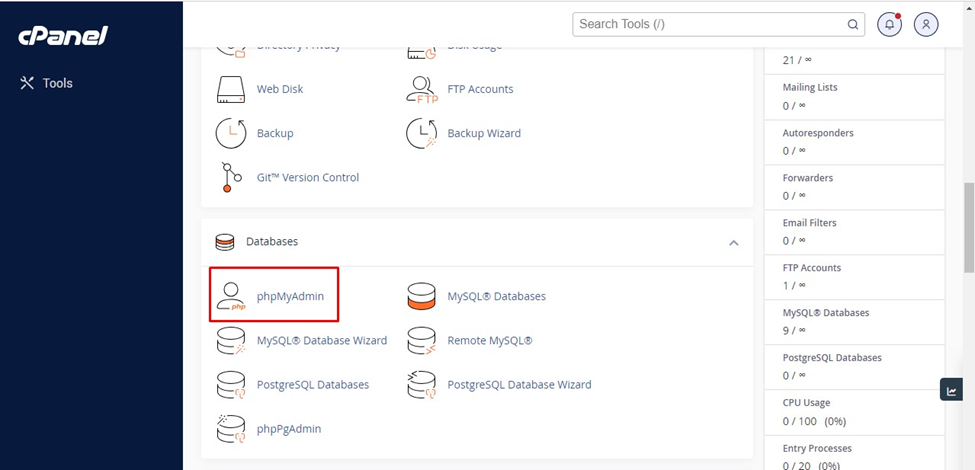
On the left side, select the database name you want to optimise.
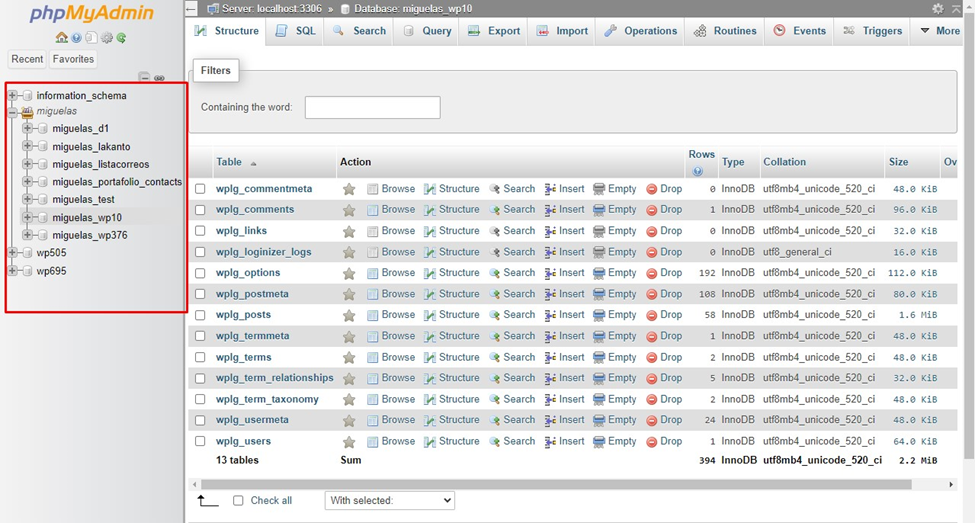
Scroll down to the bottom and check the ‘Check all’ checkbox and select ‘Optimise table’ from the drop down menu beside it as shown below.
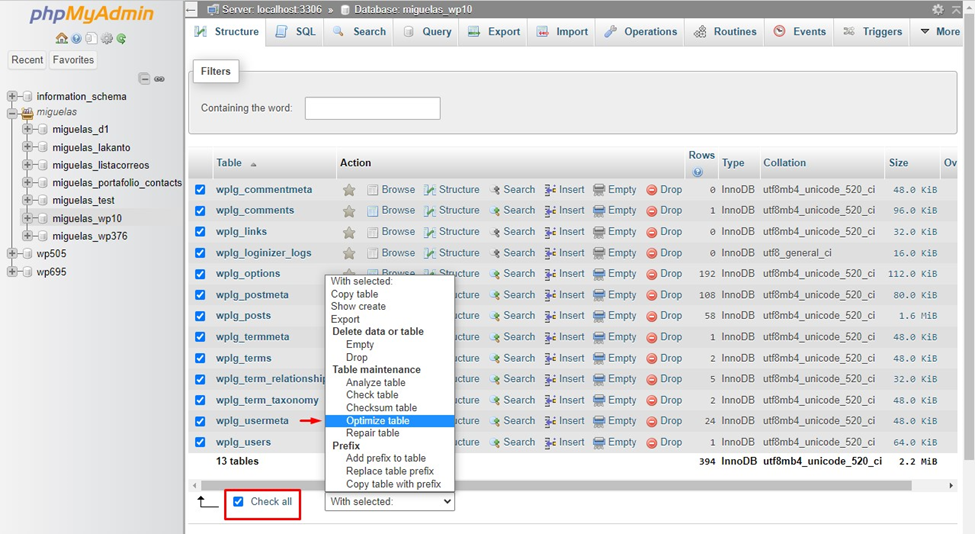
Your database will be optimized and you will see the successful message as follows