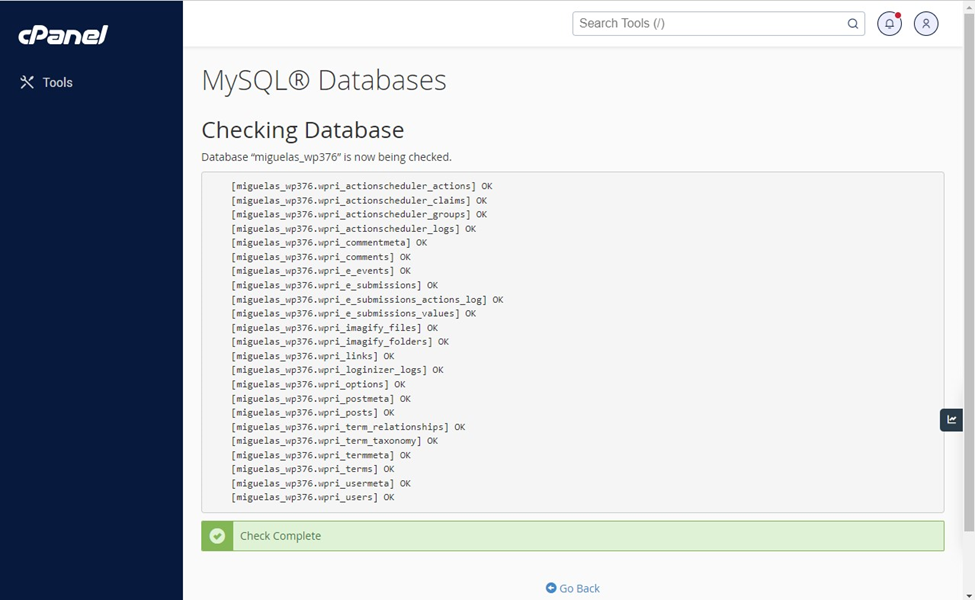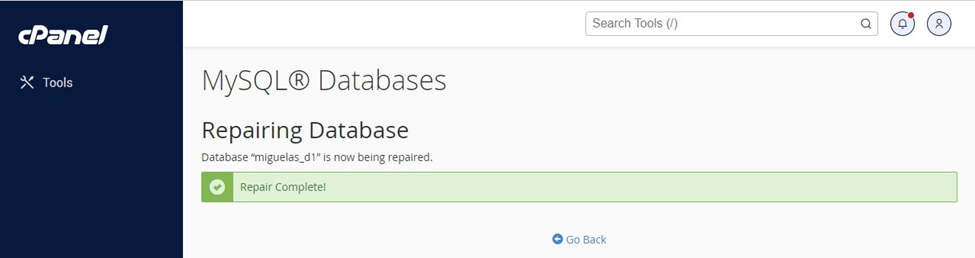Knowledge Base
How to check and repair MySQL database tables?
Please follow the below steps to check and repair MySQL database tables:
Login to cPanel account.
Click on the MySQL Databases icon.
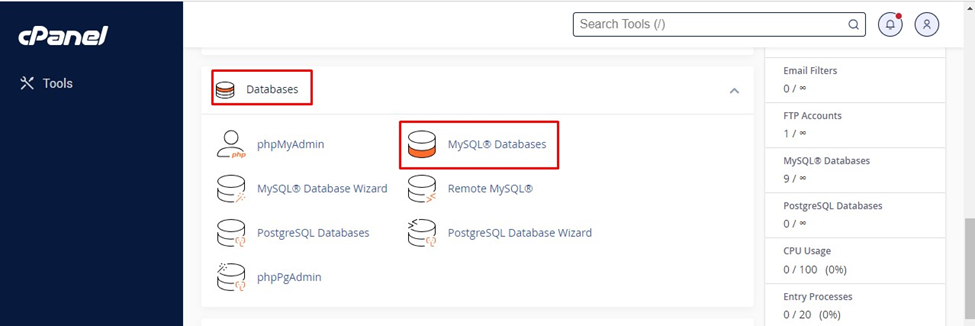
In the Modify Databases section, click on the Check Database or Repair Database button next to the database that you want to check or repair.
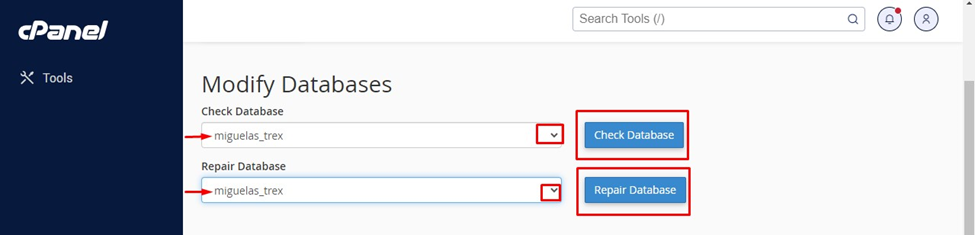
If you are asked for a password, enter the password for the MySQL user that you are using to connect to the database and cPanel will check or repair the database selected.
Once the check or repair is complete, you will see a message showing the status of the operation.