Knowledge Base
How to access MSSQL database
The client can access the MSSQL databases from local computer. He/She needs to install SQL Server Management Studio on his/her computer. It can be downloaded through link below:
https://learn.microsoft.com/en-us/sql/ssms/download-sql-server-management-studio-ssms?view=sql-server-ver16
Once downloaded you will see the SQL management studio as shown in the picture below:
Enter the server name: Serverip\MSSQLSERVER2012 (the database version should be adjusted to match yours here).
Authentication: SQL Server authentication
User: database user name. Password: To connect to the database, enter the password used for the above user and click “connect” as shown in the above image.
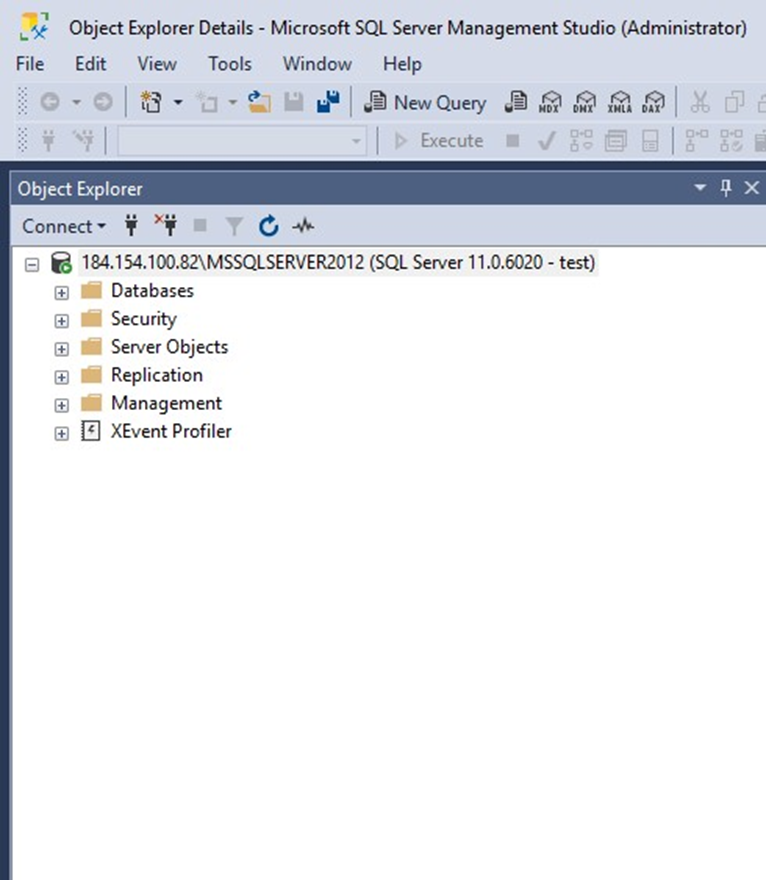
If you are still unable to access the database, contact the support instantly through live chat or through the ticket link:
https://www.dollar2host.com/clients/submitticket.php?step=2&deptid=1
