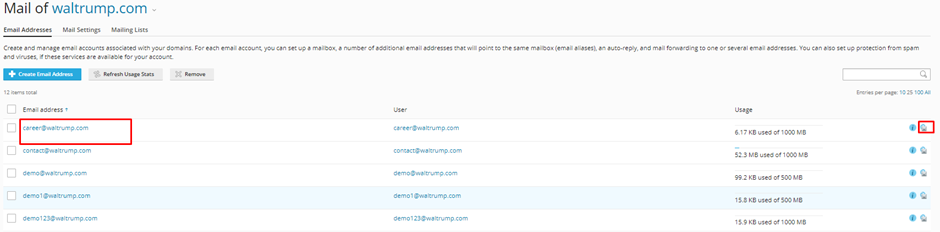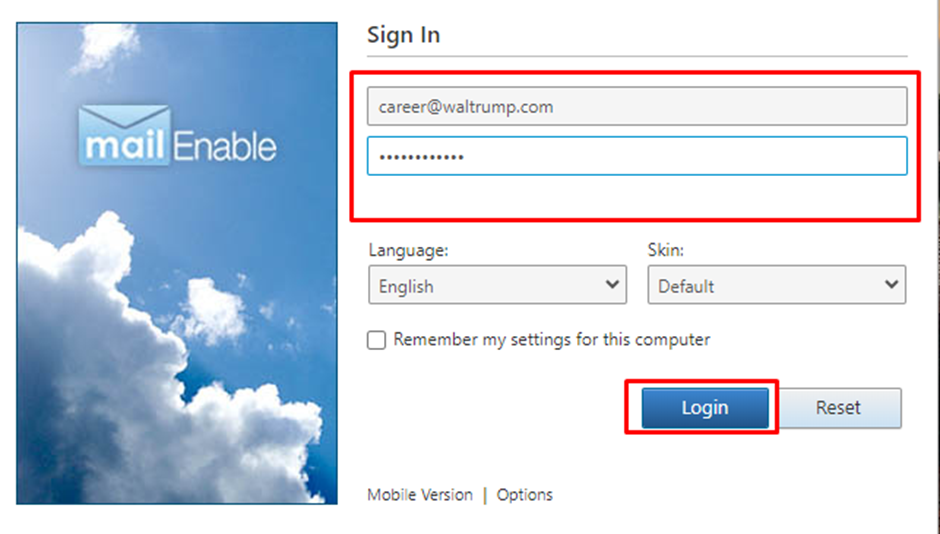Knowledge Base
How to use the Plesk panel to log into your email account?
- Log in to Plesk: Access your Plesk control panel using your credentials.
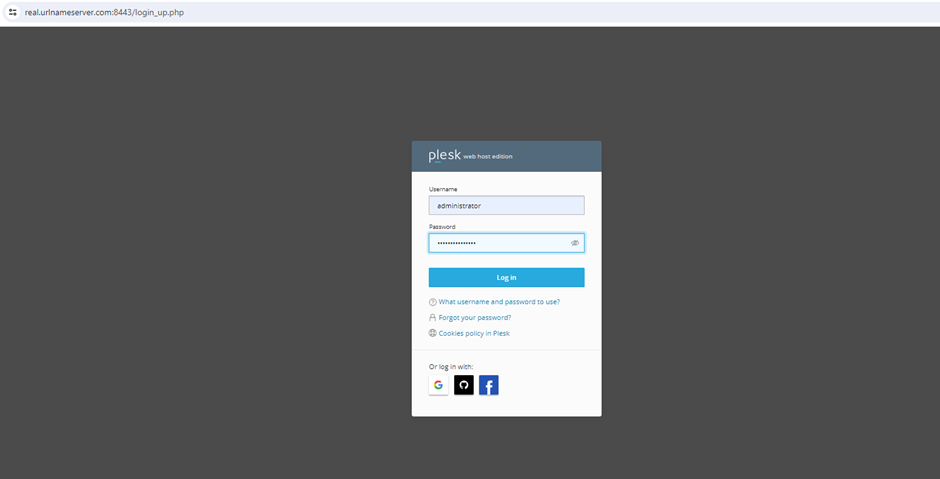
2. Navigate to the “Mail” tab and Click on the email account you want to access.
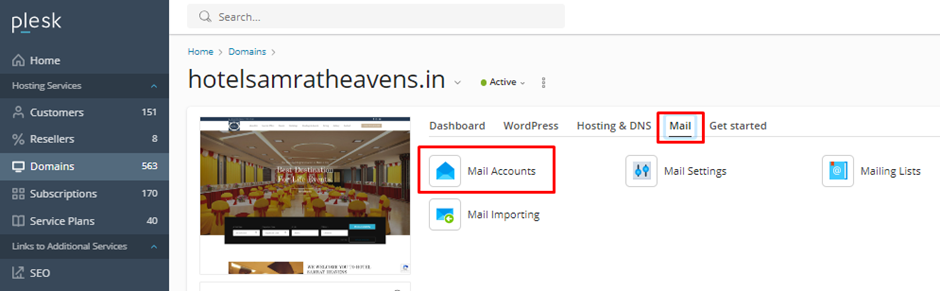
4. Open Webmail: Click the “Webmail” link associated with the email account.
5. Log in to Webmail: Enter your email address and password on the webmail login page.
6. Access Email: Click “Log In” to access your email account.