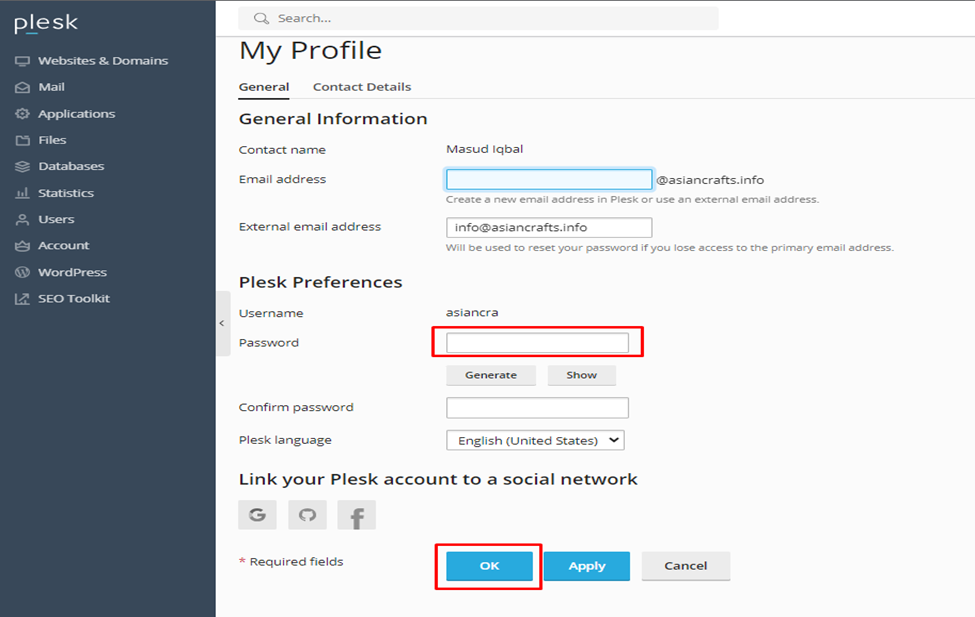Knowledge Base
How to change the password of the Plesk account?
Log in to your Plesk panel account, then click “Users” and select the user whose password you want to change.

Enter the new password and press the “Ok” button.
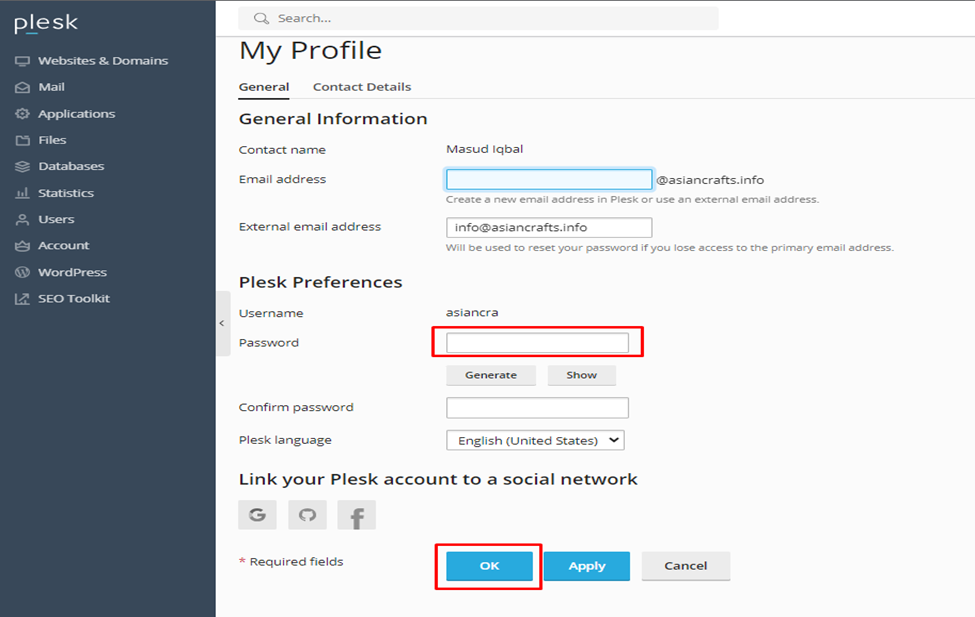
Log in to your Plesk panel account, then click “Users” and select the user whose password you want to change.

Enter the new password and press the “Ok” button.