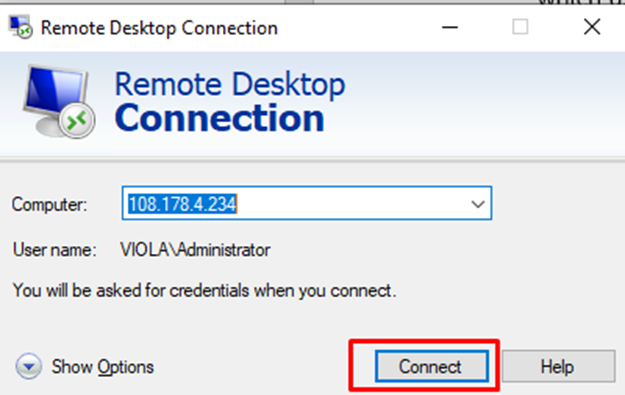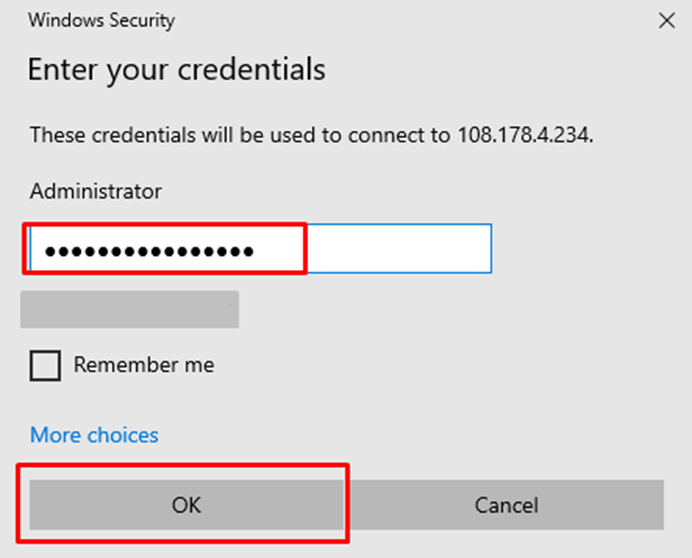Knowledge Base
Can I get RDP (remote desktop access)?
We do not provide RDP access on shared servers. Clients requires a VPS or a dedicated server to gain RDP access. Please check the links below for details of Windows VPS and dedicated servers:
[Windows VPS] (https://www.dollar2host.com/windows-vps.html)
Windows Dedicated Servers] (https://www.dollar2host.com/windows-dedicated.html)
RDP (Remote Desktop Protocol) allows you to access and control a computer remotely over a network connection. This means you can use a different device to interact with the desktop environment, files, and applications of the remote computer as if you were sitting in front of it.
To get RDP access:
- Enable Remote Desktop on the target computer (usually found in System Properties on Windows).
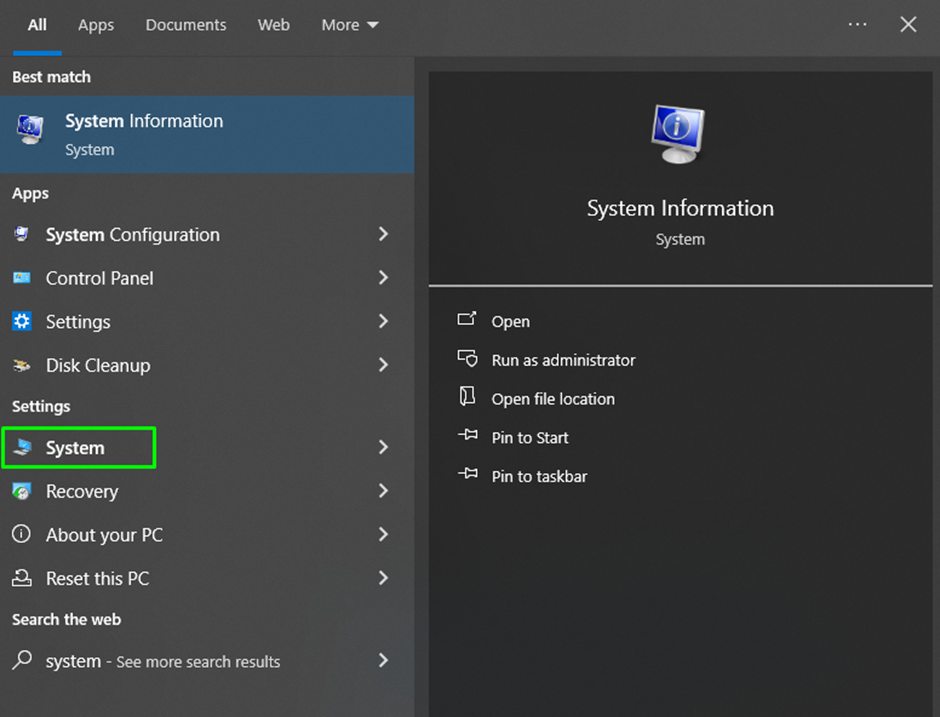
2. Select the “Remote Desktop” option and set up permissions by specifying which users can access the computer remotely.
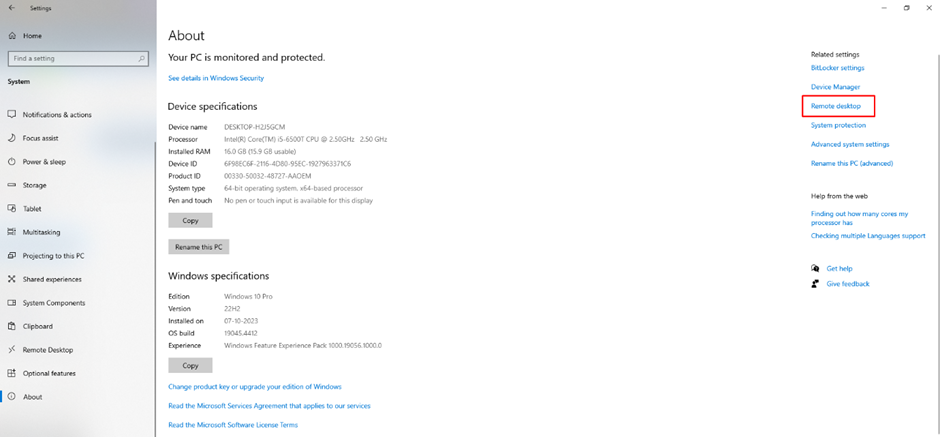
3. Search for “Remote Desktop Connection” application.
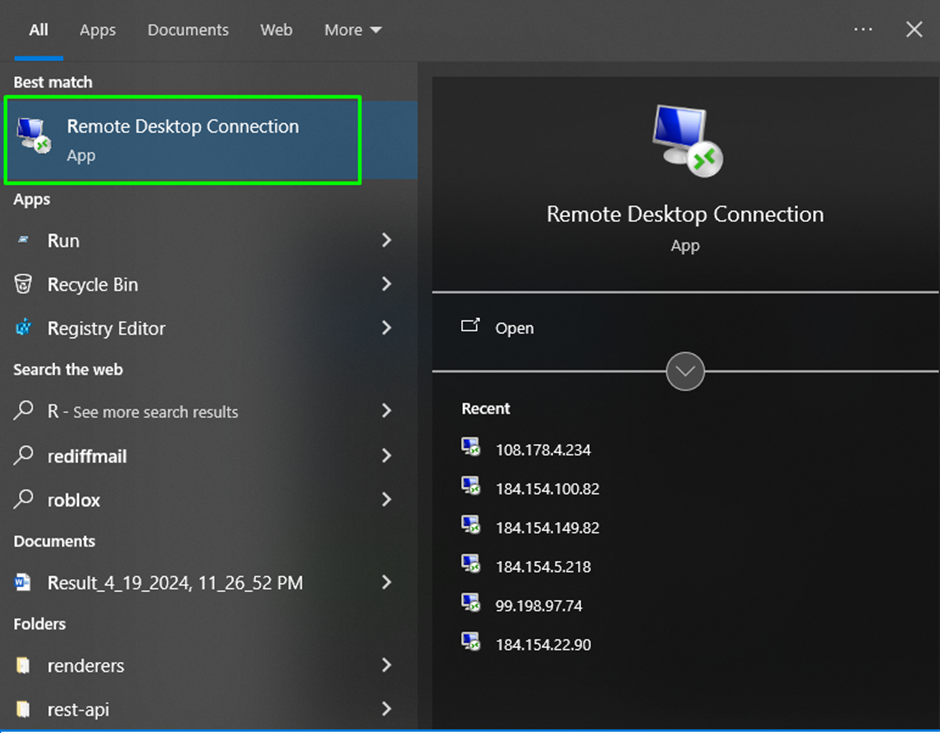
4. Connect using an RDP client by entering the IP address or hostname of the remote computer and providing login credentials.