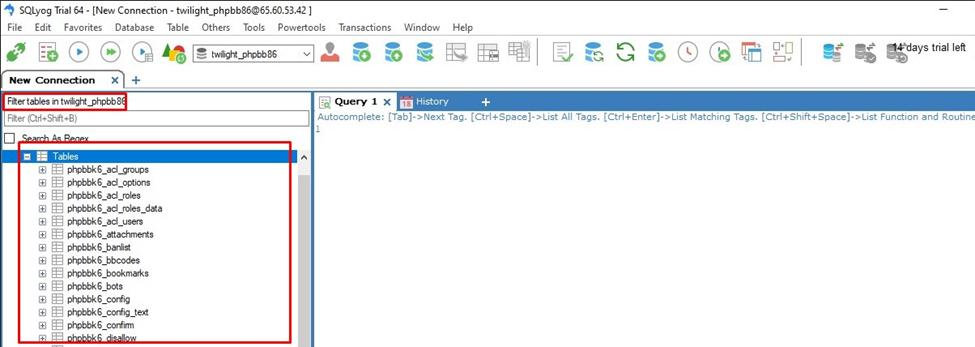Knowledge Base
How can I access mysql database remotely?
To access MySQL database remotely you can use SQLYog application:
Open the SQLYog application on your system.Select “MySQL” option.
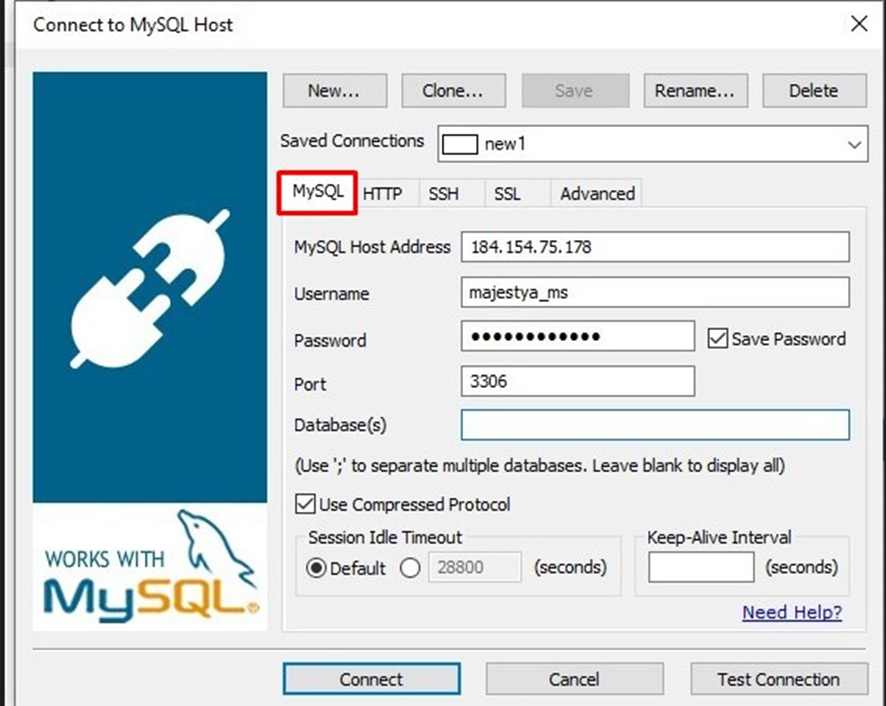
In hostname enter server IP in ‘MySQL Host Address’, ‘Username’ will be database username, Enter password in ‘Password’ field and ‘Port’ as ‘3306’ and Click on ‘Connect’ button.
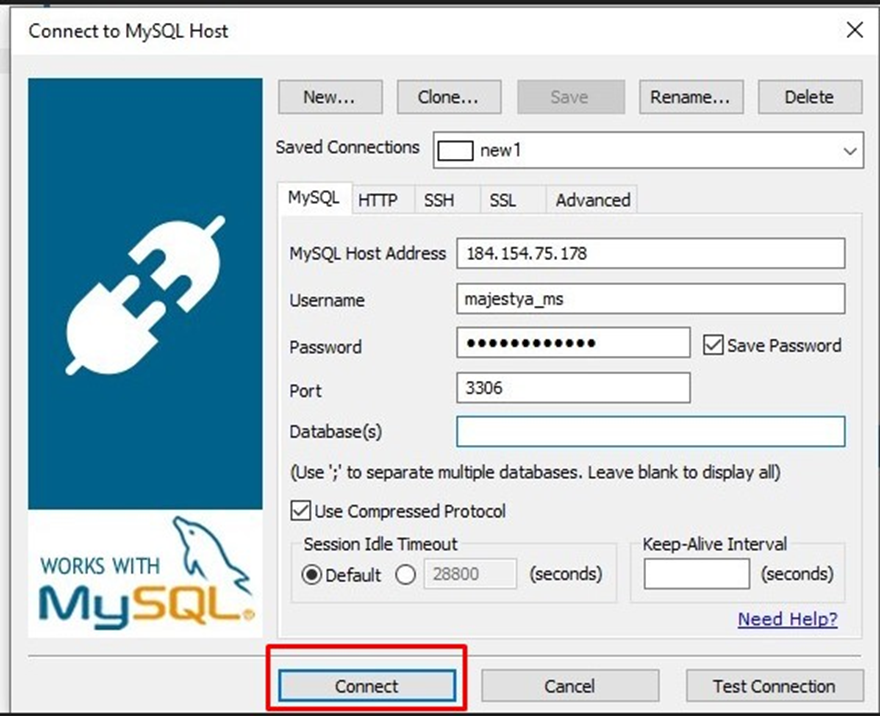
You will be connected to database remotely and now you can access your database remotely.