Knowledge Base
How can I locate the SSL CA Bundle?
To locate the SSL CA bundle in Cpanel follow the below steps:
1.Log in to cPanel
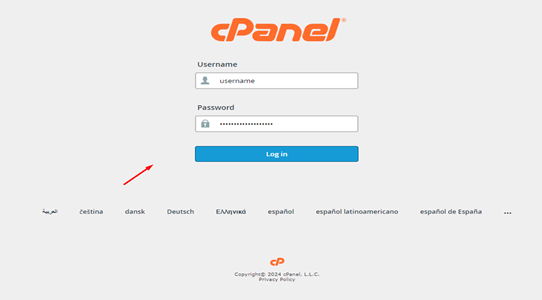
2. Go to the Security section & click on the SSL/TLS.
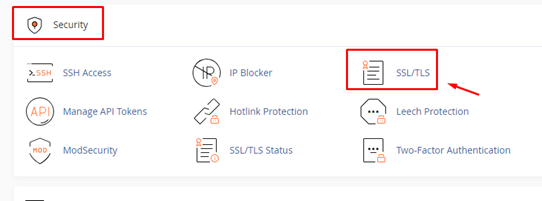
3. Click on the Manage SSL Sites.

4.Select the domain name of your website from the Domain menu.
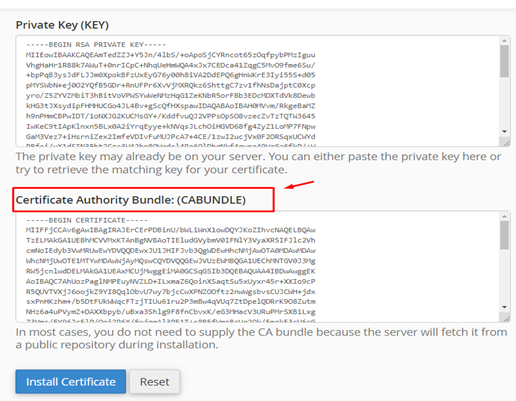
Scroll down to the Certificate Authority Bundle section
If you’re unable to locate the SSL CA Bundle in cPanel, don’t worry. Our support team is here to assist you. You can reach out to us for personalized assistance in finding the SSL CA Bundle or any other SSL-related queries you may have. You can contact us on live chat or through a support ticket:
https://www.dollar2host.com/clients/submitticket.php?step=2&deptid=1
