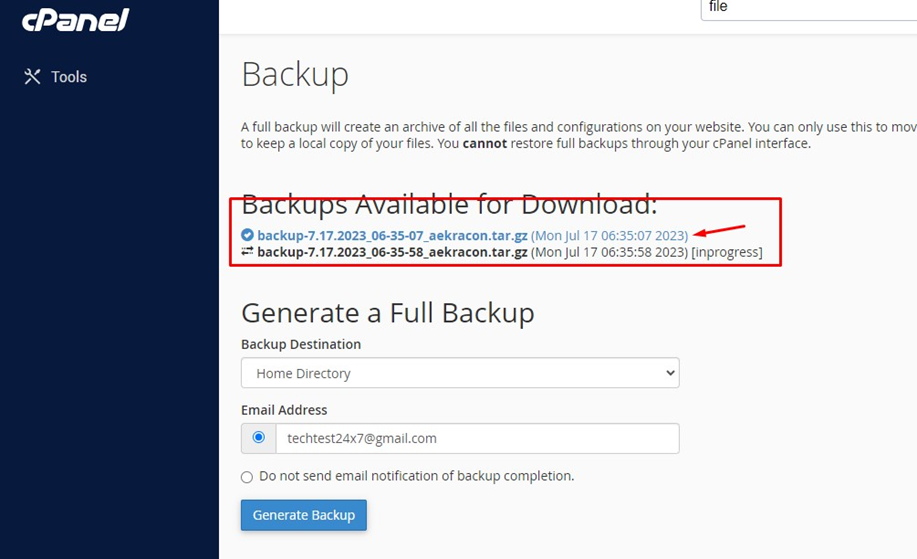Knowledge Base
How do I create a backup of my cPanel account?
- login to your cpanel account
- Go to backup option as shown in the below screenshot.

Click on download a full account backup, once you click on download a full account backup you will see the options as (Home directory, Remote FTP server,Remote FTP server passive mode transfer and SCP), you can select the Home directory option and add our test gmail account as shown inthe below screenshot, and click on Generate Backup.
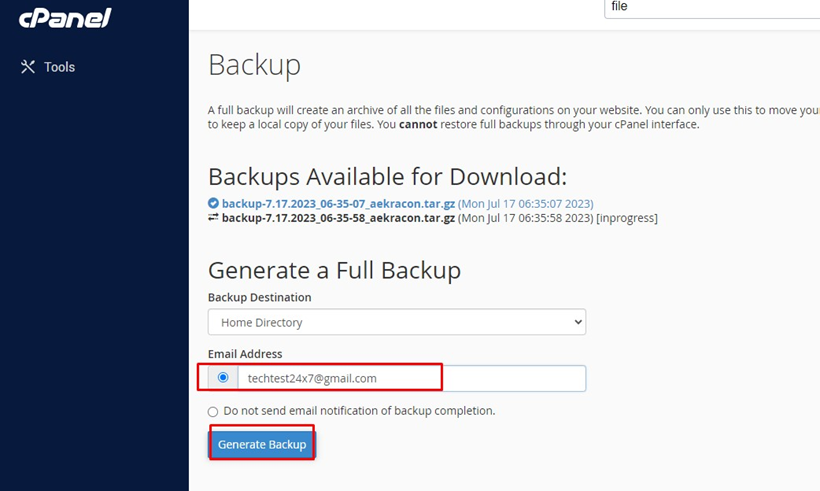
Once you click on “Generate Backup,” please be patient as the backup process completes. You will receive an email notification once the backup is finished. And you will see the link using the link of backup you can download this at your local machine’s by clicking on it.