Knowledge Base
How do I delete a MYSQL database?
To delete a database from your cPanel account, follow the steps below:
Login to your cPanel account
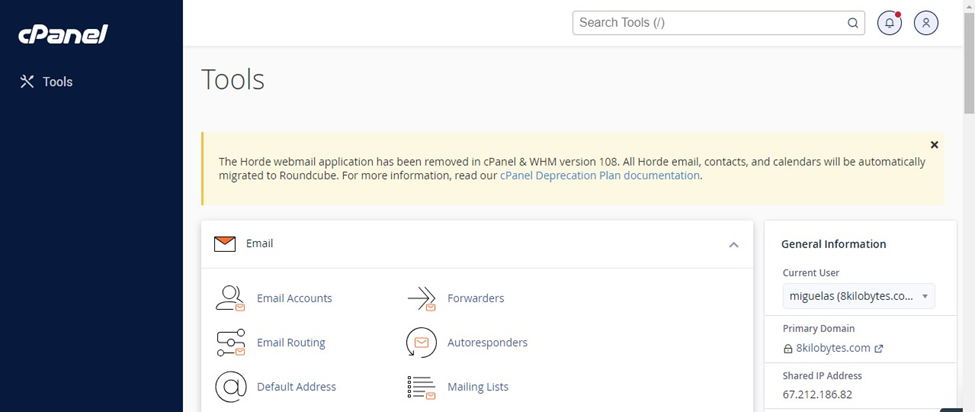
Select the ‘MySQL Database’ option
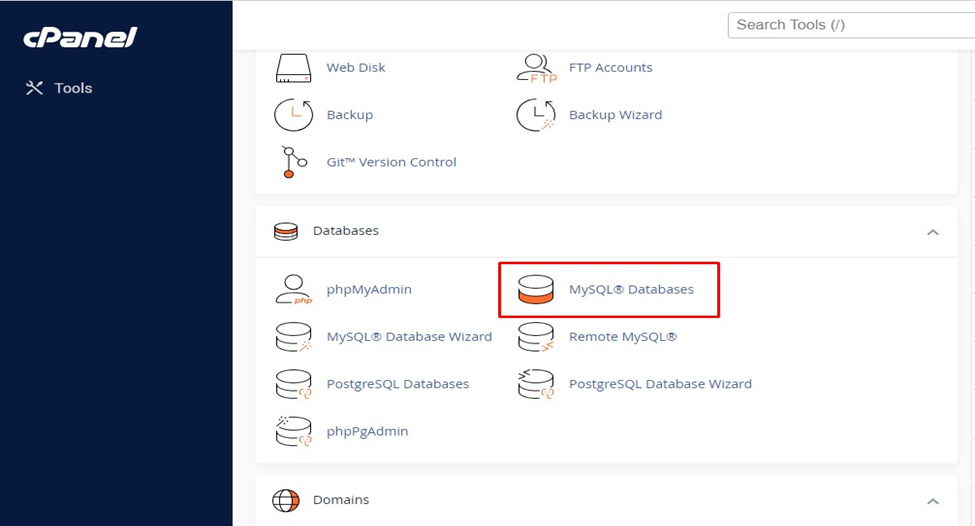
Select the database to be deleted from the ‘Current Databases’ section

Click on ‘Delete’ in the row of the database name.
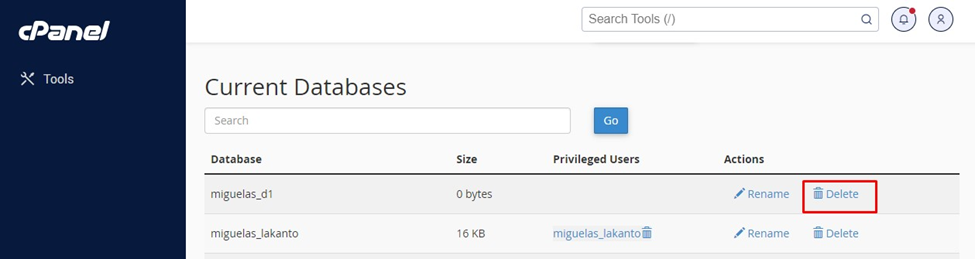
You will be asked for confirmation, click on ‘Delete Database’ if you are certain.
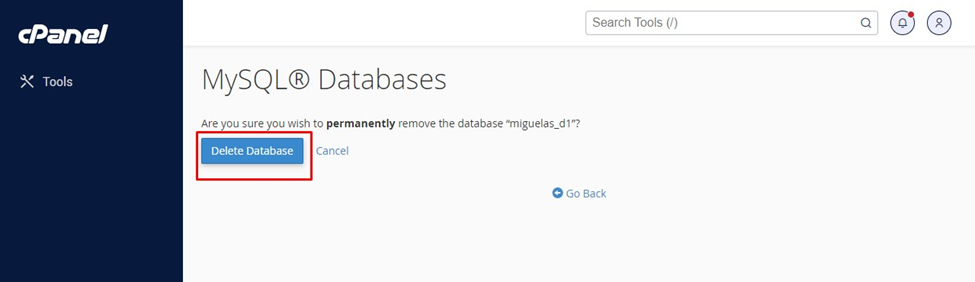
The database will be permanently deleted and cannot be recovered.
