Knowledge Base
How do I set up SSL for my webmail?
- There is no need to set up SSL separately for webmail, as when you install an SSL certificate, webmail is automatically secured by default.
OR
- If your webmail doesn’t work with SSL, follow these steps to install a Free SSL certificate:
- Log in to cPanel
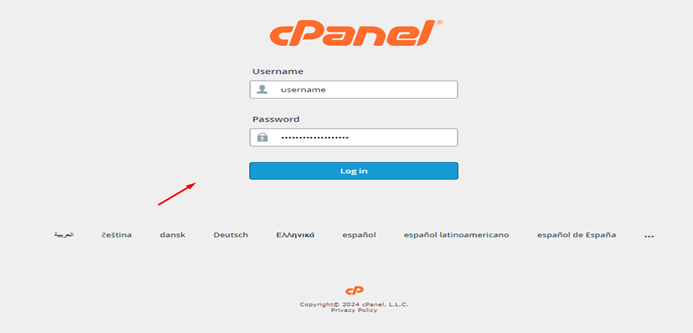
Search for SSL/TLS Status.
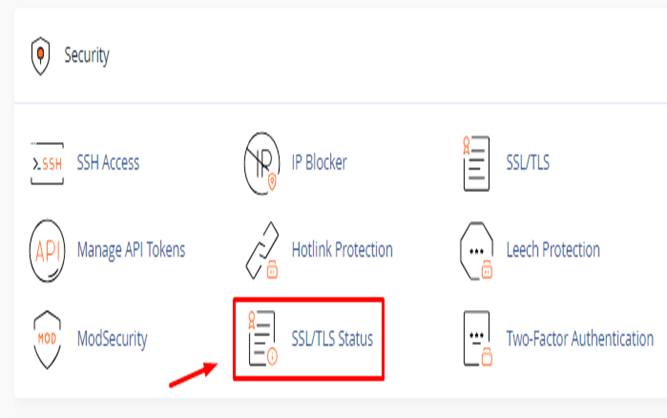
In SSL/TLS Status, select “All Domains
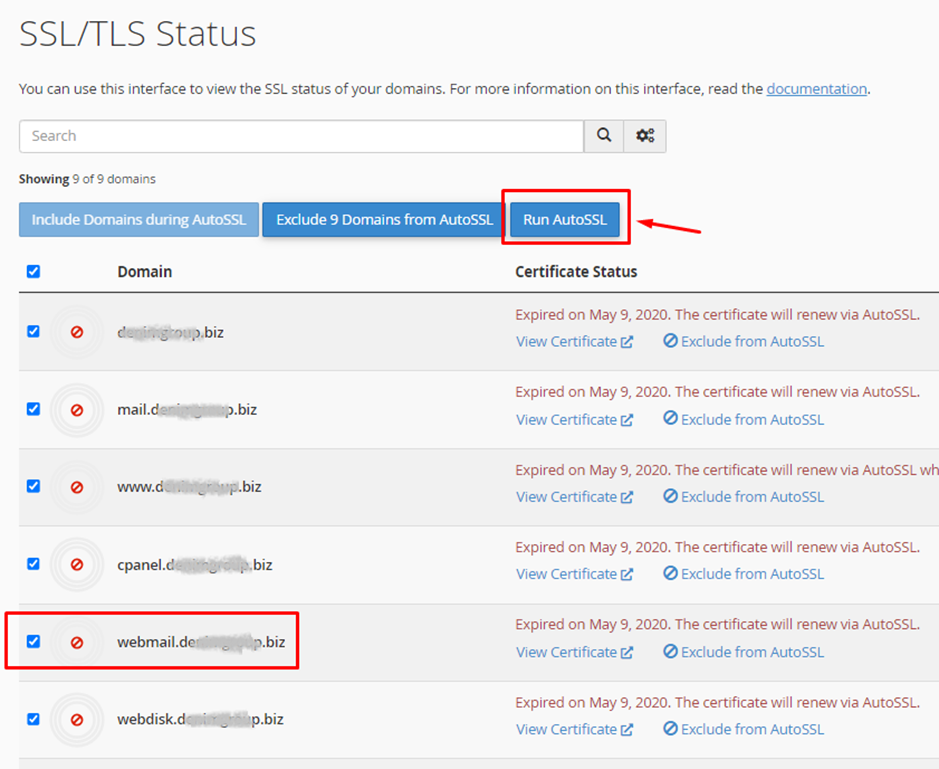
Click on “Run AutoSSL.”
The Free SSL certificate will be automatically installed for all domains, including webmail.
If you encounter any difficulties during the SSL installation process or have any questions about securing your webmail, our support team is available to assist. You can contact us on live chat or through a support ticket:
https://www.dollar2host.com/clients/submitticket.php?step=2&deptid=1
