Knowledge Base
How do I use cPanel to install SSL for my domain?
Follow the below steps to install SSL through cPanel:
- Login to cPanel and search for “SSL/TLS Status”
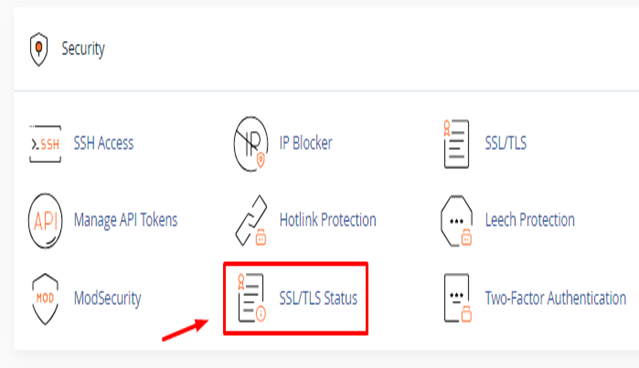
In SSL/TLS Status “Select all Domains”
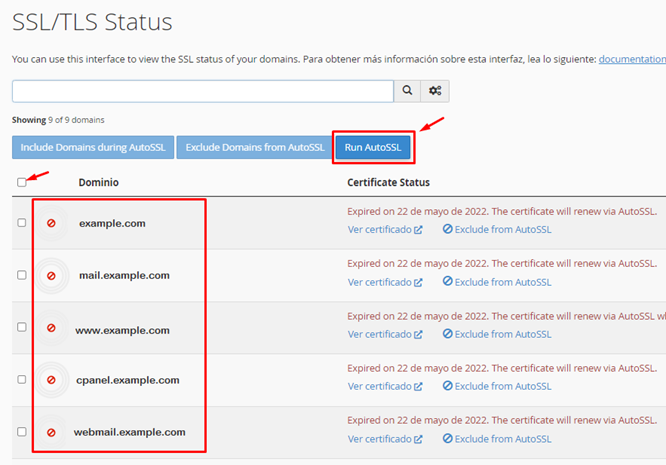
Click on “Run AutoSSL”
Once you click ‘Run AutoSSL’ free SSL will be installed for all domains selected.
If you face any problem you care free to contact our support at anytime through live chat or through a ticket
https://www.dollar2host.com/clients/submitticket.php?step=2&deptid=1
