Knowledge Base
How do I use WHM to install SSL for my domain?
Follow below steps to install SSL through Root WHM:
- Login in WHM and search for “Manage AutoSSL”

In “Manage AutoSSL”, click on Manage Users
Then search for the user and tick on “enable AutoSSL”
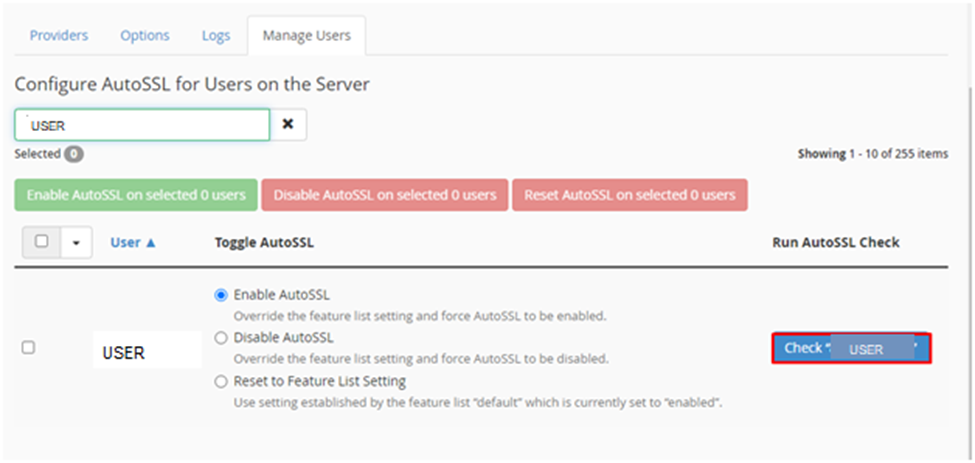
Then click on “Check”
And check the logs if AutoSSL is successfully assigned or not.
You can contact our support through live chat or through a ticket for help:
https://www.dollar2host.com/clients/submitticket.php?step=2&deptid=1
