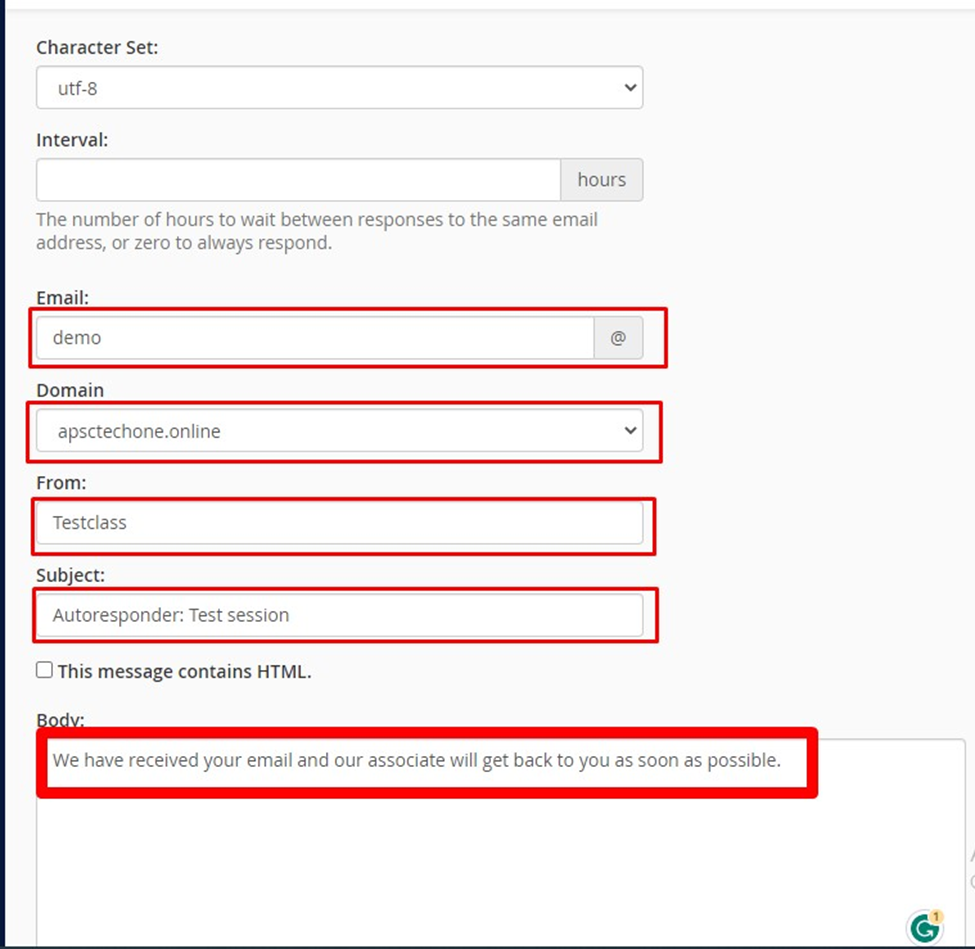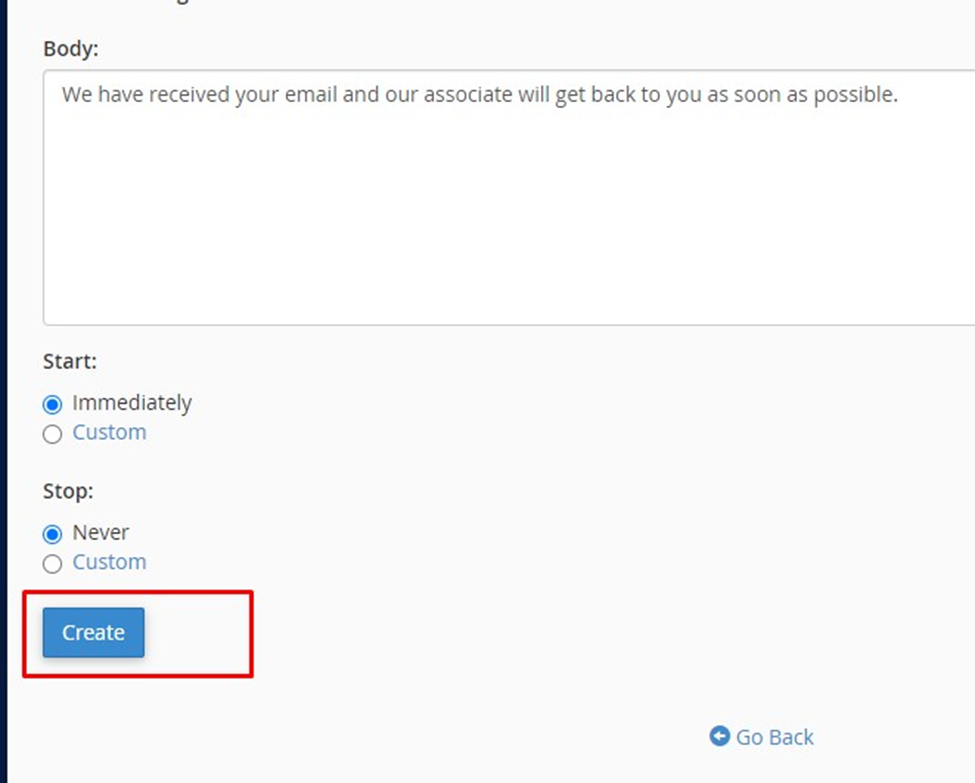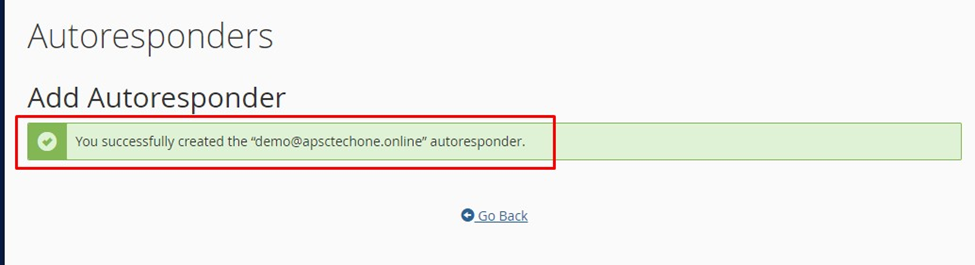Knowledge Base
How to add Auto Responders for an email account
cPanel Auto Responder feature allows you to automatically send response messages in reply to incoming emails received on a specific email account. This is pretty useful when you are on holiday or unavailable, or if you have any generic messages to send, below are the steps to add auto reponder in Cpanel for an email account
Login into cPanel account and locate the option “Auto Responders”
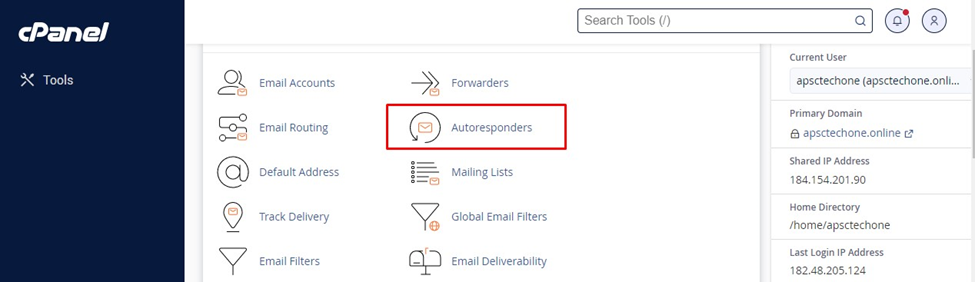
Click on “Add Autoresponder”
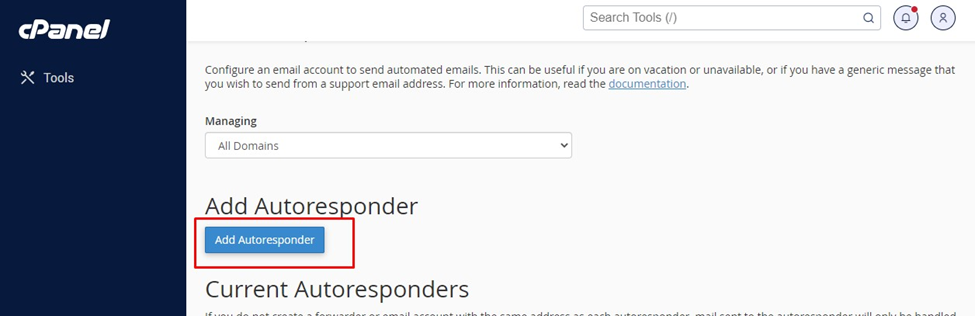
Enter the Email for which you wish to set auto responder for >> select domain >> Enter the senders name you wish to have at the end of the auto mail >> Enter the subject >> Enter the content you wish to have >> select the remaining option as per your requirement (Recommended is leave it as it is) >> click on “Create”