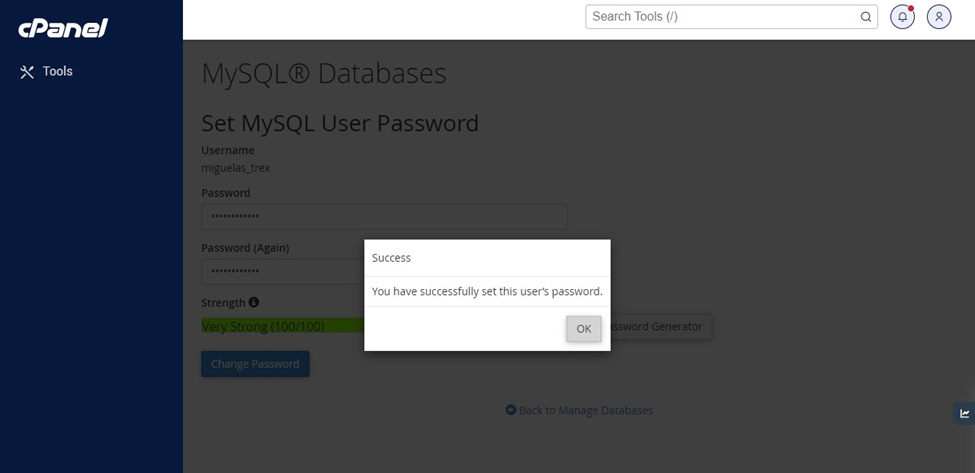Knowledge Base
How to change password of MySQL user in cPanel?
To change a database password from cPanel account, follow the steps below:
Login to cPanel account.
Select the ‘MySQL Database’ option.
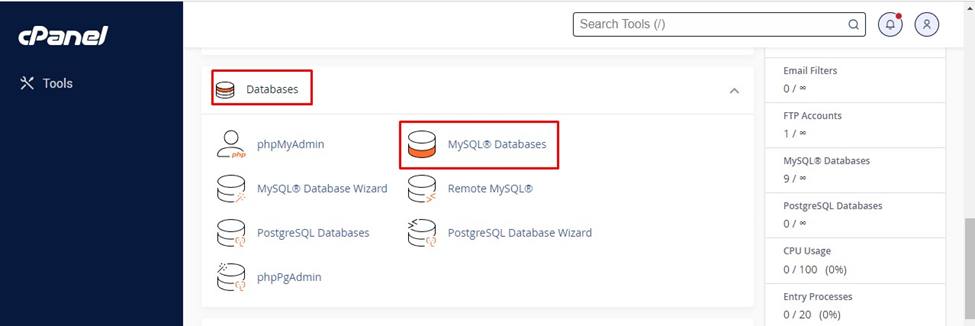
From ‘Current Users’ section, select desired user and click on ‘Change Password.
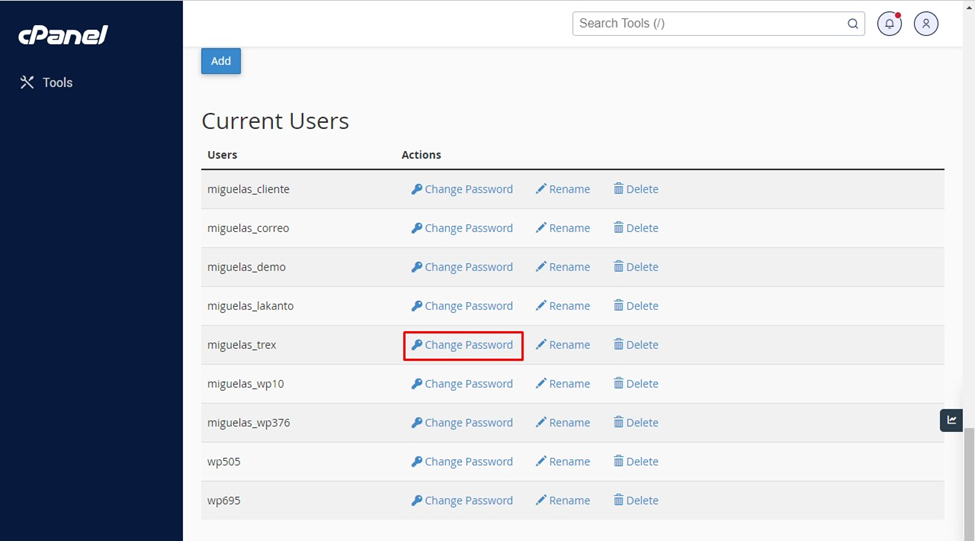
Enter new password in ‘Password’ section and confirm the password from ‘Confirm Password’ fields and click on ‘Change Password’ button.
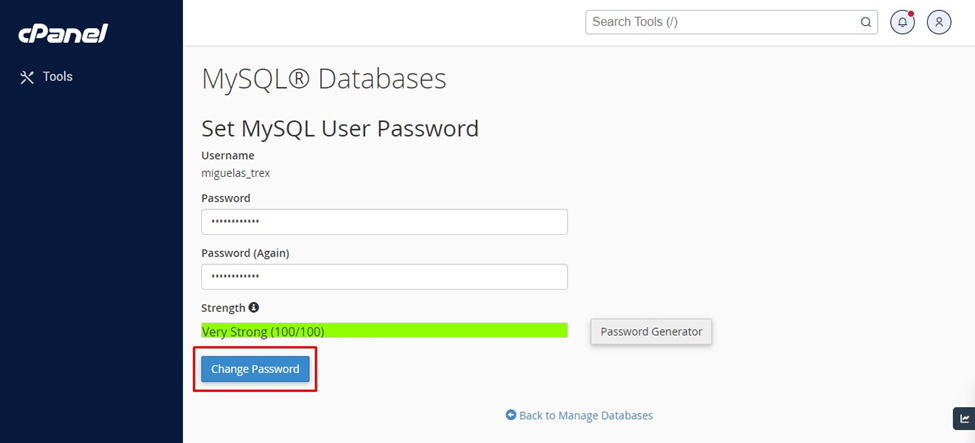
The password selected will set for the user and you will see message “You have successfully set this user’s password.” message as follows.