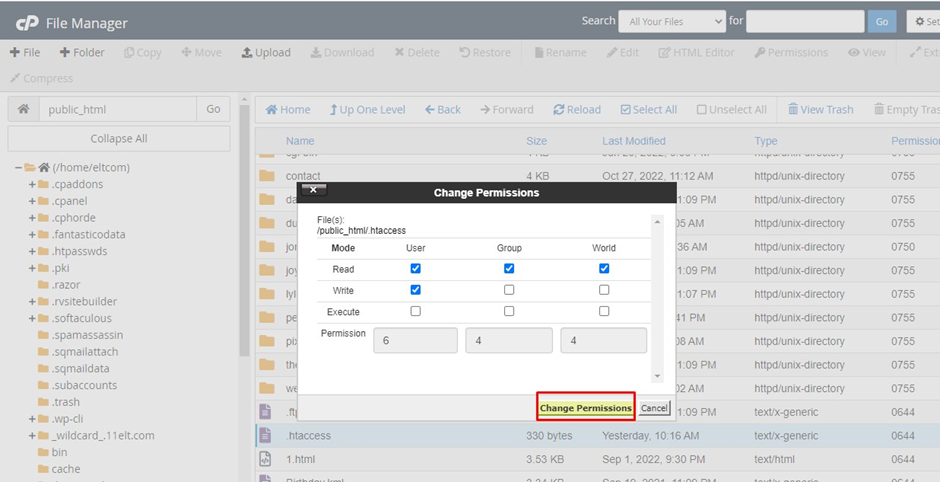Knowledge Base
How to change permissions for files and directories?
1. log in to the Cpanel
2. Search the Files option
3.Select the File Manager option under the “File section” in Cpanel
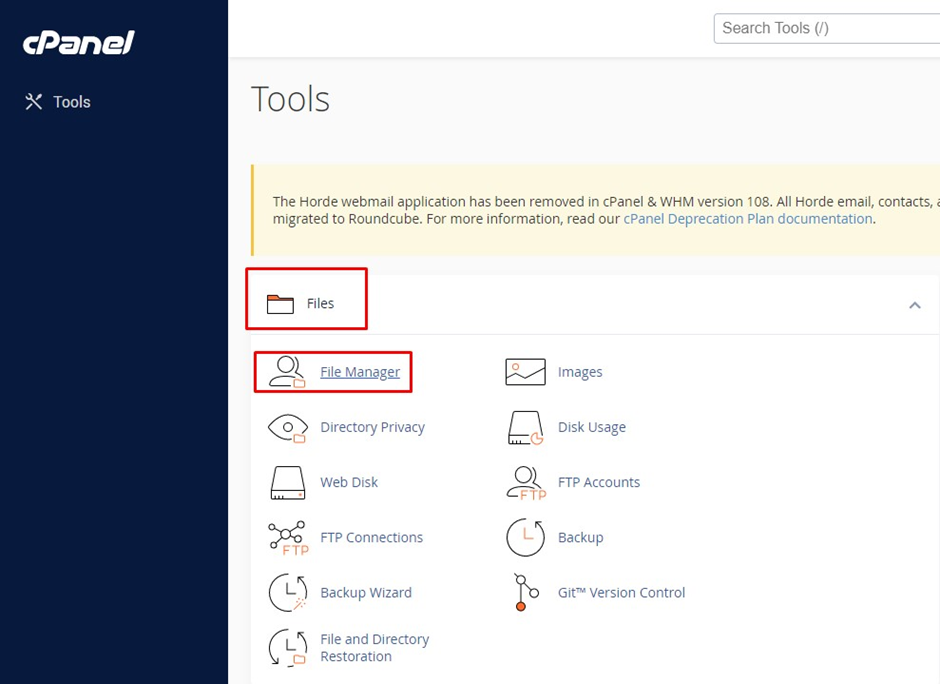
4.Search the folder under which you want to change the permissions in /home/username path(for eg. public_html)
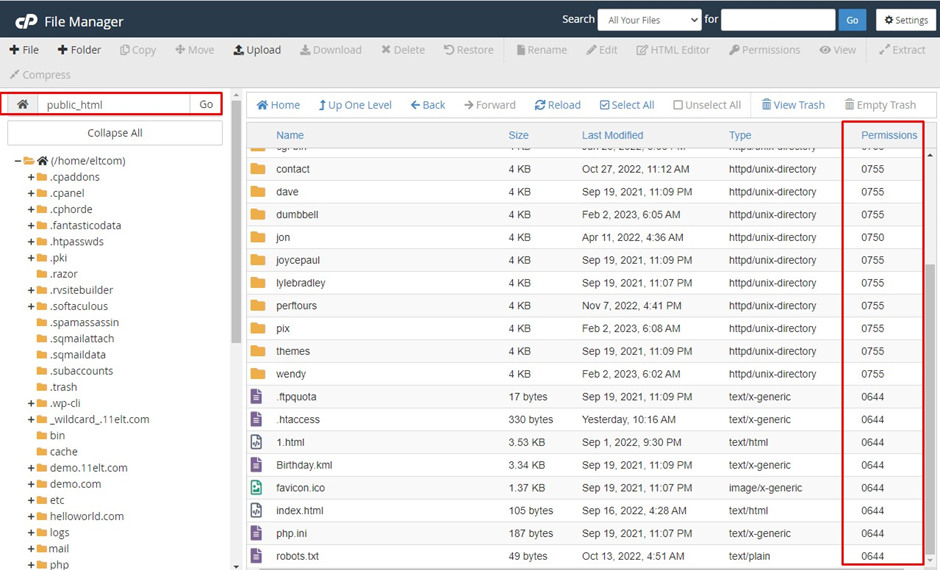
5. After navigating to the destined folder you will be able to see the files & folder permissions in the right-hand side.Select the appropriate file for which you want to change the permission & right click on it>> select the “change permissions”
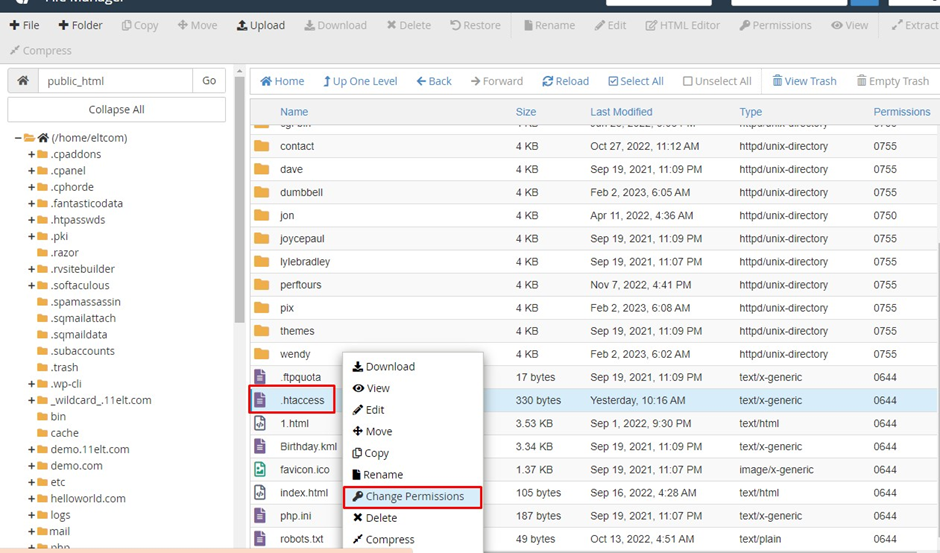
6.Change the permission according to your requirement by marking the check boxes listed for the permissions(eg. read, write & execute).
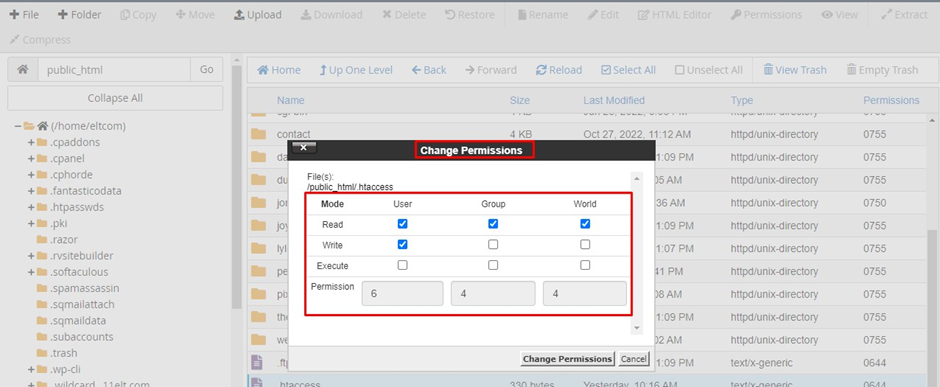
7.After that click on change permission button