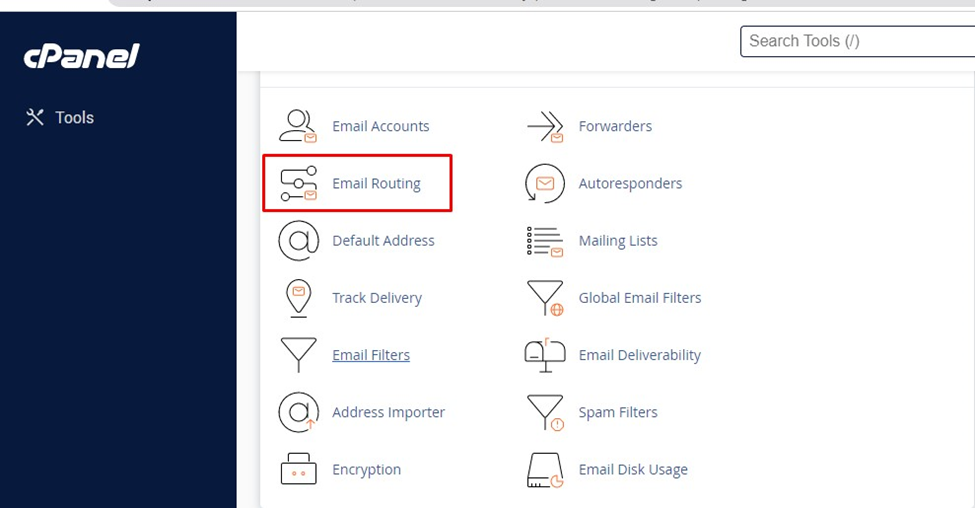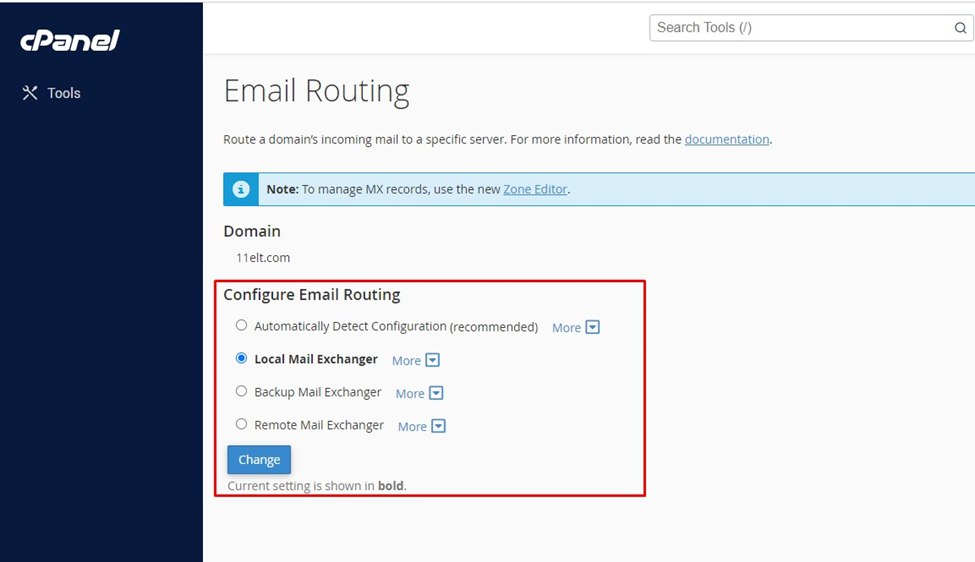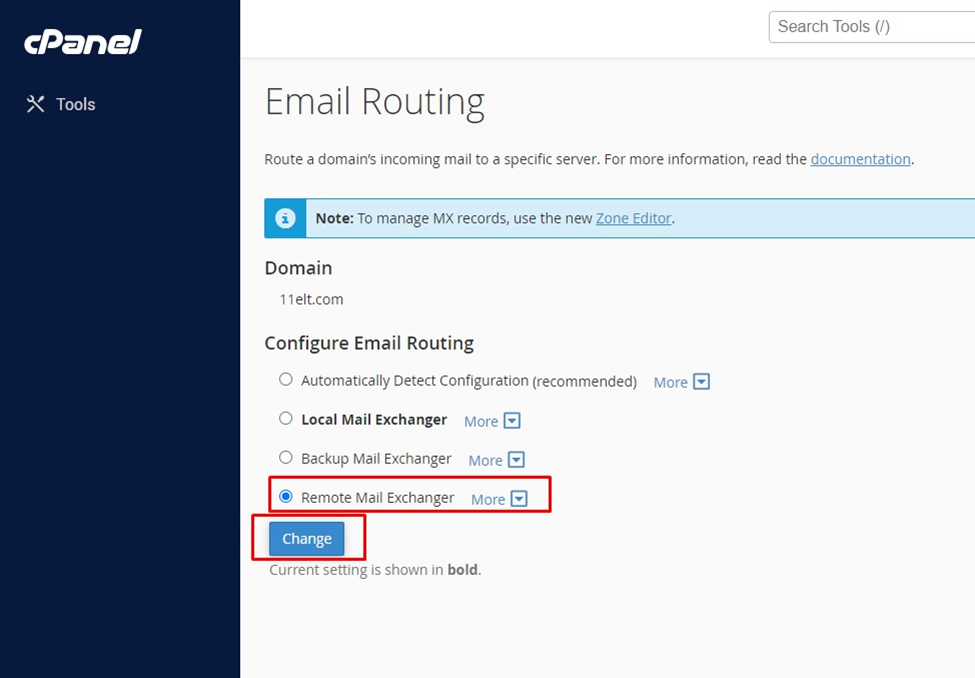Knowledge Base
How to change Email Routing configuration for a domain through cPanel
Email routing is a feature in cPanel that allows you, as a domain owner, to choose how your incoming Email messages are processed, or routed, by the Email server. This can either be your hosting provider’s local Email server, or the Email server of your chosen Email provider e.g. G Suite, Office365 or others, below are the steps to change the mail routing:
Note: Select “local mail exchanger” if you wish to use the hosting provider amil server or “remote mail exchanger” if you wish to use other email provider
Login to the cPanel >> navigate to the Emails option and search “Email routing ”>> For all hosted domains, Email Routing is by default set to Local and Change it to Remote and click Change if you want to use a third-party email service.