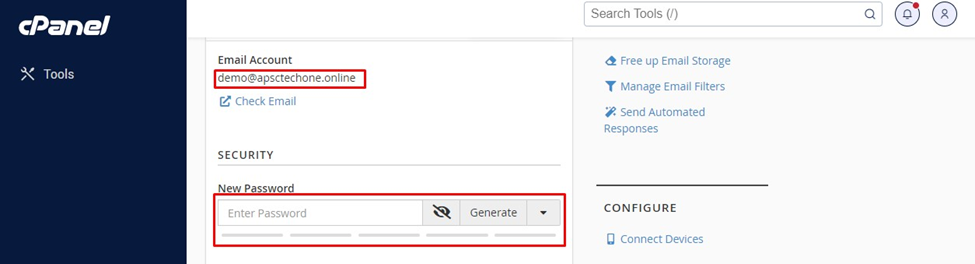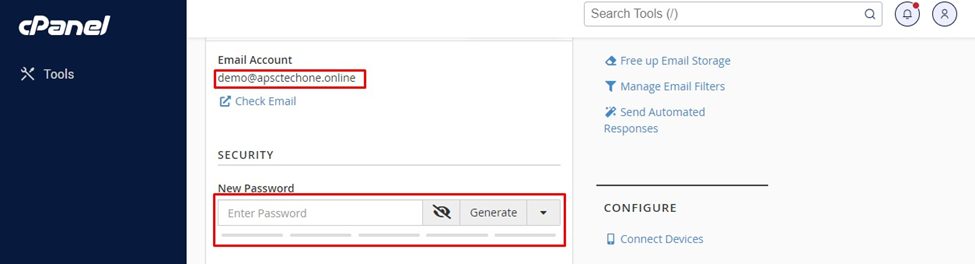Knowledge Base
How to change password for an email account
Login into cPanel account and locate the option “Email Accounts”
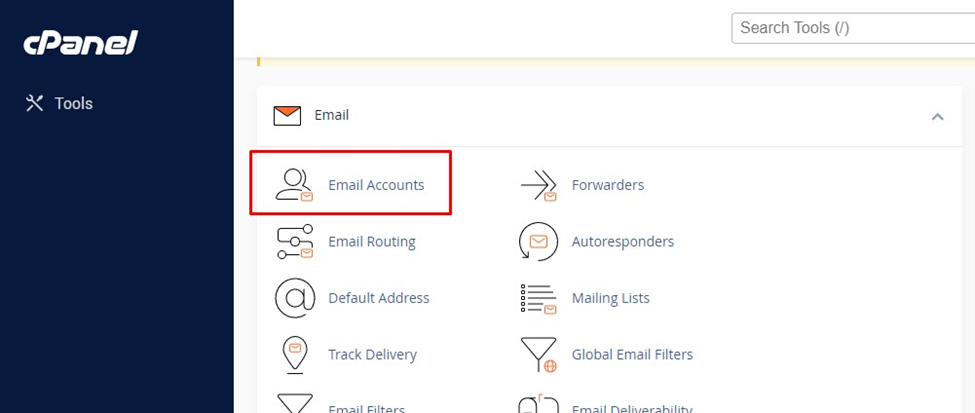
Click on the “Manage” option available in front of the email account you wish to change password for.
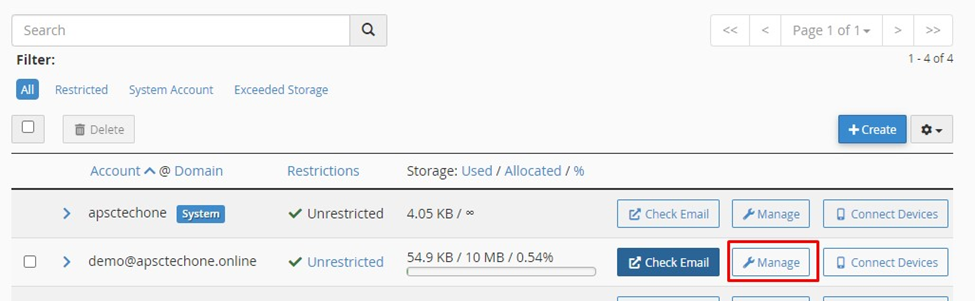
Enter the new password or generate it using the “Generate” option and click on “Update Email Settings” to save the settings.