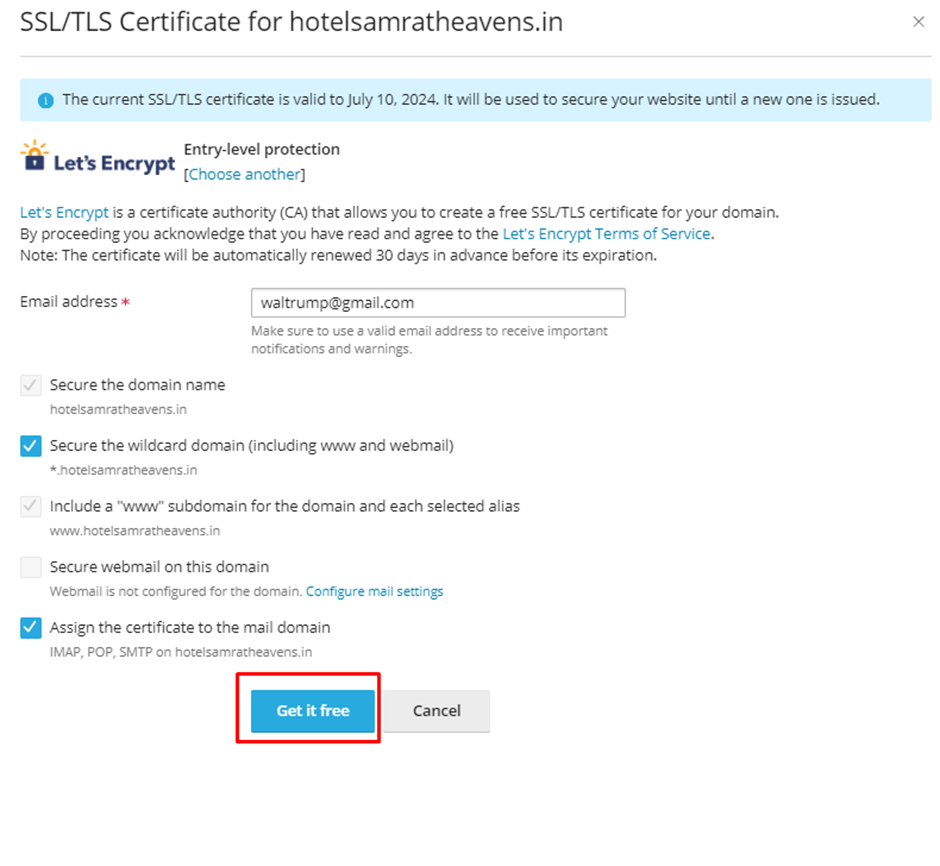Knowledge Base
How to configure a free SSL for a domain in Plesk?
Log in to Plesk: Access your Plesk control panel using your credentials.
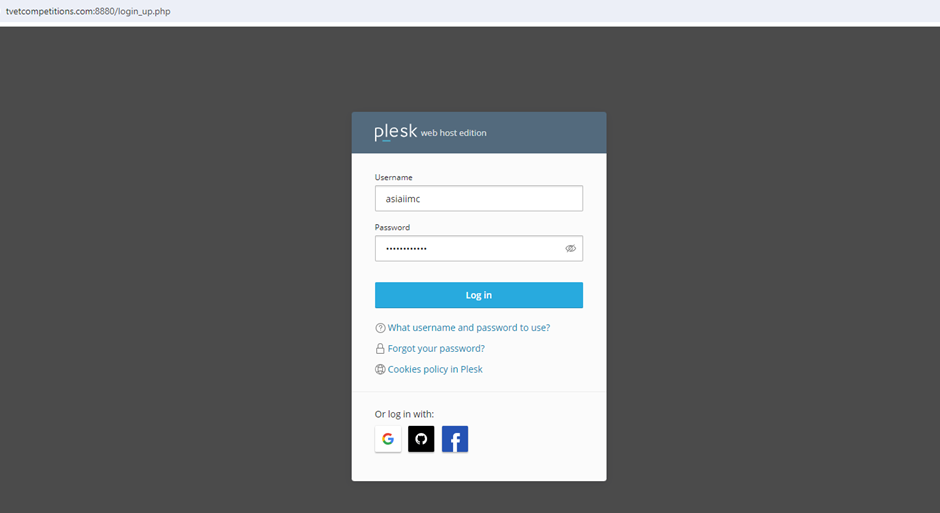
2. Go to Websites & Domains: Navigate to the “Websites & Domains” tab and Select SSL/TLS Certificates: Click on the “SSL/TLS Certificates” option for the domain.
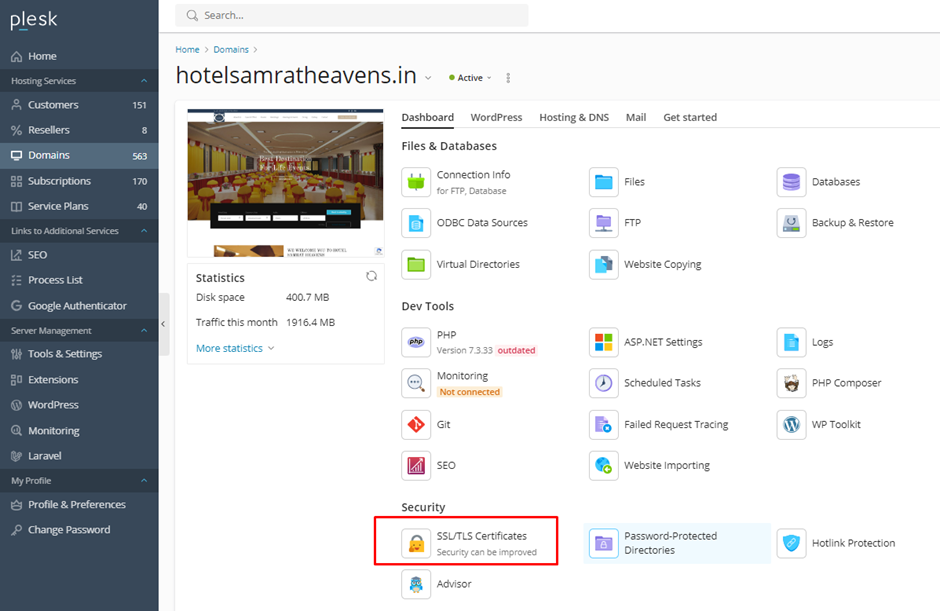
3. Click on “Install a free basic certificate provided by Let’s Encrypt”ssl
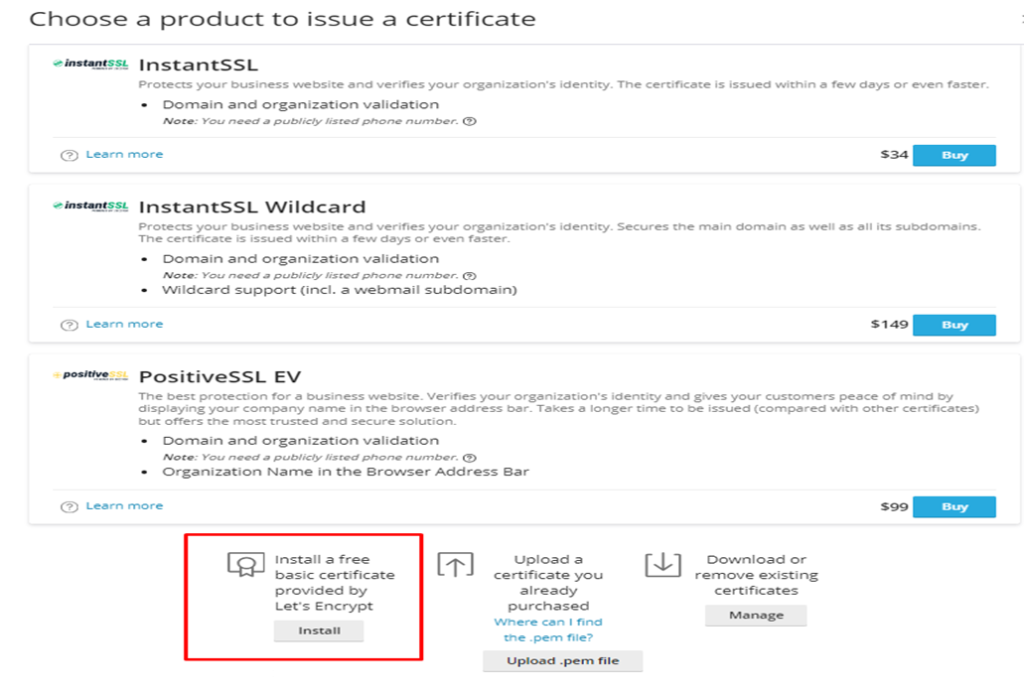
4. Enter your email address to receive the important notification, tick the options below to secure your domain, and then click “get it free.”
a. Secure the domain name
b. Secure the wildcard domain (including www and webmail)
c. Include a “www” subdomain for the domain and each selected alias
d. Install Certificate: Click “Install” to obtain and install the free SSL certificate.