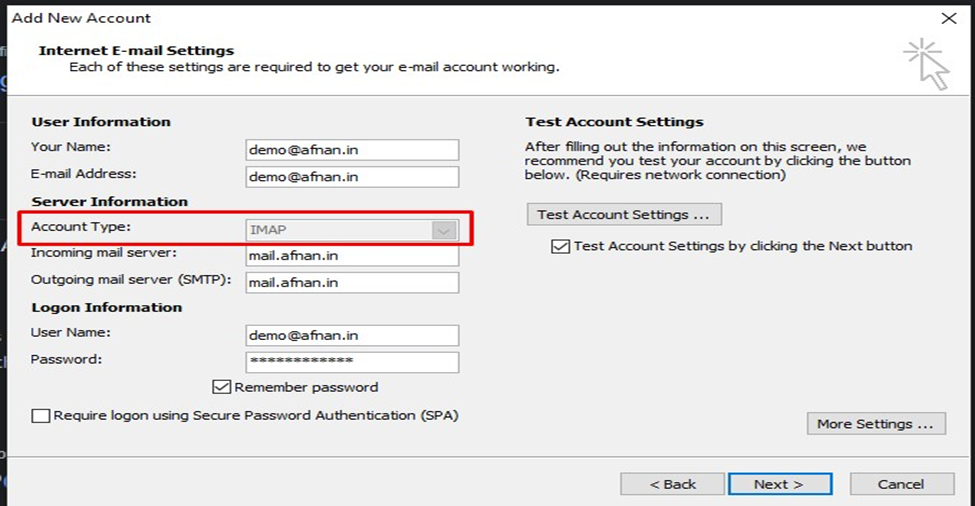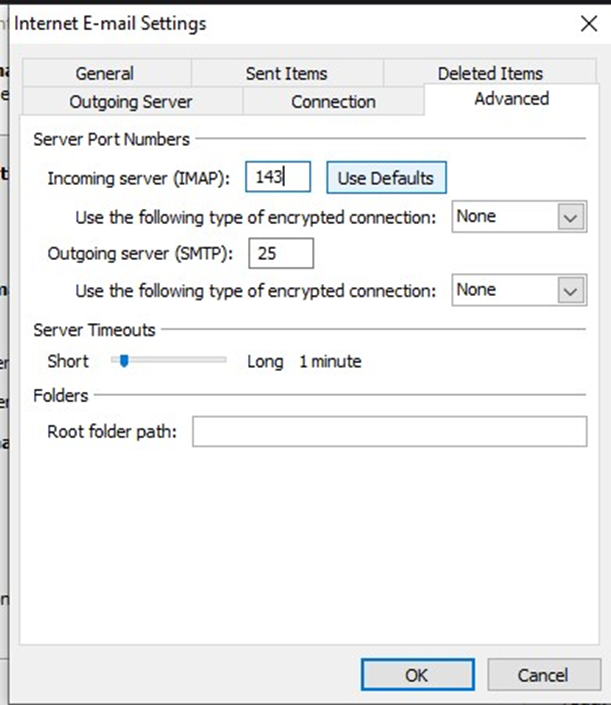Knowledge Base
How to configure an email account in outlook 2010 for POP3?
The ports changes if you wish to read the mails securely/insecurely, below are the port details to use:
Securely:
SMTP: 465
POP: 993
Insecurely:
SMTP: 25,26,587
POP: 110
Further, you can use “mail.domainname” or the server IP(from where the mail service is working) also for incoming and outgoing mail server
Login to the outlook 2010>>create a new profile by clicking on “new” option
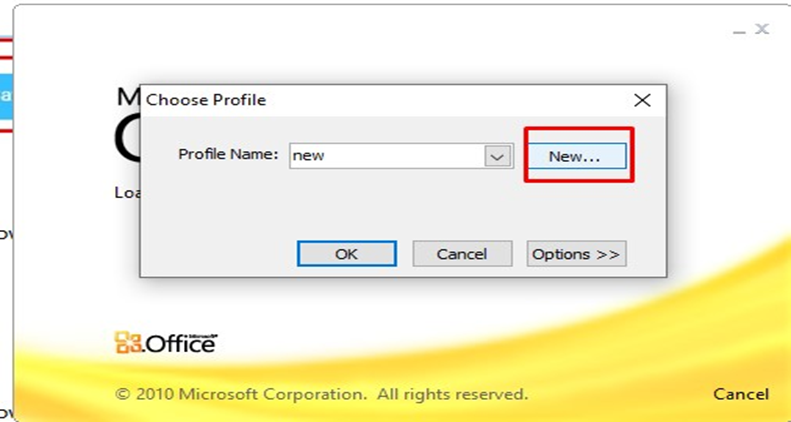
Once the profile is created successfully you will be navigated to the Next page i.e Auto account setup page.
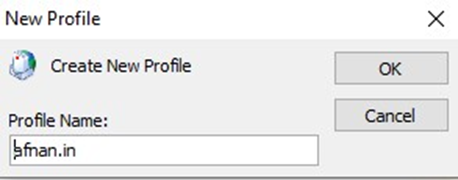
Enter the email account information in the “Email account section
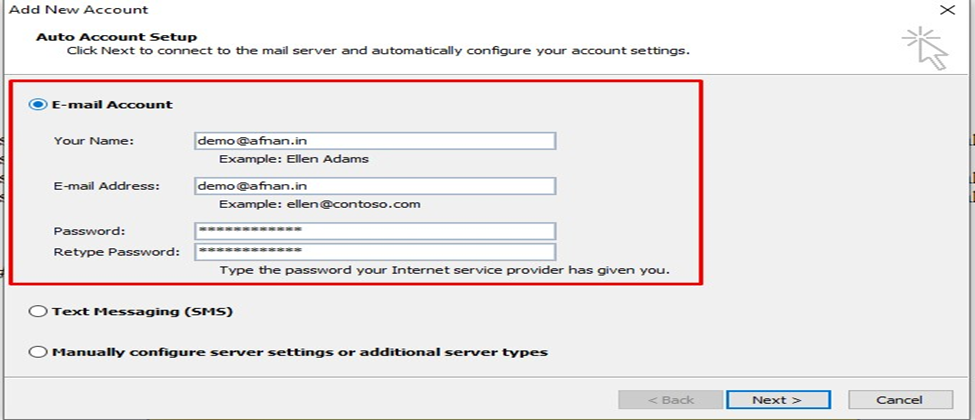
Click on “Manually configure server settings or additional server types” option and click on next button
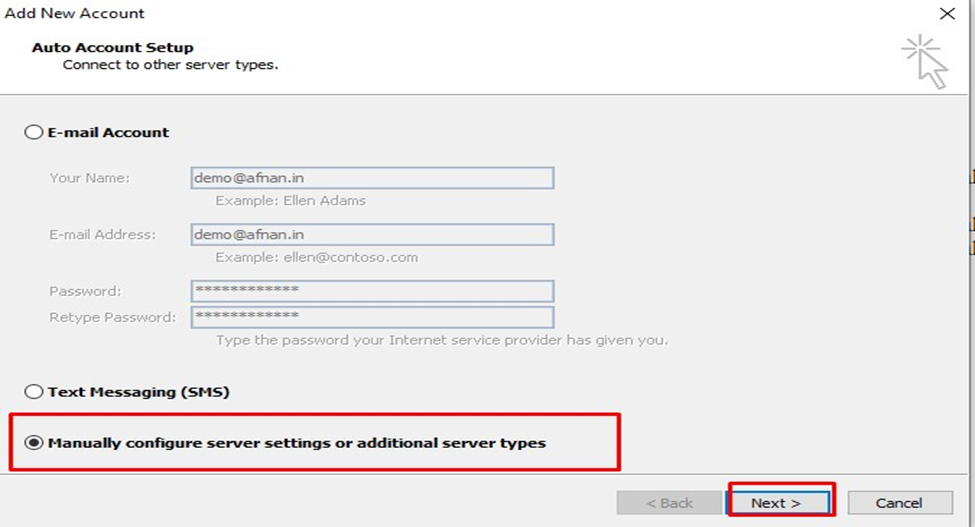
In “choose service” option select the first check box mentioning “Internet E-mail ” option and click on next button
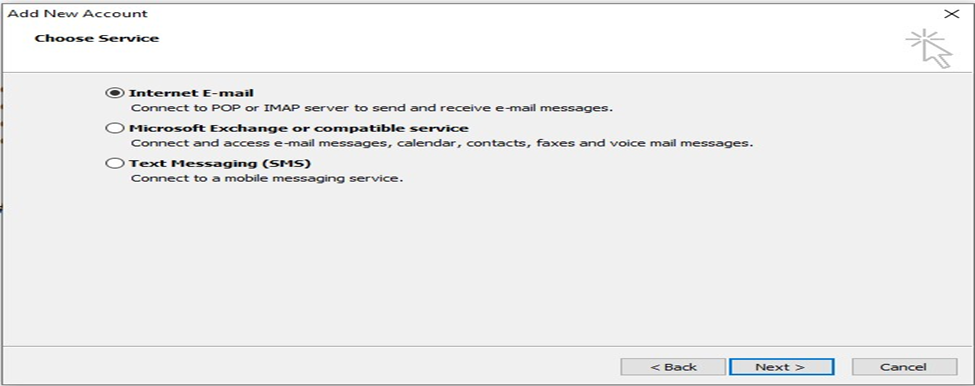
Enter the necessary email setting information in the below tabs like in “user information” option enter your name & email address>>In next server Information option enter the “account type” from the drop down as pop3>>enter “mail.yourdomainname.com” as incoming & outgoing mail server>>In “login Information” option enter the email account and password details.
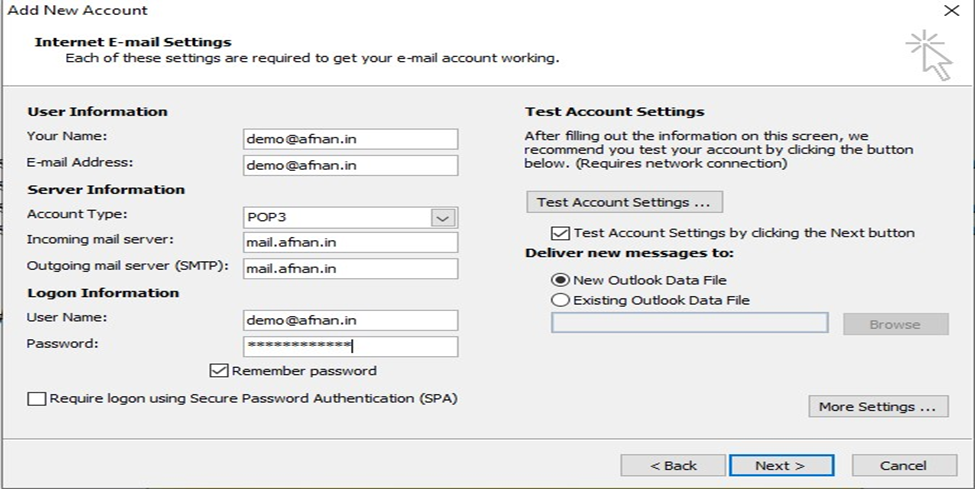
Click on “More settings” option.
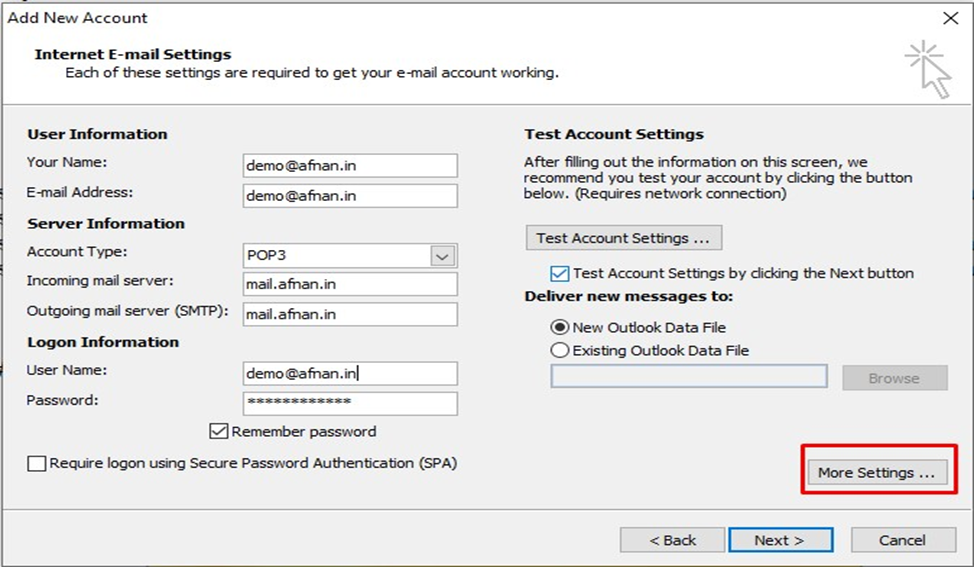
In outgoing server option tab select the “My outgoing server(SMTP) requires authentication.
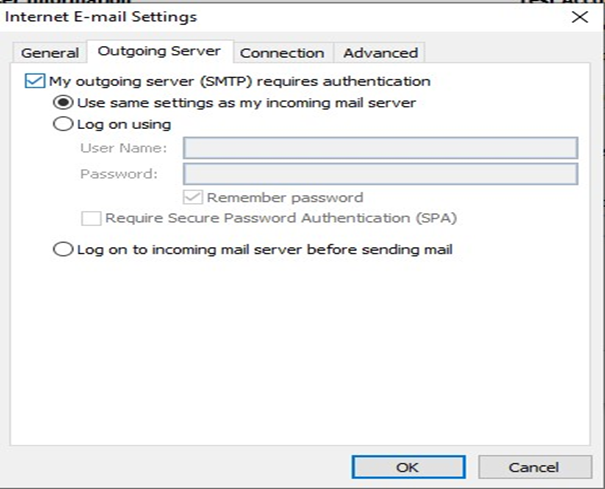
Navigate to the “Advanced” tab and enter the incoming(pop3) port as 110 and outgoing(smtp) port as 25 & click on next button.
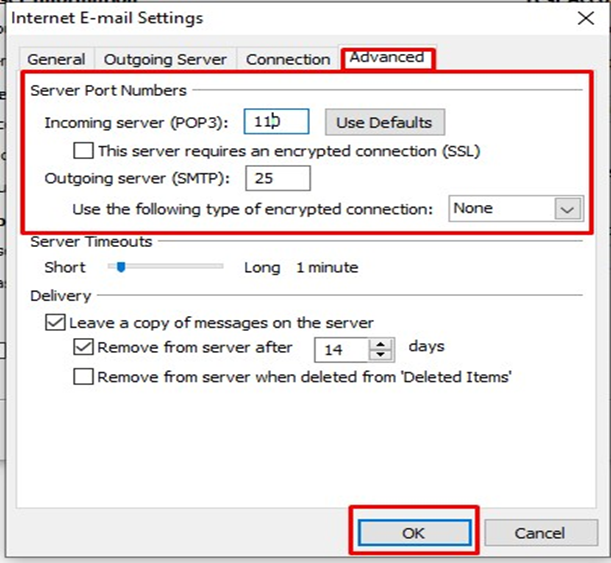
Click on next option>>Small test account settings window will appear and logon into incoming mail server & send test email settings will be verified.
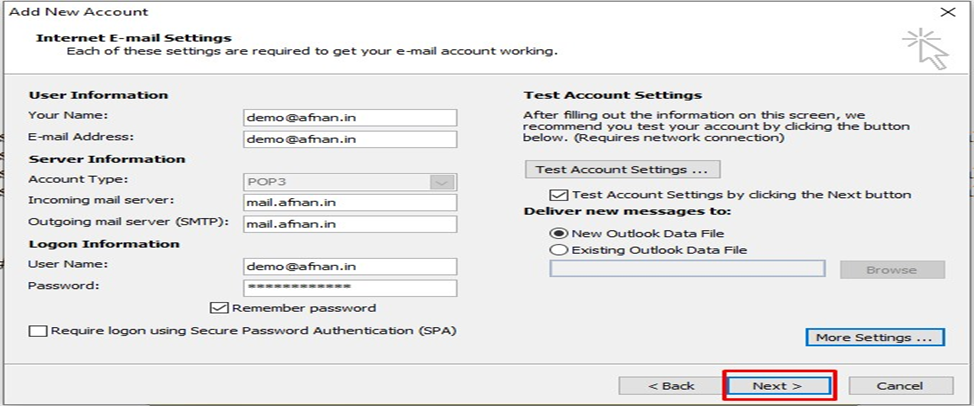
Small test account settings window will appear and logon into incoming mail server & send test email settings will be verified.
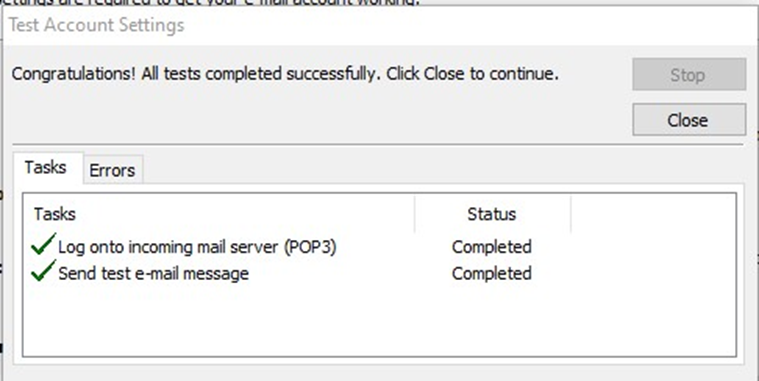
And for IMAP only select the account type as ”IMAP” in the Internet-Email settings option>> and also enter the incoming server(IMAP) port as 143 and outgoing server(SMTP) port as 25 and after that once verify the test account setting as rest all the above mentioned settings are same for the POP3 and IMAP.