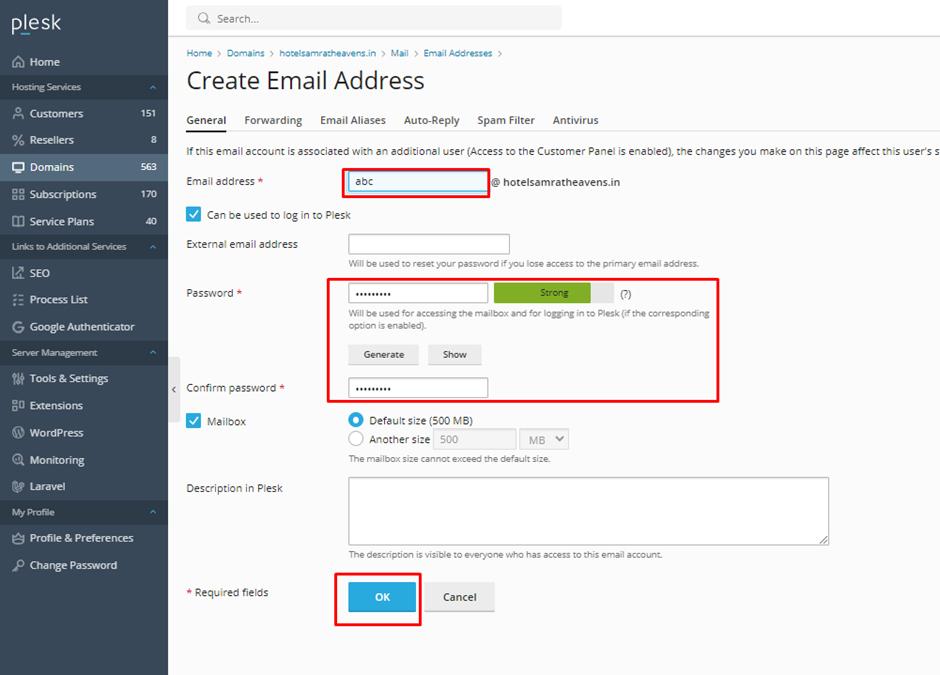Knowledge Base
How to create a Plesk email account?
Log in to Plesk: Access your Plesk control panel using your credentials.
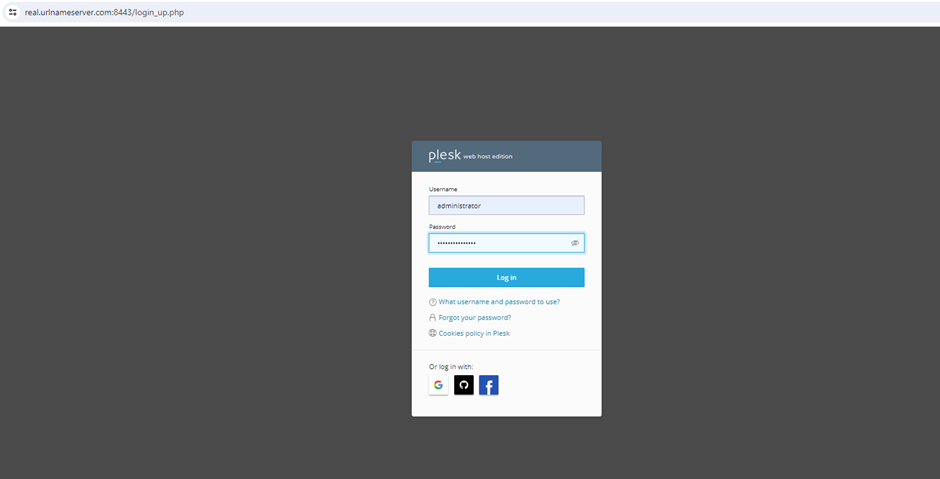
2. Go to Mail: Navigate to the “Mail” tab or “Mail” section within the domain you want to create the email account for.
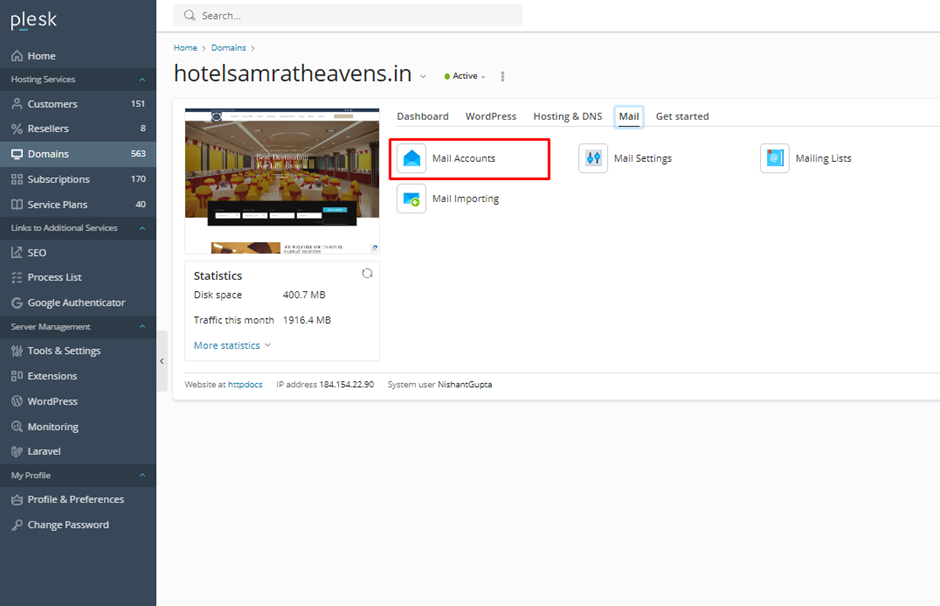
3. Create Email Account: Look for an option like “Create Email Address” or “Add New Mailbox” and click on it.
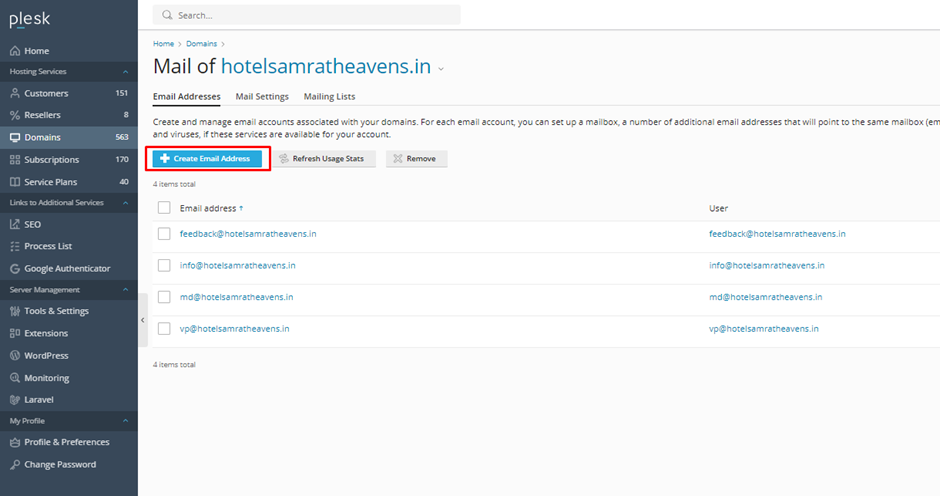
4. Enter Details: Provide the necessary information such as the email address, password, and mailbox size, and other details, and then Click “OK” to create the new email account.