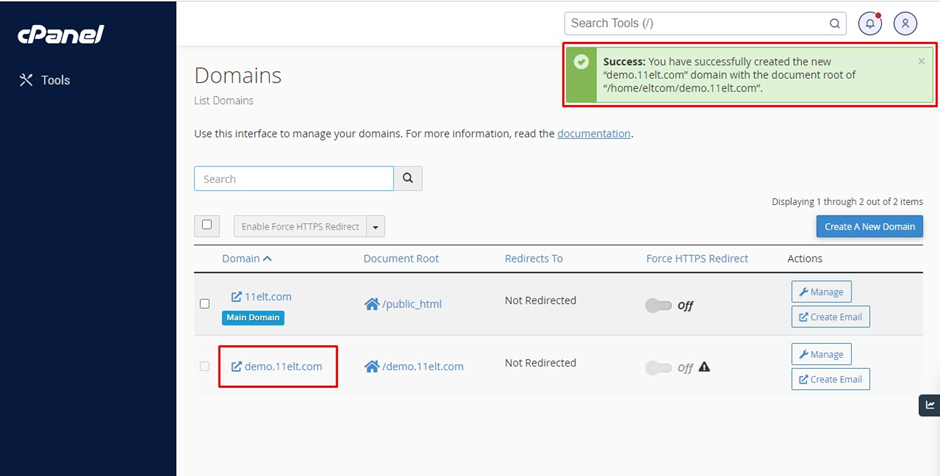Knowledge Base
How To Create a Subdomain in cPanel?
1. log in to CPanel
2. Search Domains option
3. Select the Domains option under the “Domains section” in Cpanel
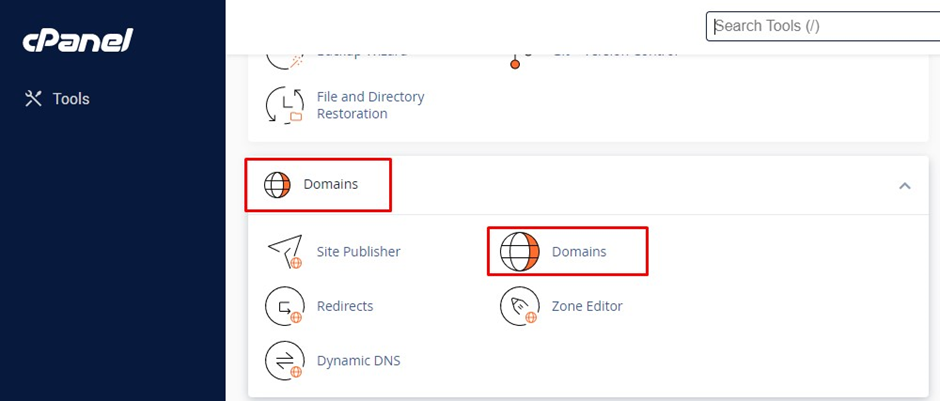
4. Click on Create a new domain option.
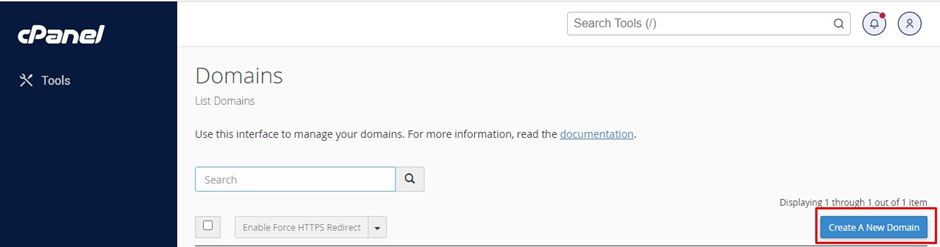
5. Enter the domain name which you wish to create in the “Enter the domain that you would like to create” option
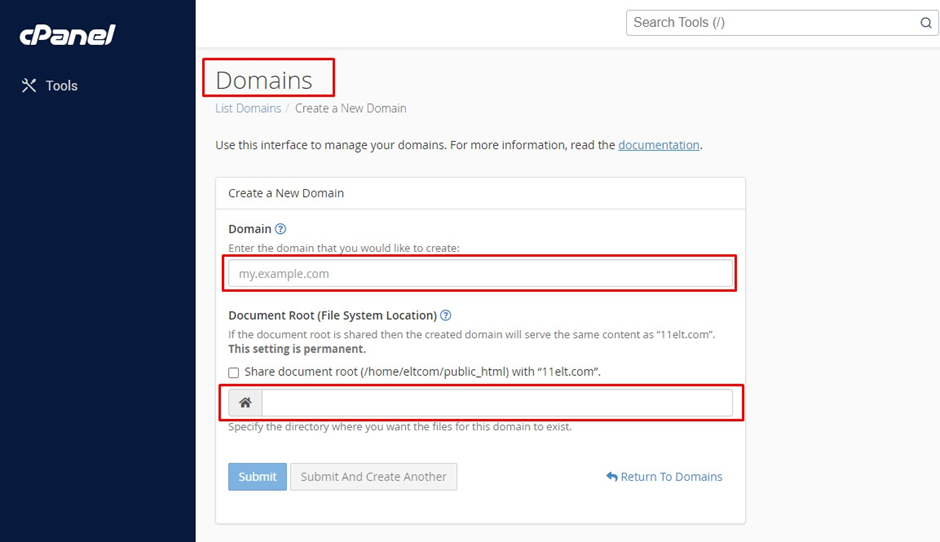
6. After that mention the document path for the domain in the “Document Root ” option(eg. /home/username/public_html).
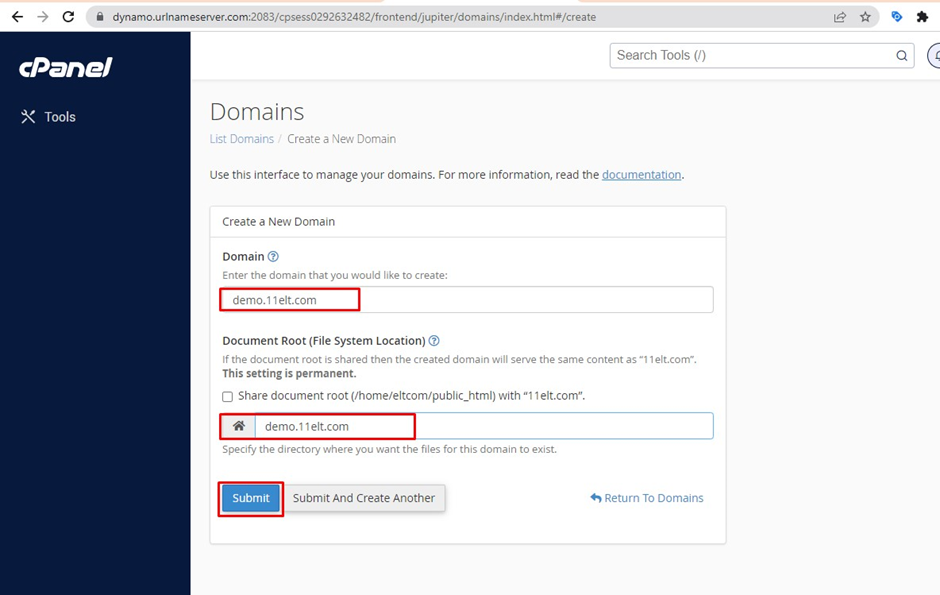
7. Then click on submit button.