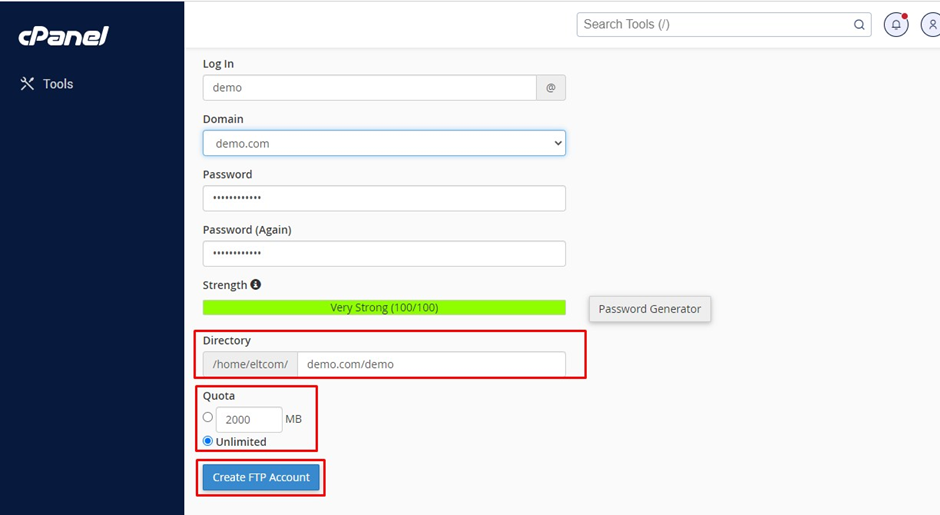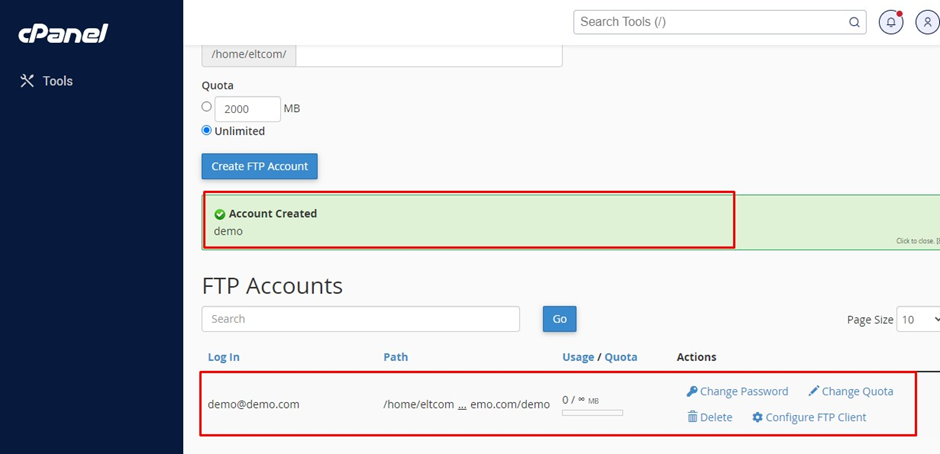Knowledge Base
How to create FTP account for addon domain?
1. log in to the Cpanel
2. Search the Files option
3.Select the FTP accounts option under the “File section” in Cpanel
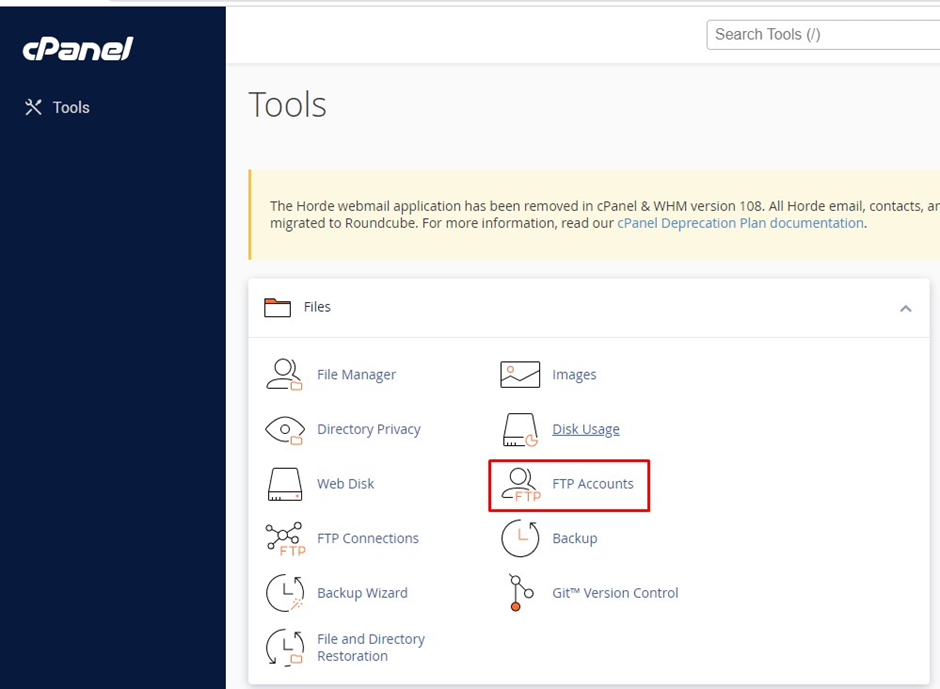
4.Add the FTP account name which you want to create in “Login” option
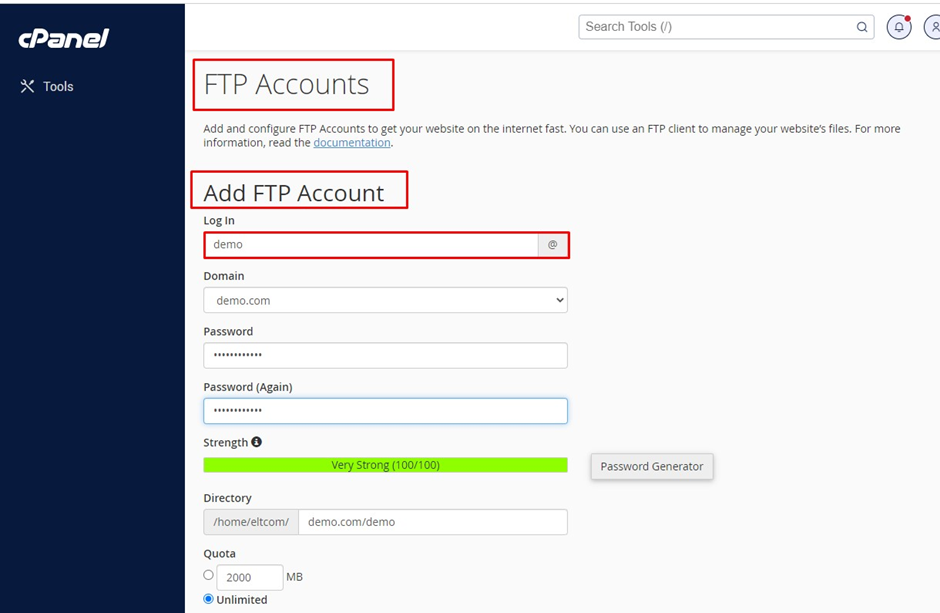
5.Select the addon domain name from the drop down menu listed in the “Domain” option.
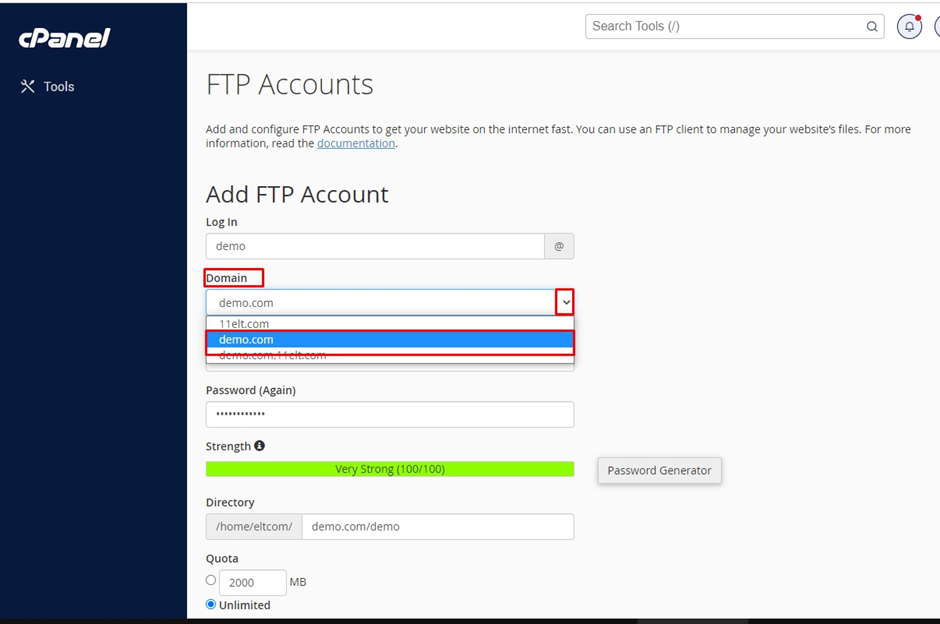
6.Enter the password in the “password section” and reconfirm it in the next step
7.Configure the path for the FTP account which you want to set in the “Directory” option
8. Select the quota for the FTP account through below listed option
9.click on “create FTP account” option.