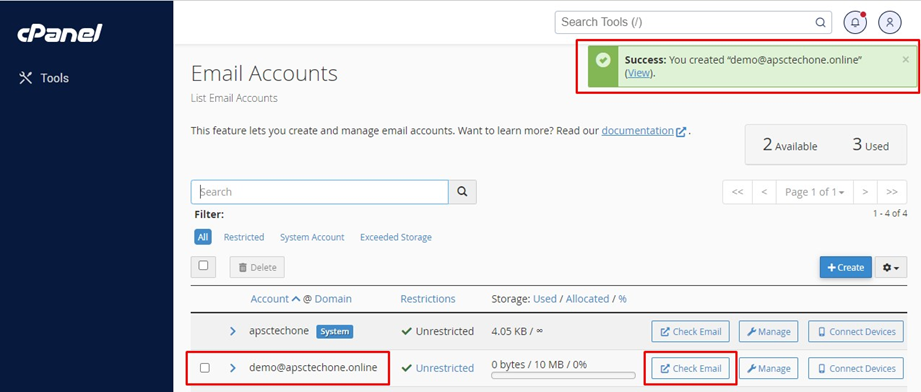Knowledge Base
How to create an email account in cPanel
Login into your cPanel account and locate the option “Email Accounts”
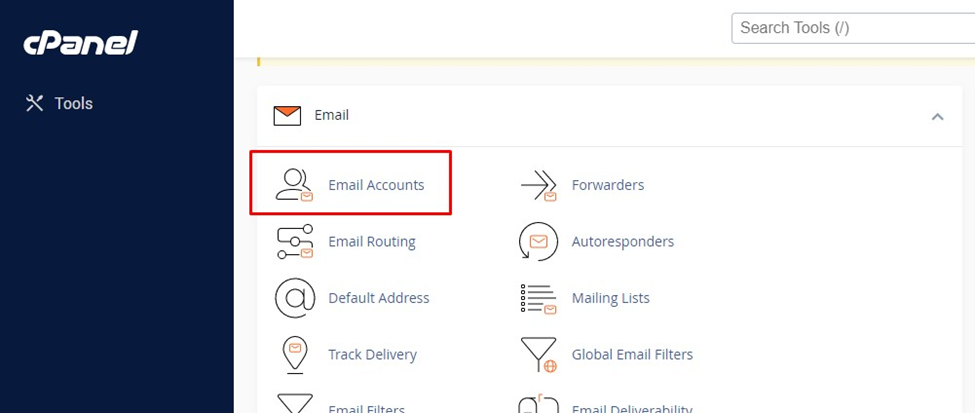
Click on the “Create” option
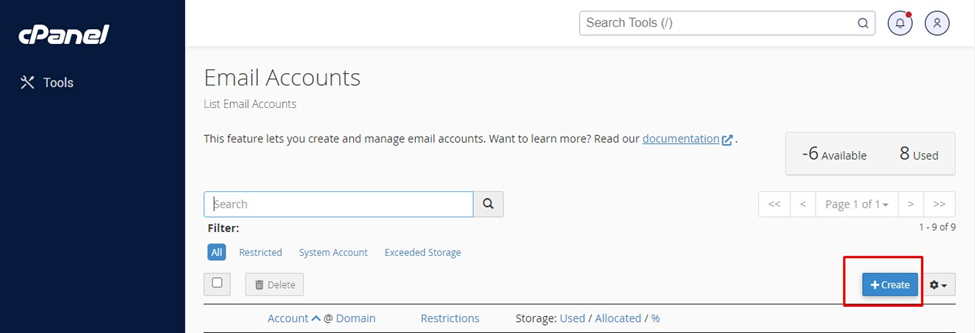
Select the domain/subdomain for which you wish to create an email account >> Enter the username >> Enter the Password Or click on the “Generate” to create a Password >> click on “Submit”
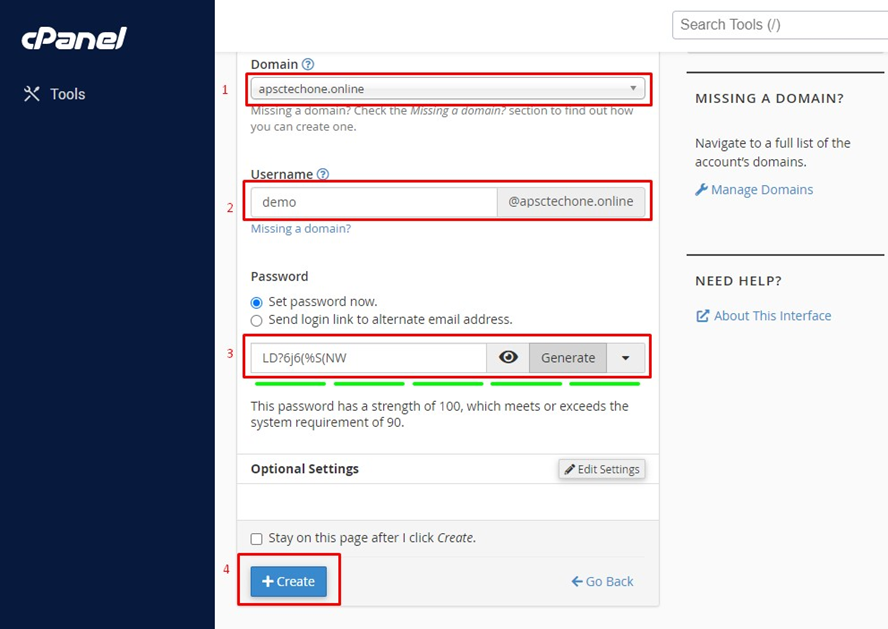
You can now see the email account you have created and can access it by clicking on the “Check Email” option in front of the email account