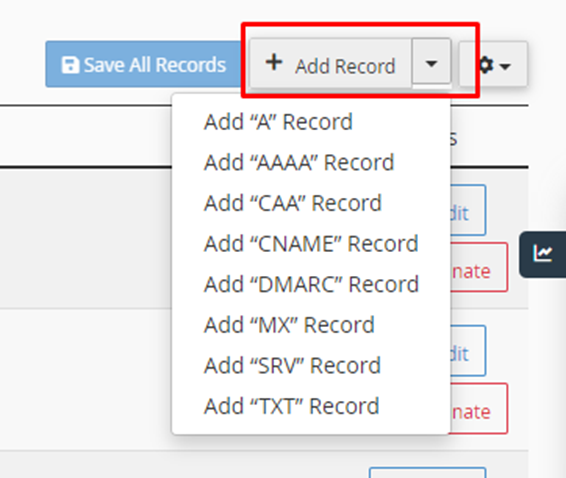Knowledge Base
How to edit DNS zone in cPanel?
1. log in to Cpanel
2. Search Domains option
3. Select the zone editor option under the “Domains section” in Cpanel
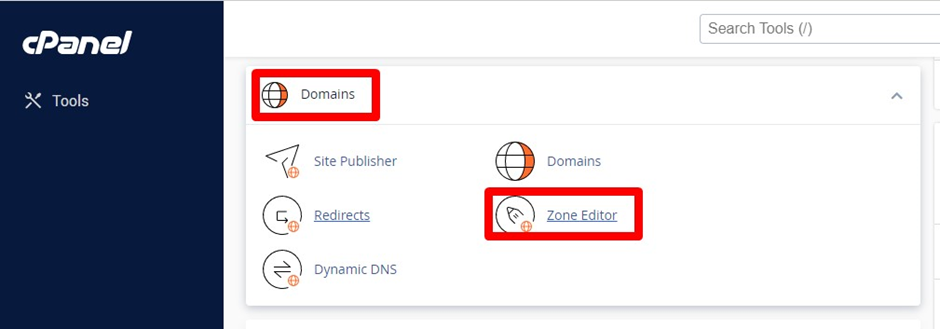
4. Search the domain for which you want you to edit the records
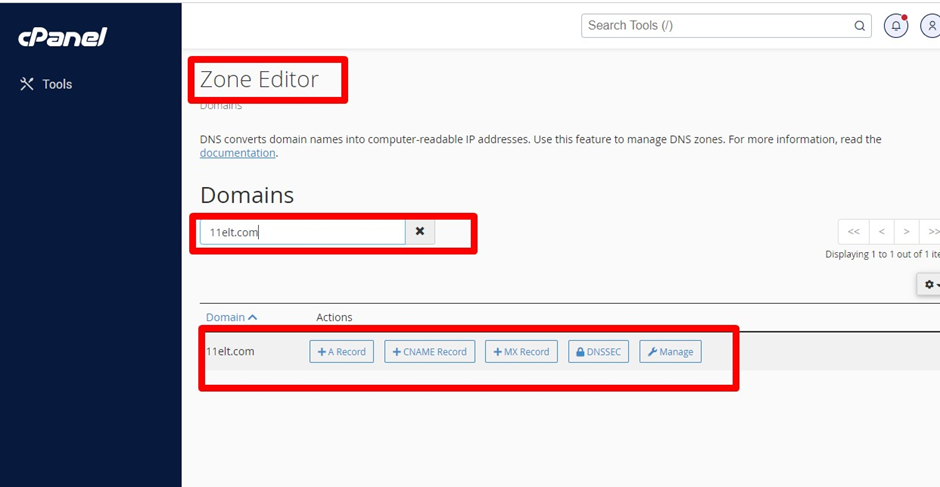
5. Click on the “Manage” option which is listed on the right-hand side of the domain name
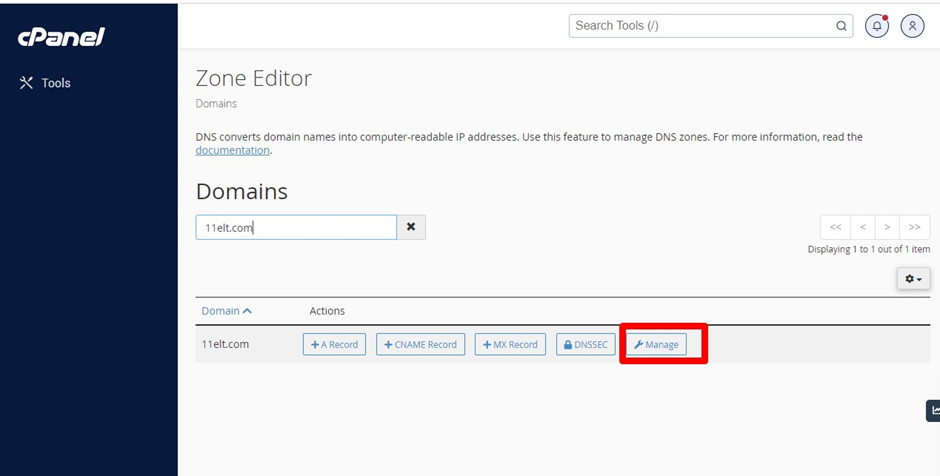
6. Select the record type which you want to edit from the mentioned “Filter” option.
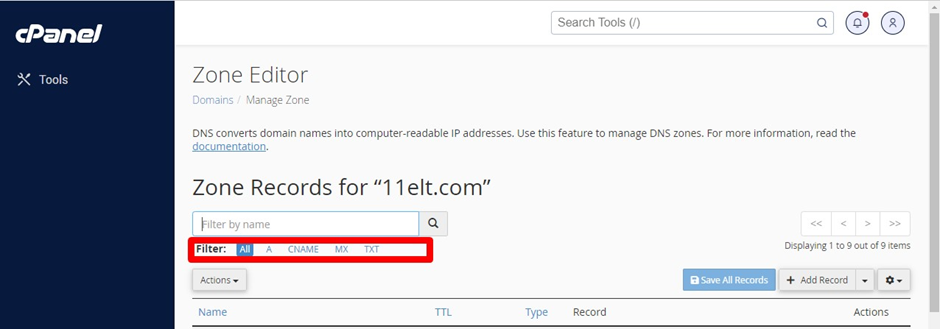
7. Click on the edit option which is listed on the right-hand side of the domain name
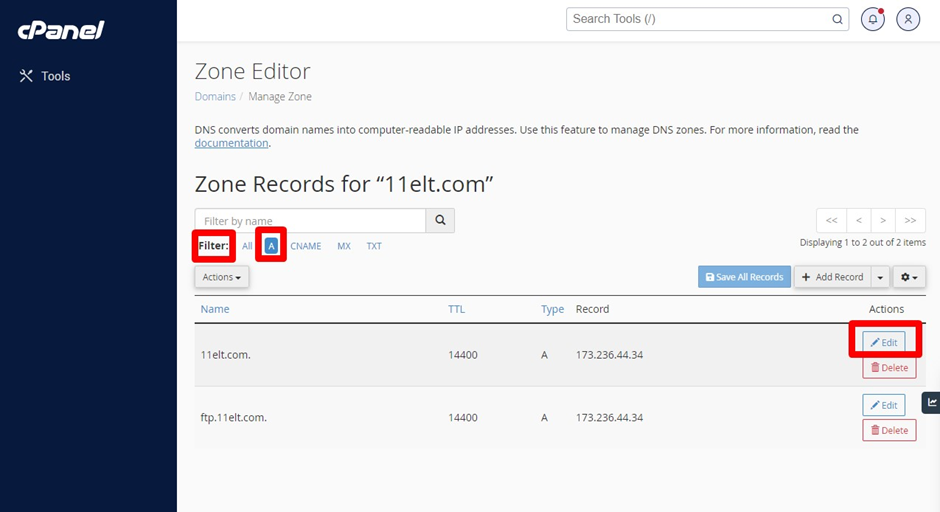
8. Add the new record which you wanted to change & and after that click on the save record button.
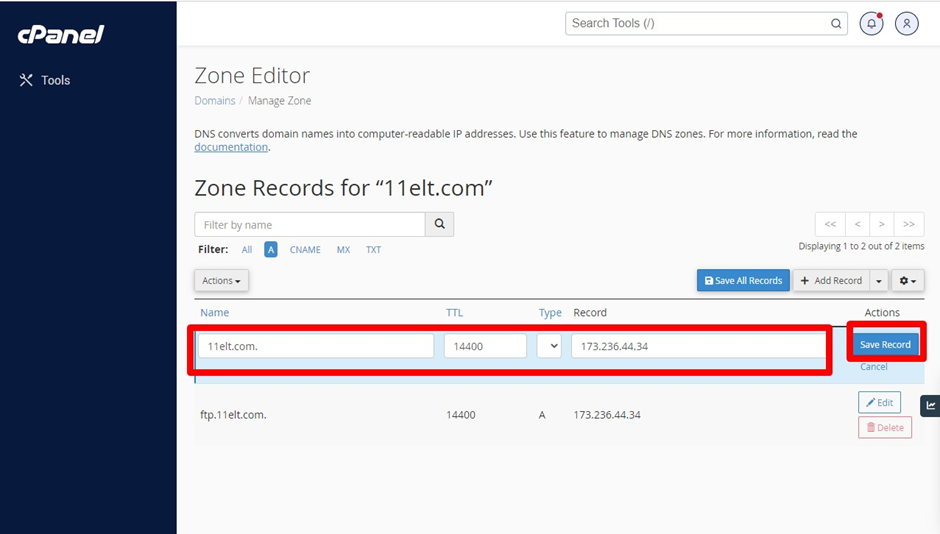
9. Zone Editor will show you all DNS records for your domain. You can edit A, MX, CNAME,TXT etc records through this option. Similarly, you can add new DNS records using the “Add Record” option.