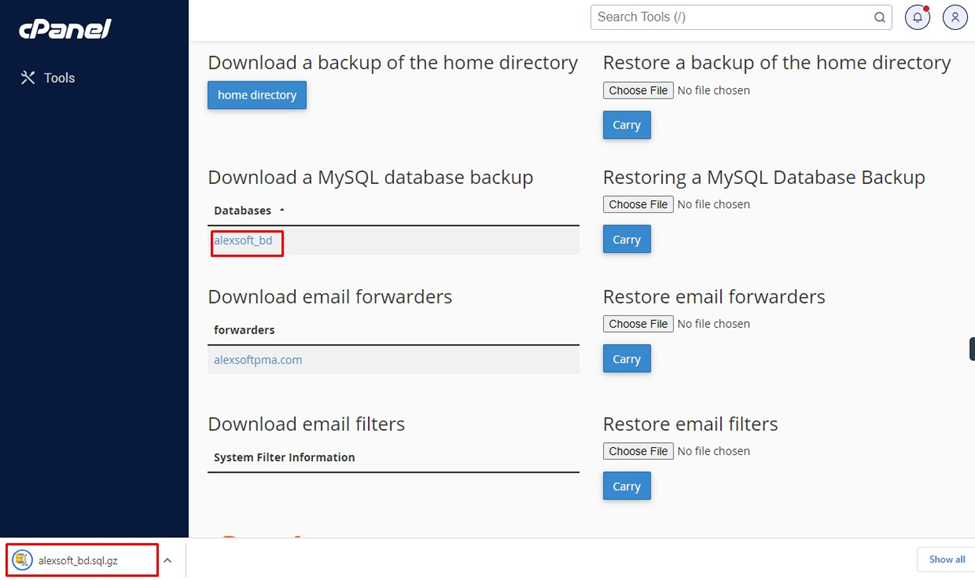Knowledge Base
How to generate Database backup from cPanel?
Through cPanel:
– Login to your Cpanel
– Locate and click on the ‘Backup’ option.
– In the cPanel dashboard, locate and click on the ‘Backup’ option.
– Once in the ‘Backup’ section, scroll down until you find the option labeled “Download a MySQL database backup.”
– You can refer below screen shot for steps:
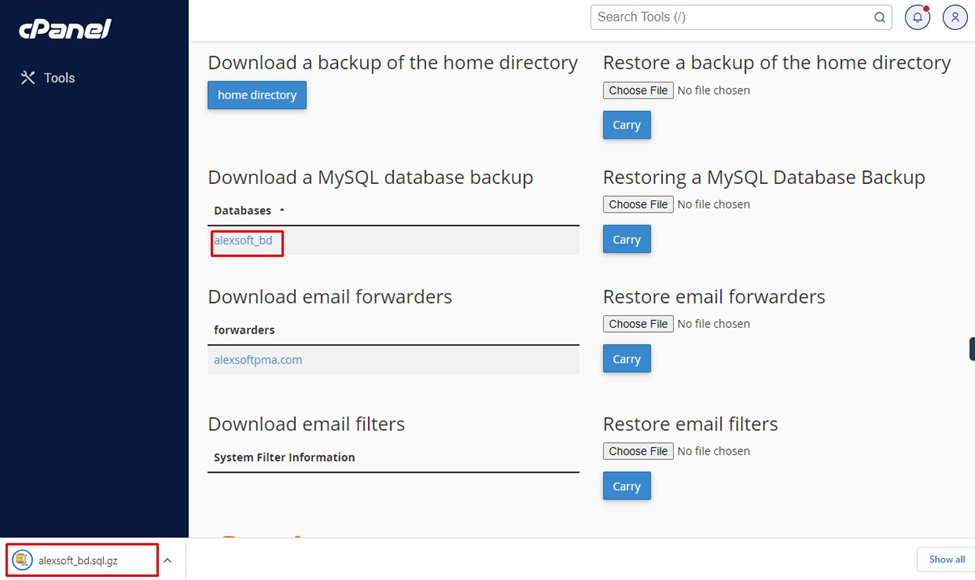
Under the “Databases” section, you will see a list of databases associated with your account, click on database name and a backup of it will automatically downloads on to your local machine storage.