Knowledge Base
How to increase the quota of an email account?
Login to the cpanel >> >> navigate to the email option>> search “Email accounts” option
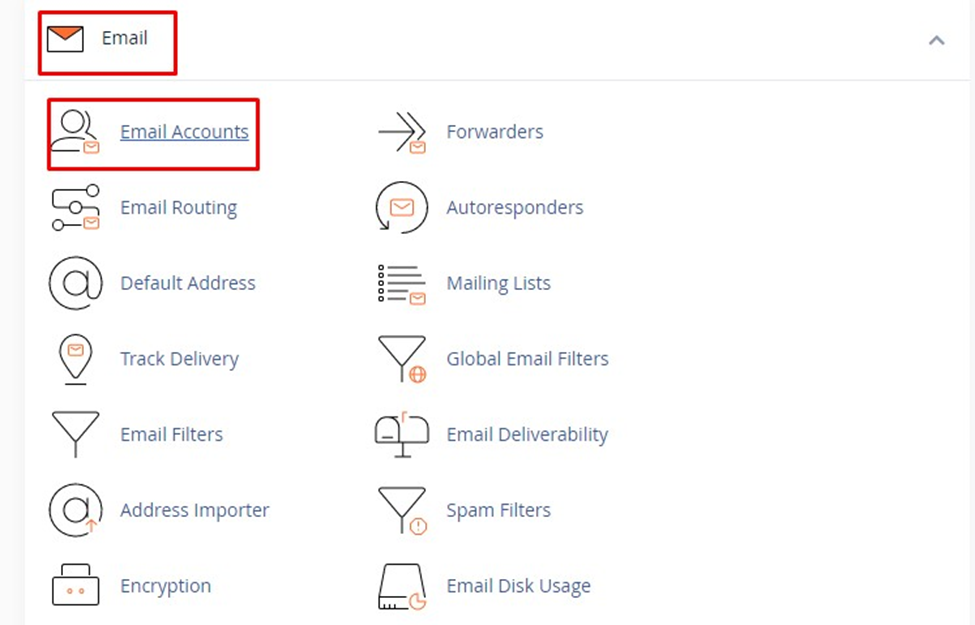
Locate to the email account for which you want to change the quota>> click on “manage” option which is located in left hand side of the email account.
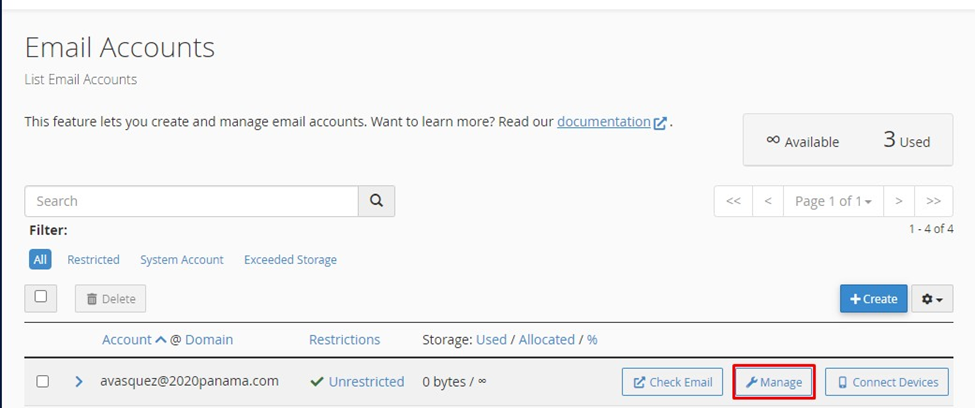
You will be able to observe “Storage” option and in that option you will be able to see two check box options listed in the “Allocated storage space” option
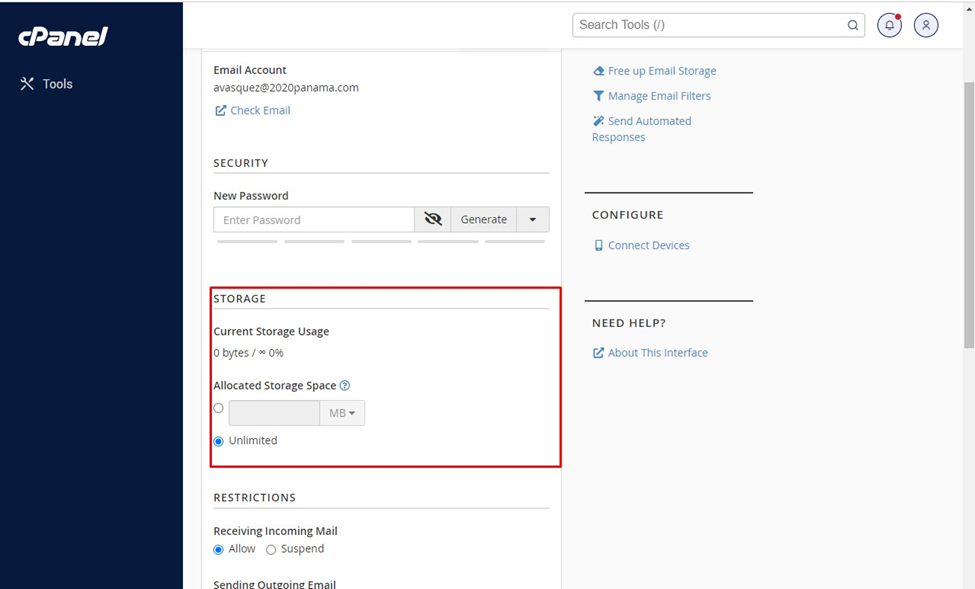
>> In the first check box you can enter the desired value which you to set for the email account quota otherwise you can also select the second check box which is unlimited option>> click on “update email settings ” option.

