Knowledge Base
How to locate the domain’s SSL private key and CSR
From the root WHM please follow below steps to locate the domain’s SSL private key and CSR:
- Log in to WHM and Search for SSL Storage Manager

2. Then click on the magnify symbol on the right of the website
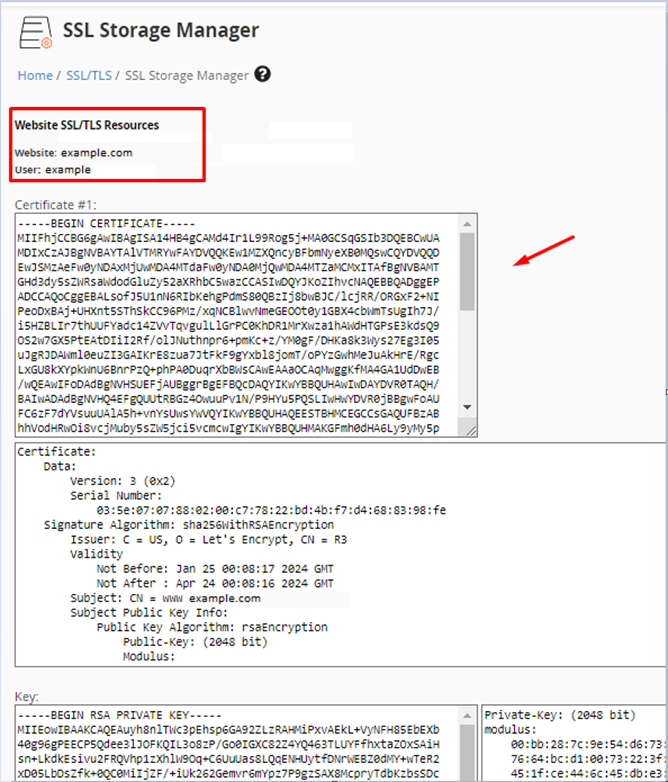
3. Then the domain’s SSL private key and CSR will be displayed as shown in the above screenshot.
If you see any issues you can contact our support through live chat or a ticket for help:
https://www.dollar2host.com/clients/submitticket.php?step=2&deptid=1
