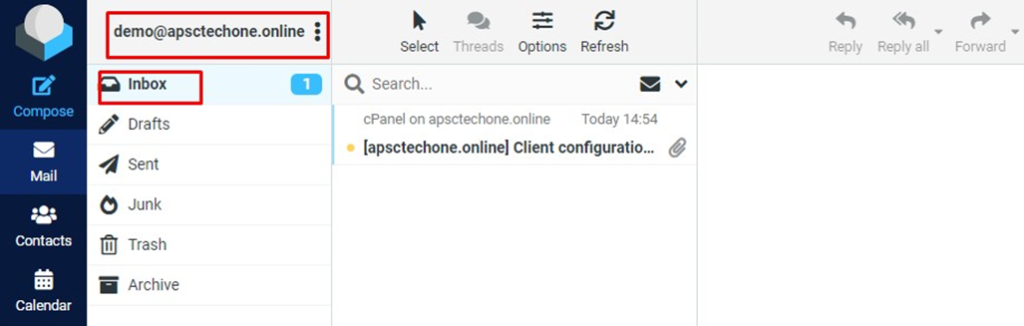Knowledge Base
How to login to an email account through its cPanel account
Login into cPanel account and locate the option “Email Accounts”
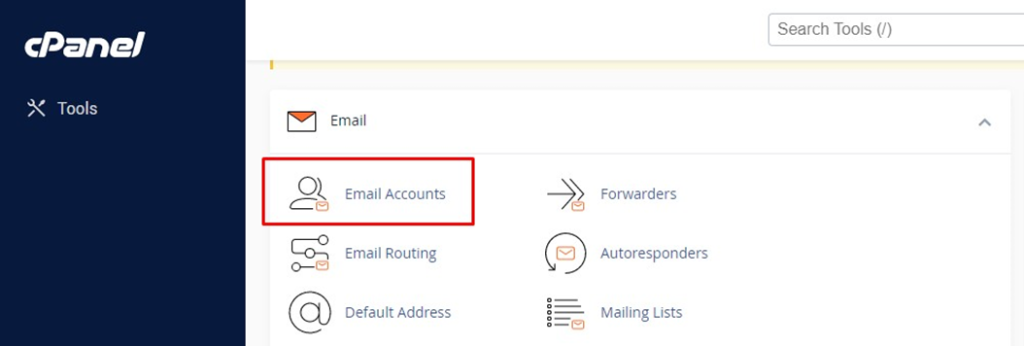
Click on the “Check Email” option provided in front of the email account
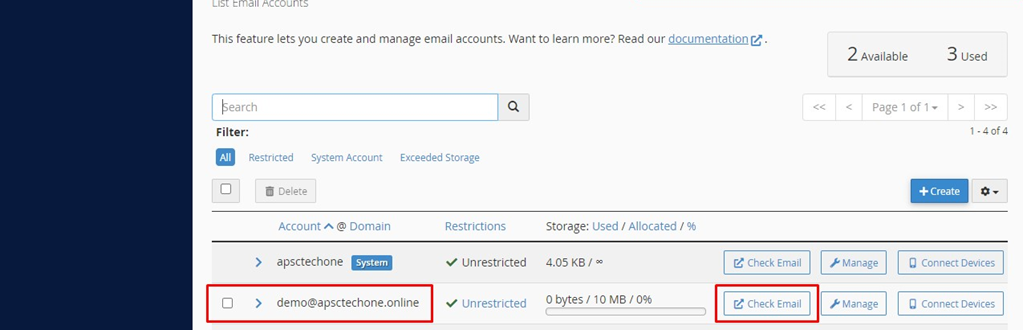
Click on “Open” option
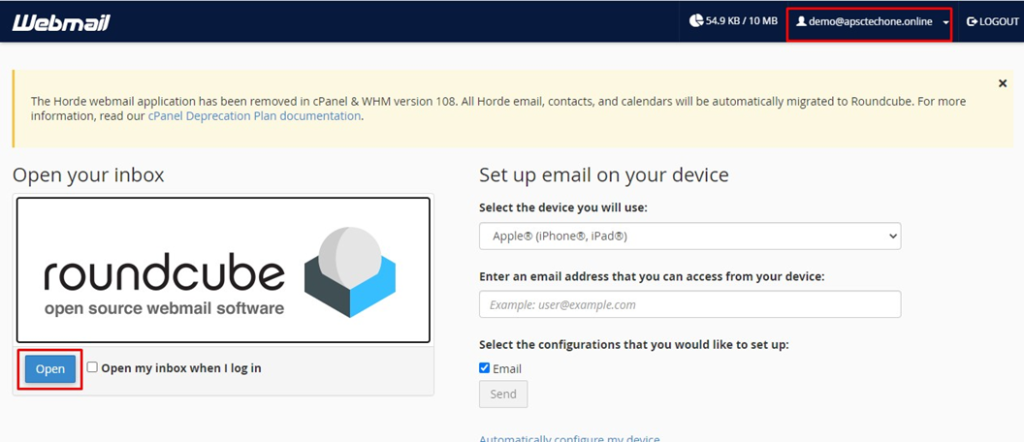
You will be redirected to your email account.