Knowledge Base
How to restore database backup for cPanel ?
There are two steps to restore the database backups,
1. From shell (CLI command line interface) command mysqldatabsename < mysql.sql file(mysql.sql is the backup of that particlar database)
2. From Cpanel:
Log in to cPanel.
Create a new database, user name using the MySQL database option, assign both user and database.
Click on phpmyadmin option in cpanel and select the databse name to which you wish to restore.
Click on ‘Choose file’ option and select the .sql (DB file) to import into the newly created DB.
Click on ‘Import’.
You can refer below screen shot:
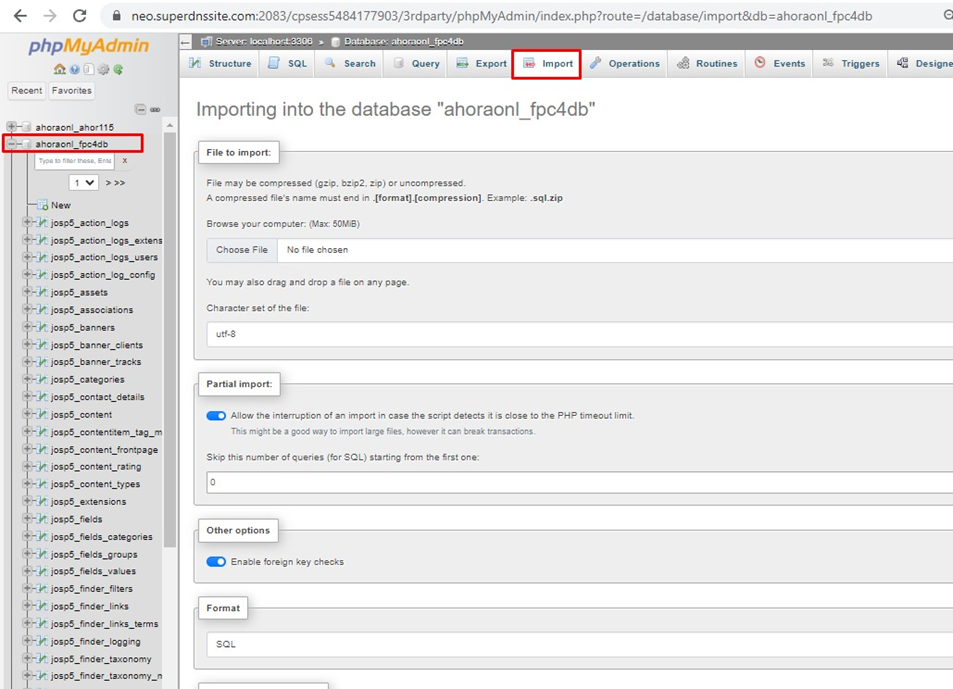
After completing these steps, it’s advisable to verify the restoration process by checking the database for any errors.
You can refer below screen shot:
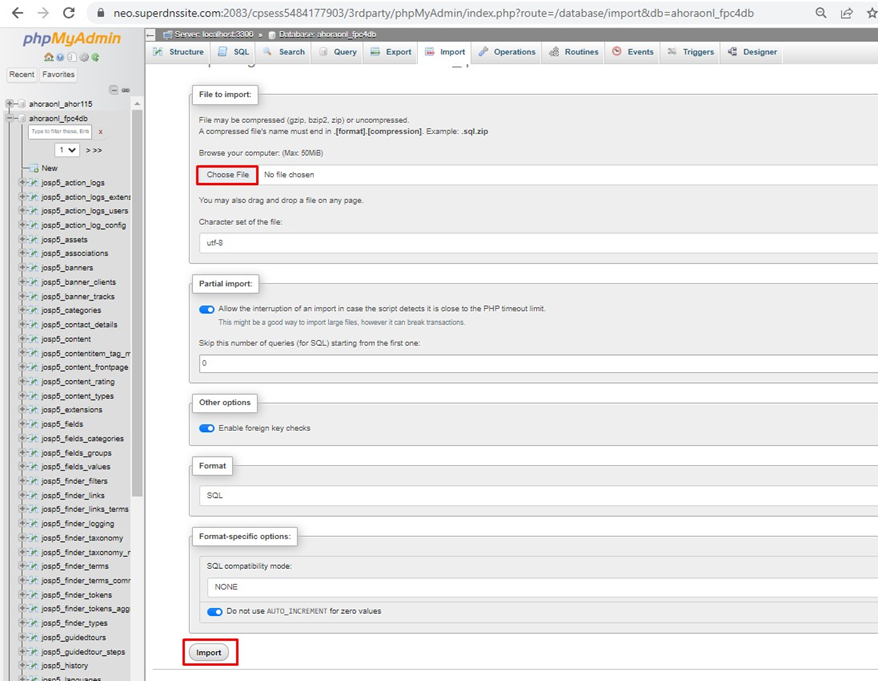
You can do this by accessing the database through your application or using the command line tools provided by MySQL. Ensure that all necessary data and configurations have been successfully restored.”
