Knowledge Base
How to set up a paid SSL for a domain that resolves through another server.
Once you have purchased the Paid SSL for the domain,
First, you will need to generate the Private key and CSR for your domain at your other hosting
end. (You can generate it yourself or ask your hosting provider to generate it)
To generate SSL certificate and signing request login to WHM(other host) :
Search for SSL/TLS and click Generate an SSL certificate:
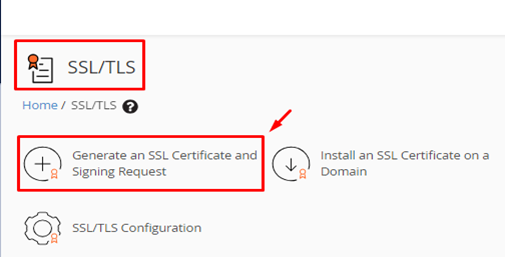
Fill the required information in the field provided as below in the form.

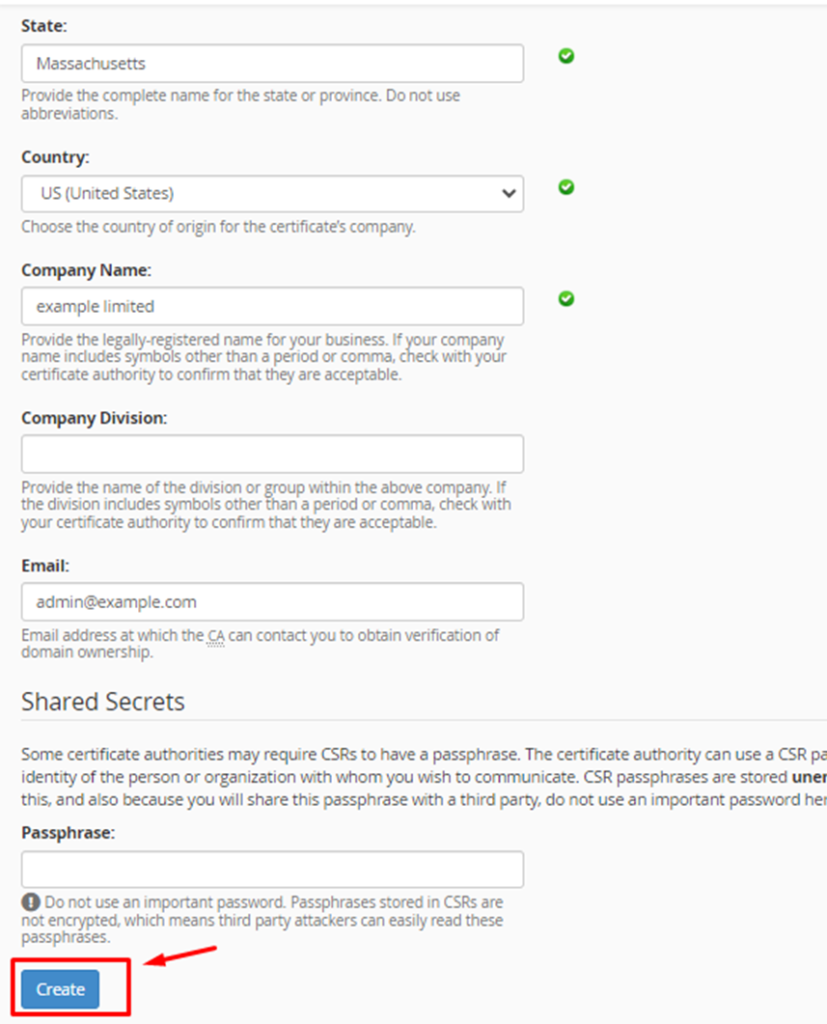
Once you fill in all the required information click on the ‘Create’ tab to generate the SSL key
Once the Private key and CSR are generated, then you need to create an email account with ID admin@yourdomain.com or administrator@yourdomain.com.
Then provide us the generated Private key and CSR, and the created Email account (admin@yourdomain.com or administrator@yourdomain.com) login details through the support ticket.(Note: Email needs to be working)
We will issue the SSL certificate and provide you the “Certificate”, “Private Key” and “CA Bundle” through the same ticket.
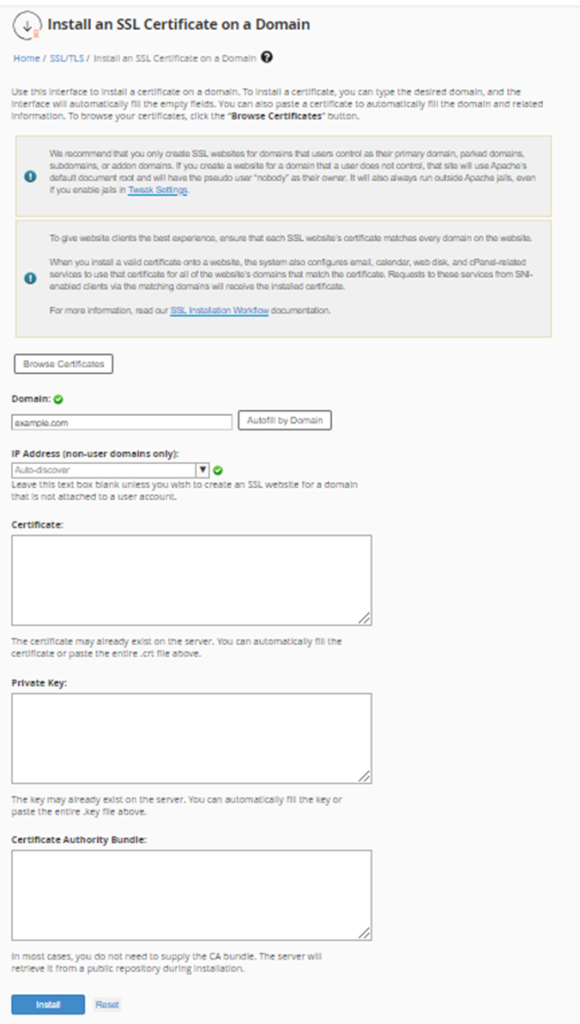
Then you need to install the provided “Certificate”, “Private Key” and “CA Bundle” at your hosting end and your Domain will start working with SSL or you can provide the SSL zip file to your hosting provider and they will help in installing it for your site as it should be done through root WHM.
