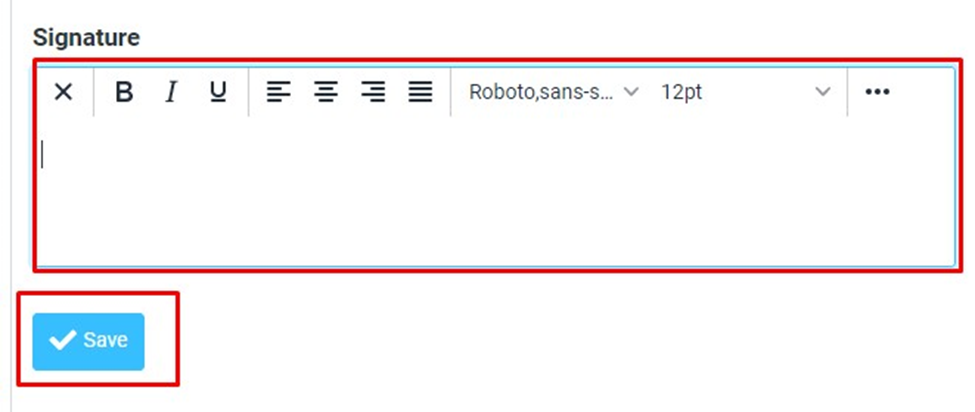Knowledge Base
How to set up email signature in cpanel webmail
Emails that end with a proper signature simply look more professional and trustworthy. Signatures show your recipient you’ve put in the time and effort to provide helpful contact information and useful links. Most important, they can verify your identity based on the information you have provided, below are the steps to set up email signature in cpanel webmail:
Login to the email account using the roundcube>> Click on settings option
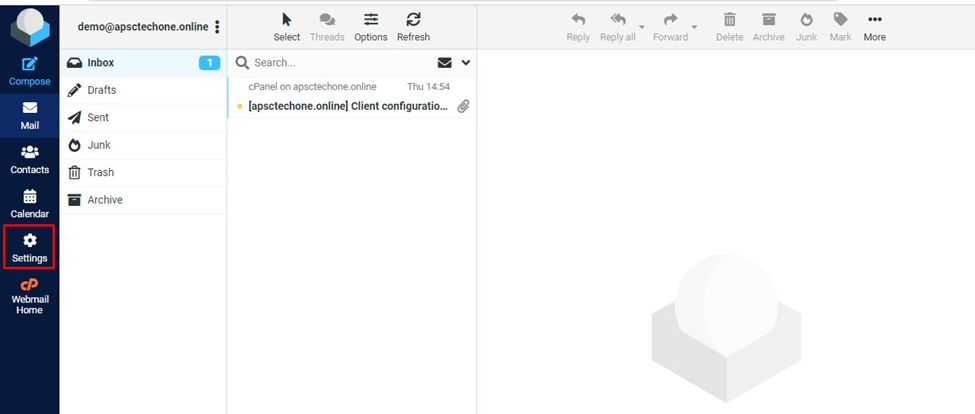
Click on identities option.
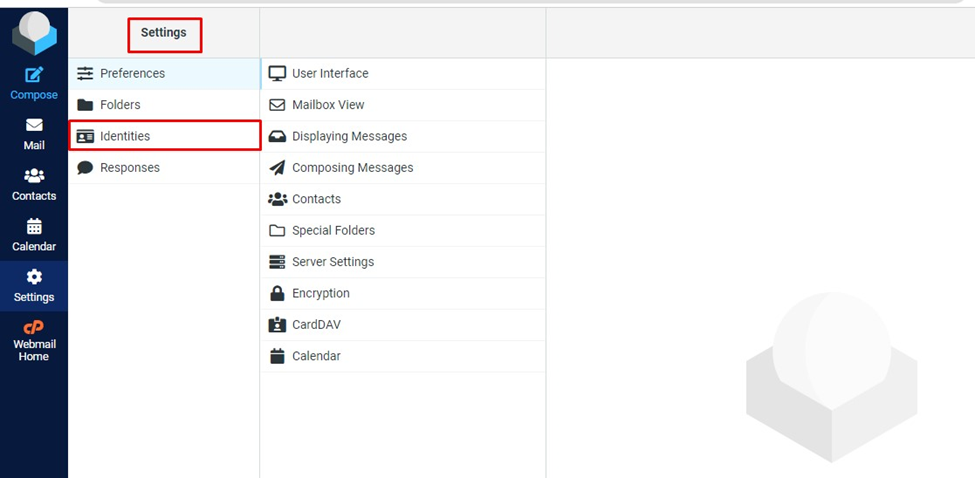
Select the email account option for which you wish to set the signature.
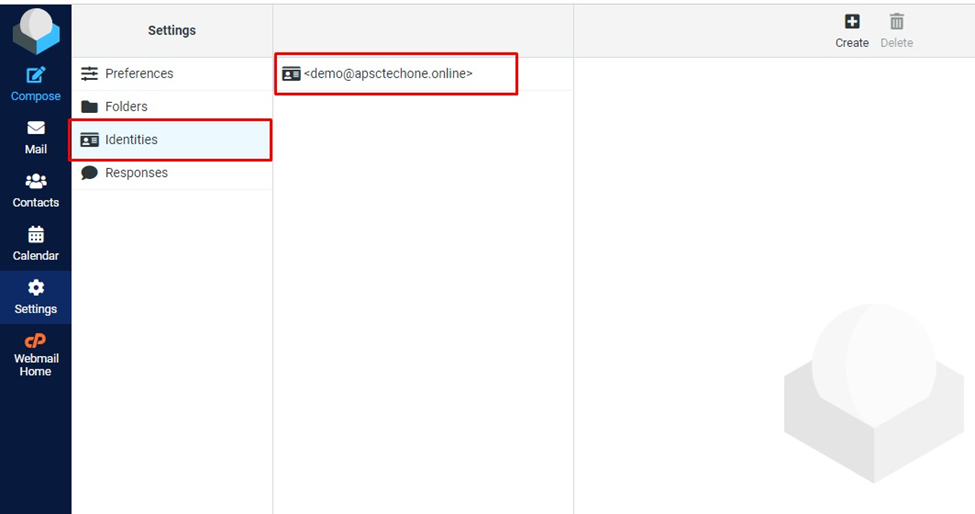
Then small pop up window will appear of signature and then create the email signature.
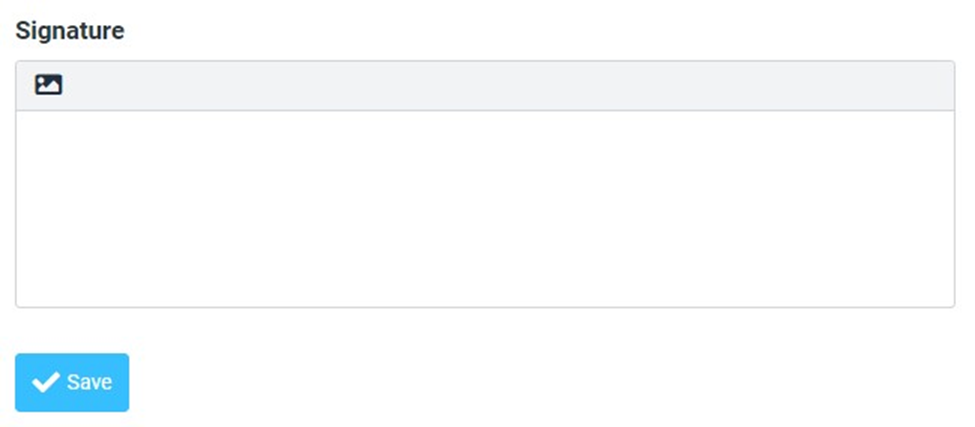
Click the HTML signature icon to use HTML if you want to.
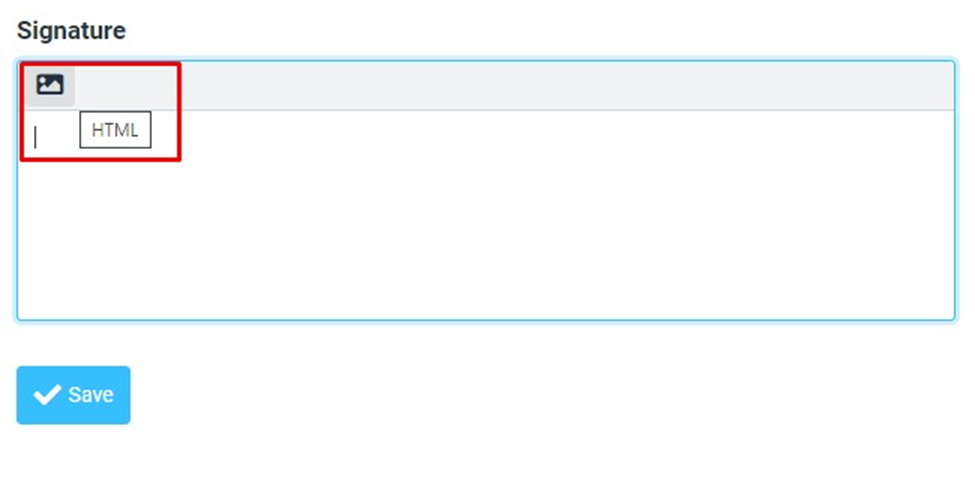
once the email signature is created then click on save button.