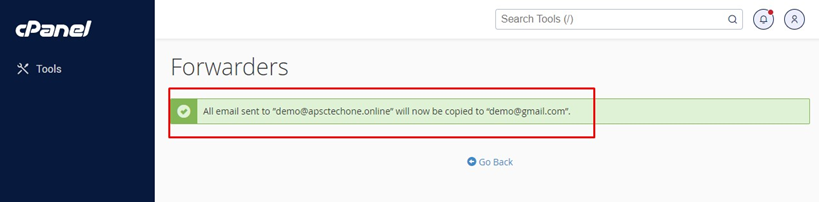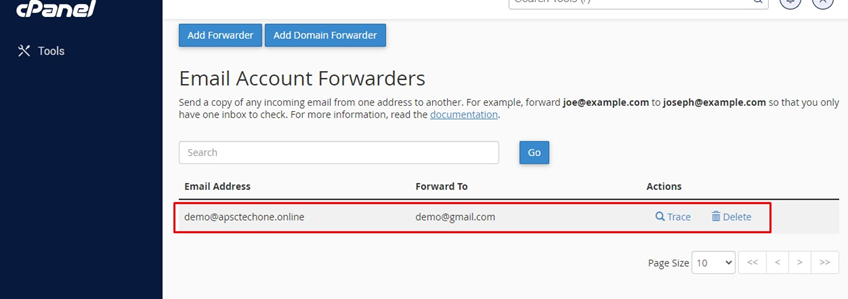Knowledge Base
How to setup Forwarders for an email account in cPanel
This interface allows you to configure an email address to forward incoming emails to another address. This is useful if, for example, you want to use one email account to receive emails addressed to multiple addresses without having an account for each, below are the steps to add forwarder for your email in Cpanel:
Login into cPanel account and locate the option “Forwarders”
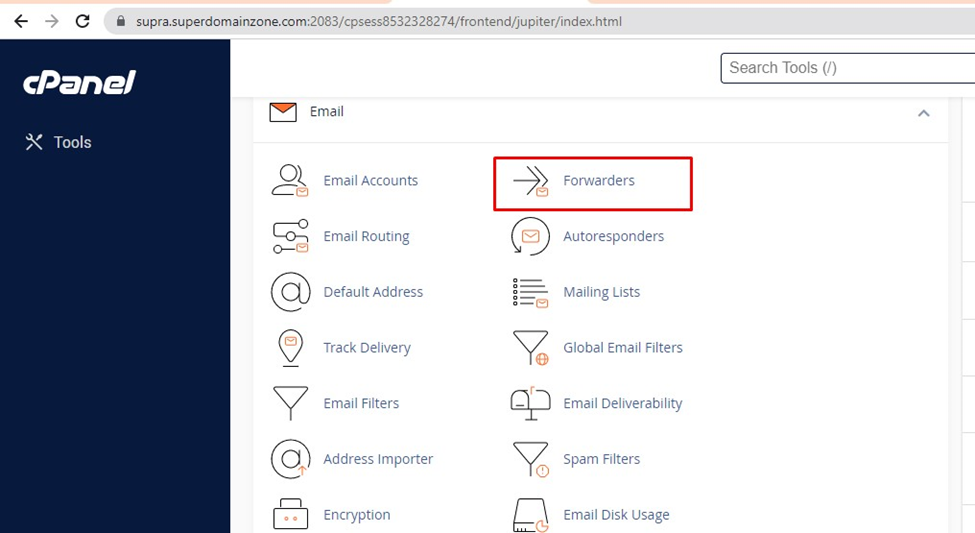
Click on “Add Forwarder” and enter the email you wish to forward >> select the domain >> Enter the email address on which you wish to forward the emails >> Click on “Add Forwarder”
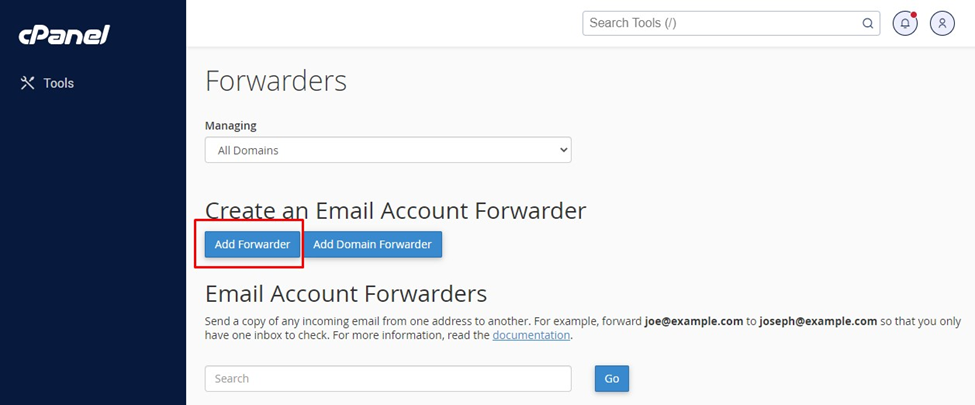
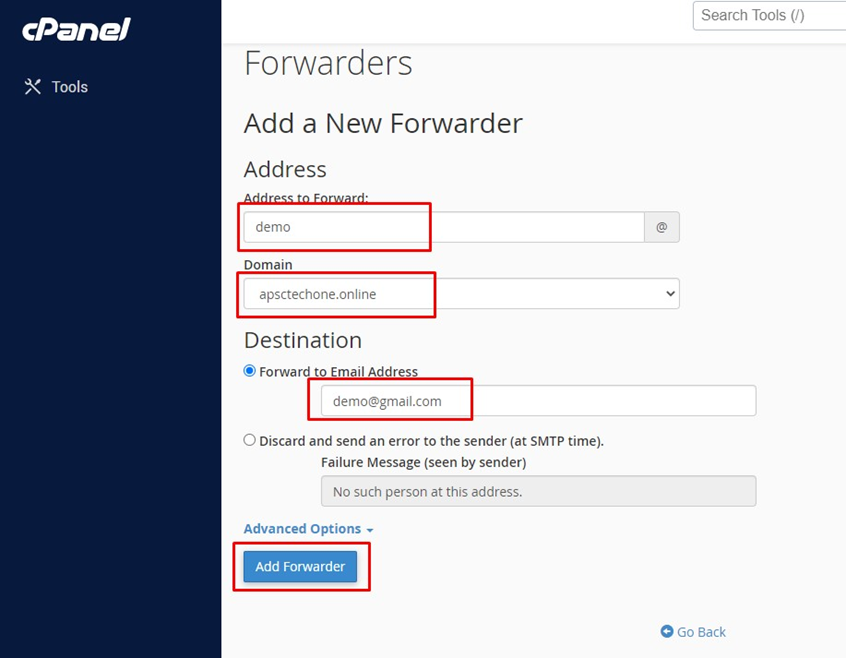
You will now see the all emails forwarder details on the “Forwarder” option