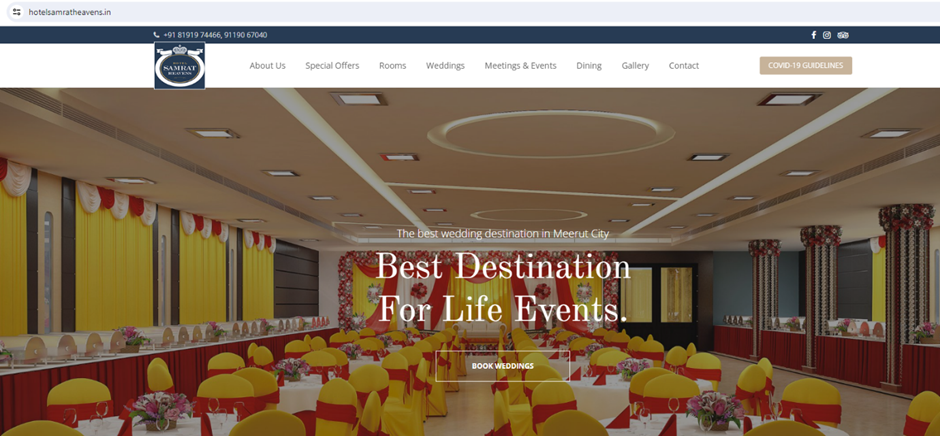Knowledge Base
Q28. How to view the site preview before the domain DNS propagation? OR how to access a website in Plesk using a temporary URL?
1. Log in to Plesk
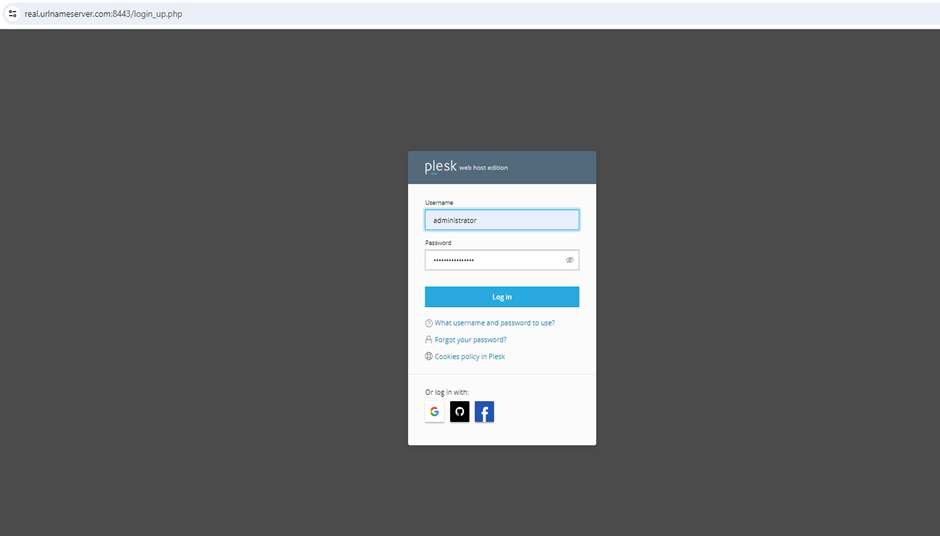
Go to “Domains” section and locate the domain for which you want to preview the site.
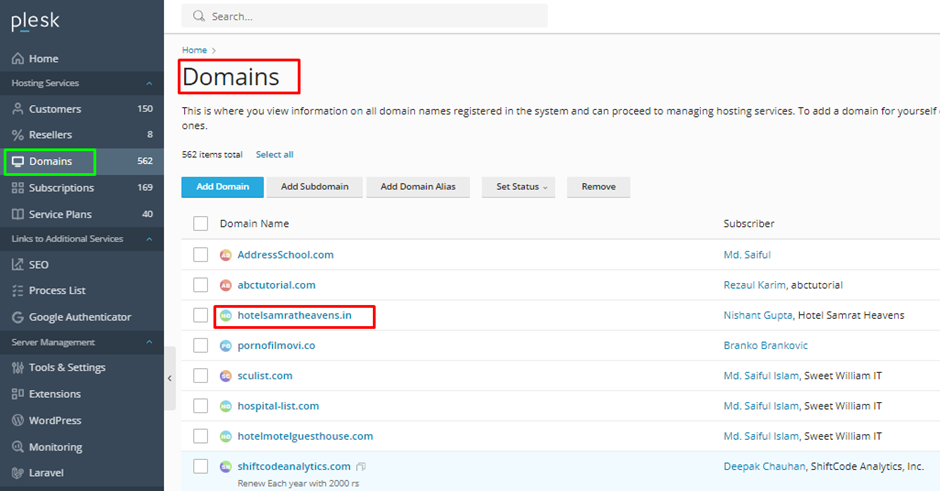
4. Hover your mouse on the box located below domain name, and click on “Preview” button as shown in below image.
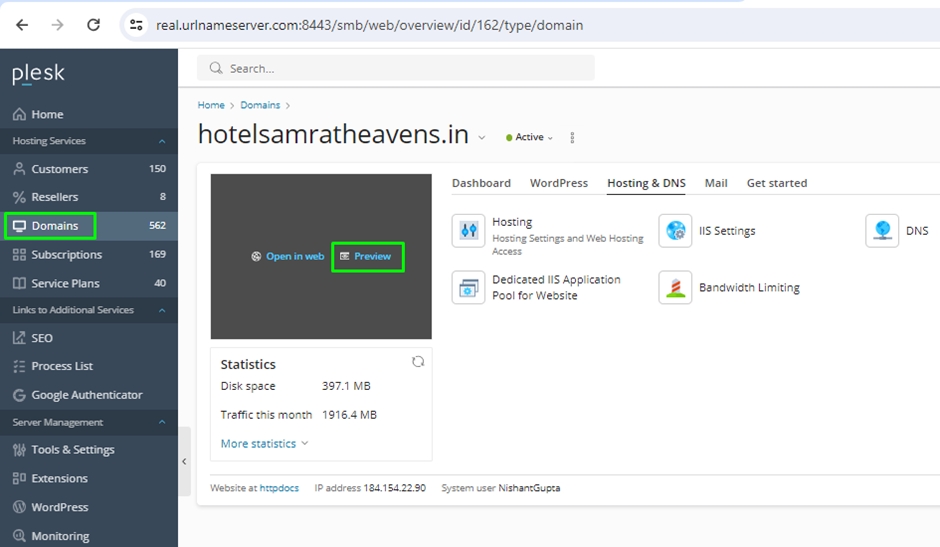
5. Once, you click on the “Preview” button this will open a temporary URL where you can preview your site as shown in below image.