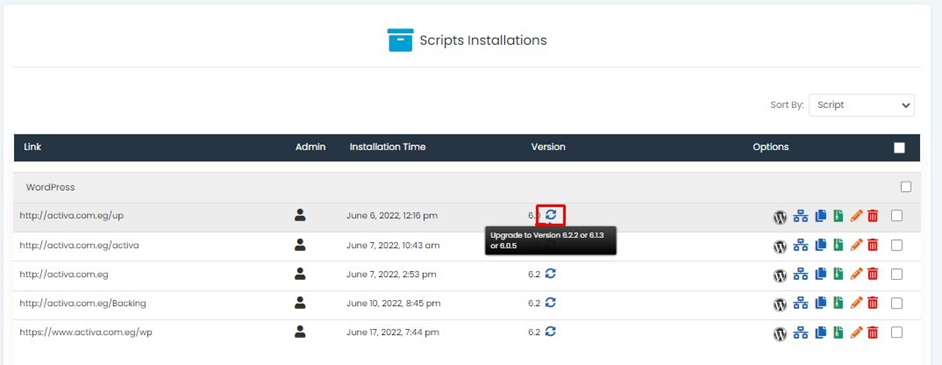Knowledge Base
How to Update WordPress to the Most Recent Version
1.Log into your Cpanel account.
2. Under the software section click on the Softaculous app installer.
3. once the window appears click on All Installations in the top right corner as shown in screenshot.
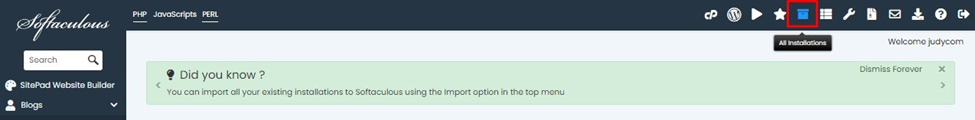
4. Once click you will see a list of all WordPress installations in front of the list you will see the option upgrade as shown in the screenshot. Click on it and your WordPress will be upgraded to the latest version.