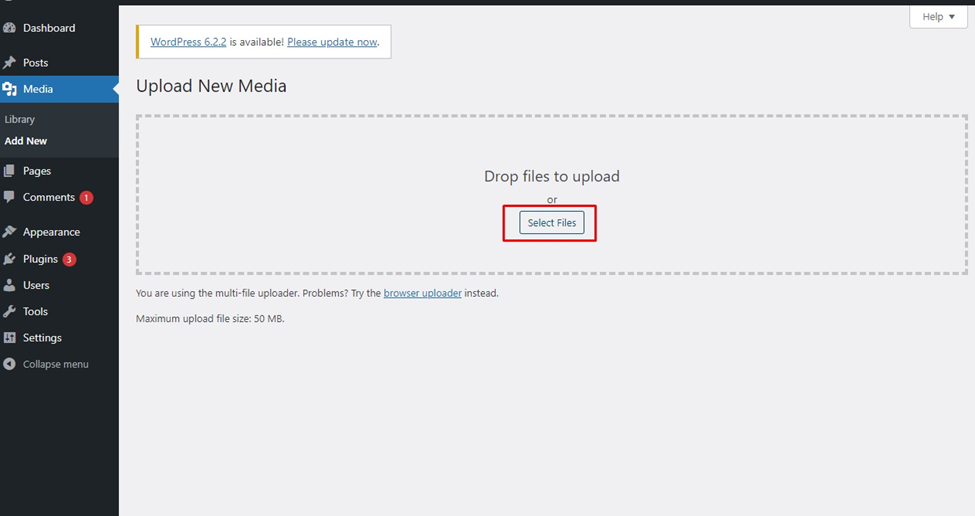Knowledge Base
How to Upload Images in WordPress Admin
Uploading images to your wordpress site is much easier task than you think. For uploading images, you will need to simply login to dashboard and then click on Media to add images, please check below screenshot.
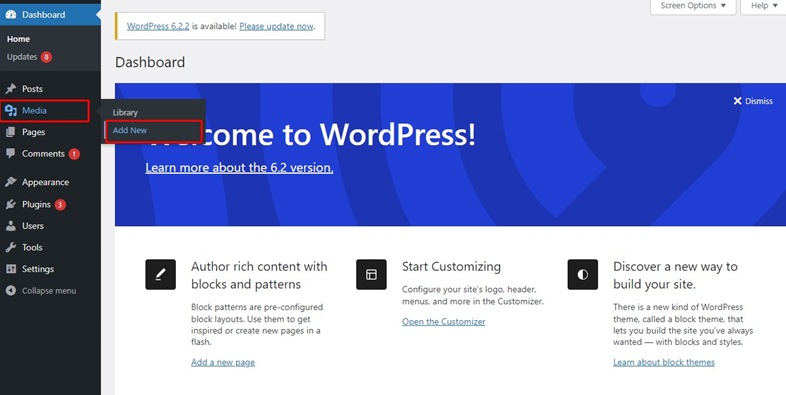
Once you click on Add New it will show you picture as below and then you will need to click on ‘select files’ to upload the images from your local PC.
Once it is uploaded successfully, you will be able to see it under media section, please check below screenshot.