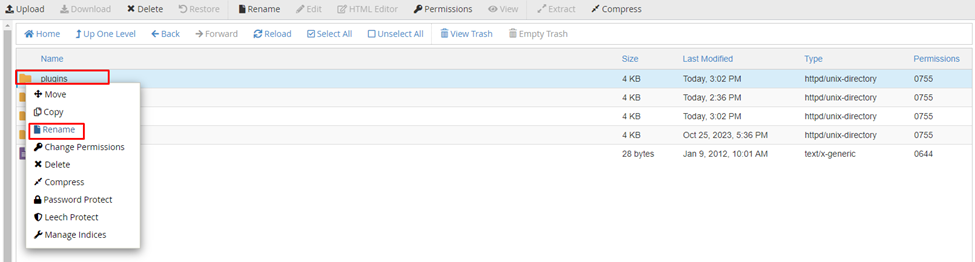Knowledge Base
How to activate / d-activate wordpress plugins.
You can activate / d-activate/update wordpress plugins/themes through wordpress dashboard. Once you logged in wordpress dashboard click on plugins, it will show you all installed plugins as below.
Here if plugins are already disabled then it will show you option as ‘activate’ to activate plugins, please check below screenshot for the same.

Similarly, if you wish to disable active plugins then you will need to follow the same process and you will need to click on disable option, please check below screenshot for this.
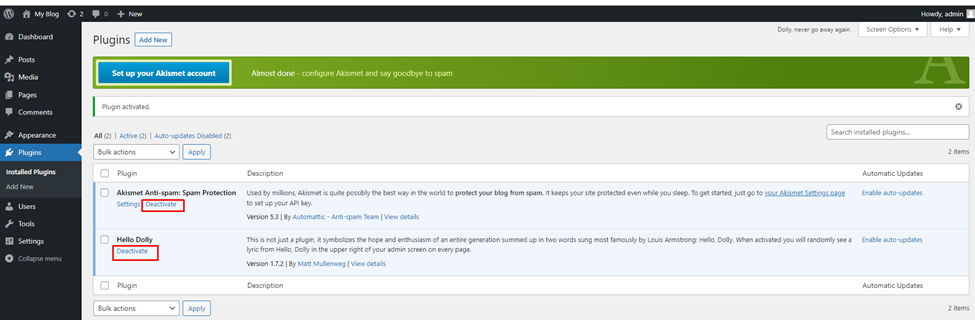
If needed you can disable the plugins folder through File Manager from cPanel as well. For this just login to your cPanel account, locate the plugins directory from it and simply re-name it.