Knowledge Base
How to change cPanel account password through WHM
Below are the basic steps to change cPanel account’s Password in WHM:
- Login into the WHM and search for the cPanel account you wish to change password for.
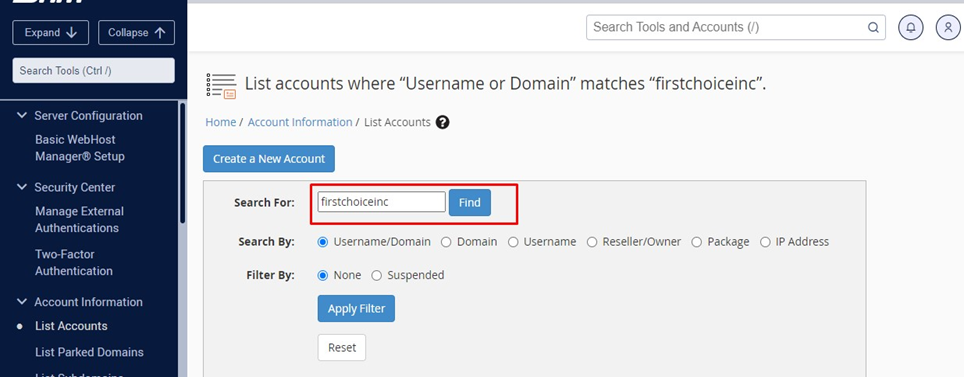
2. Click on the “+” located just left side of the account
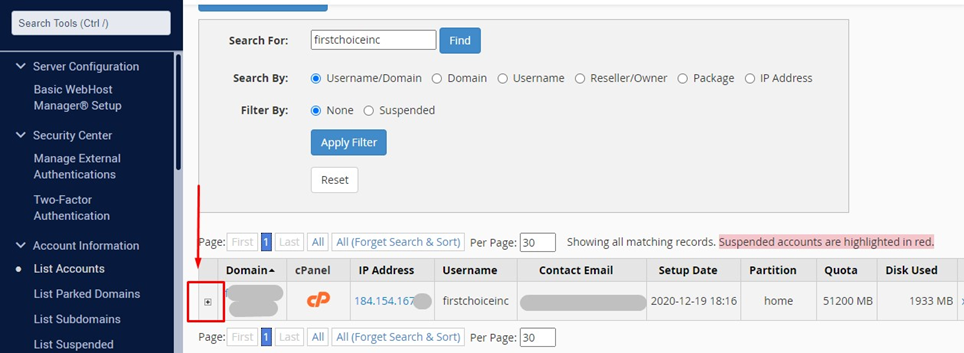
3. You will see the “Change Password” option as shown in below image, enter new password and click on “Change”
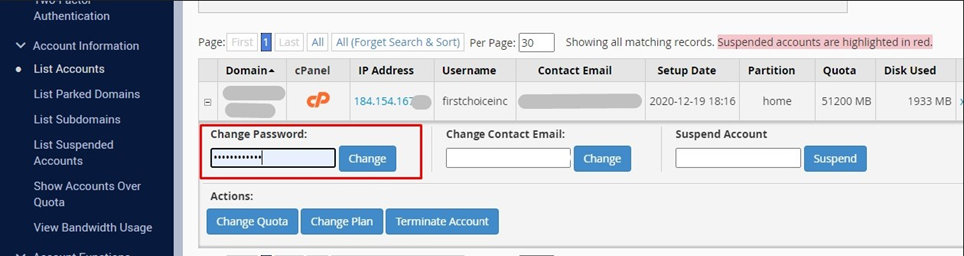
You can also change the password of a cpanel account from your WHM->password modification
