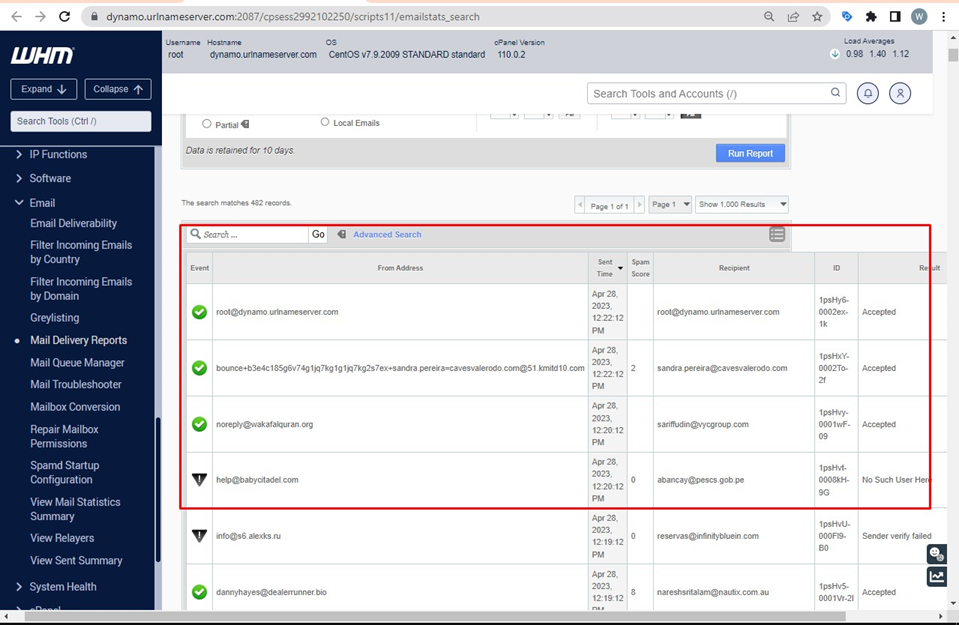Knowledge Base
How to check mail delivery reports through WHM
1.Login to the WHM
2.Search Mail Delivery Reports option.

3.In Result Inquiry box select the start date and end date of which you want to check the mail delivery reports.
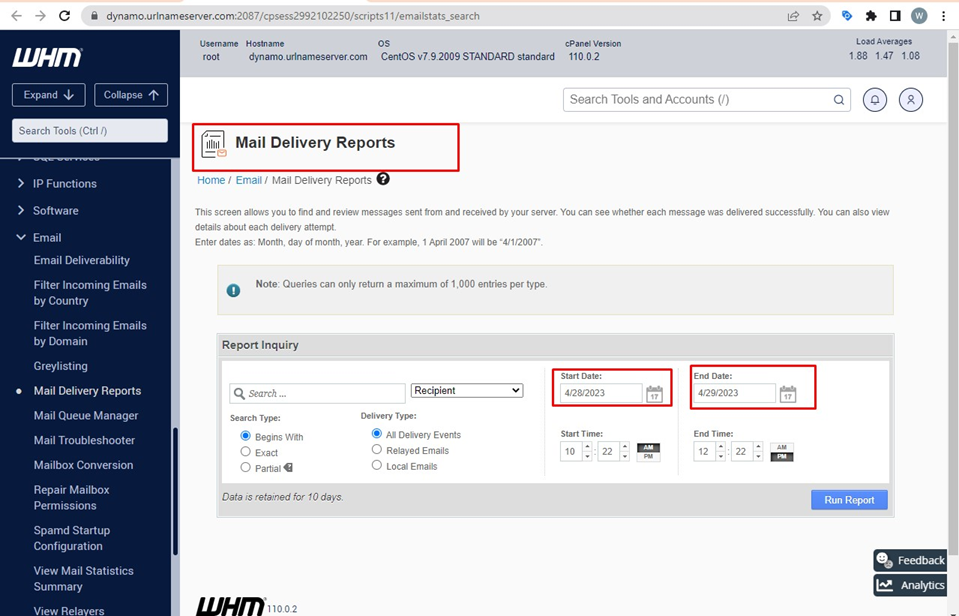
4.click on “run report” option.
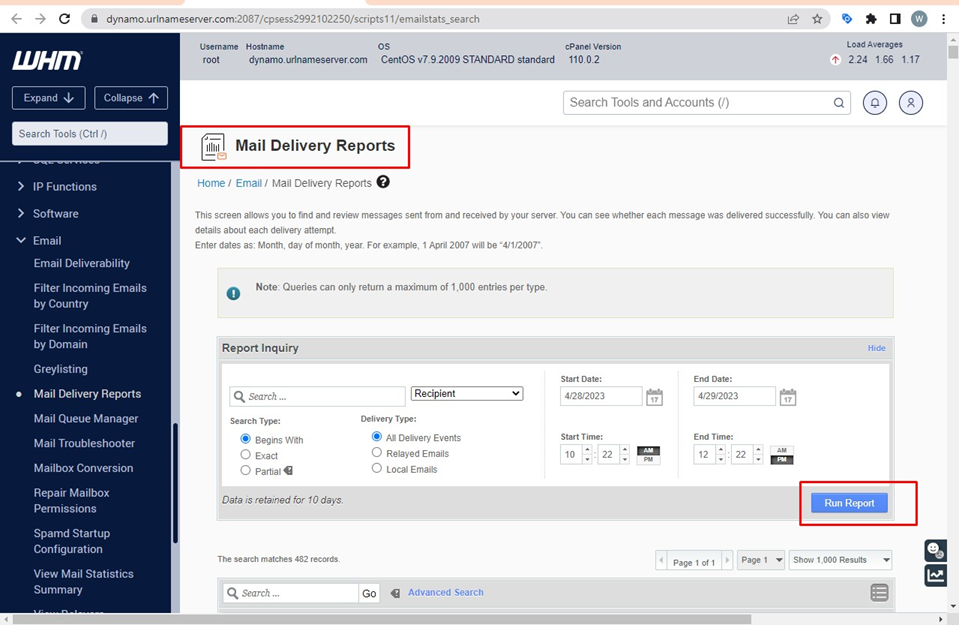
5.selected date’s mail delivery report will be listed down.