Knowledge Base
How to Create a Package?
A package is a collection of preset specifications which define what a user or domain may have access to. By using a package in WHM, you can assign how much space, traffic, bandwidth, disc space, etc., a cPanel account can use, so it won’t use up all of your server’s resources, below are the steps to create a package in WHM:
Login into your WHM account and search for “Add a Package”
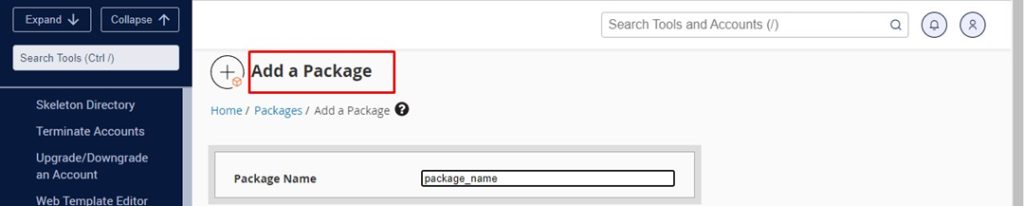
Enter the Package Name and other required quota details you wish to set for the accounts under that package.
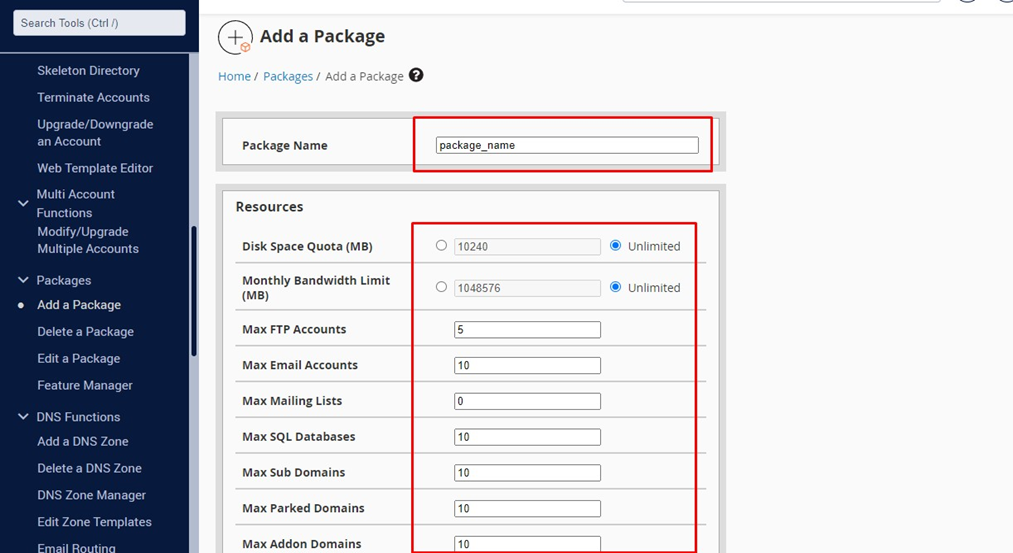
Click on “Add” button

